
 Data Structure
Data Structure Networking
Networking RDBMS
RDBMS Operating System
Operating System Java
Java MS Excel
MS Excel iOS
iOS HTML
HTML CSS
CSS Android
Android Python
Python C Programming
C Programming C++
C++ C#
C# MongoDB
MongoDB MySQL
MySQL Javascript
Javascript PHP
PHP
- Selected Reading
- UPSC IAS Exams Notes
- Developer's Best Practices
- Questions and Answers
- Effective Resume Writing
- HR Interview Questions
- Computer Glossary
- Who is Who
How to change default point size of geom_point in R?
To change the default point size of geom_point, we need to use update_geom_defaults function. Specifically, for the change of point size the syntax will be as follows −
update_geom_defaults("point",list(size=”value”))
Here, we can change the value according to our need.
Example
Consider the below data frame −
x<-rnorm(20) y<-rnorm(20) df<-data.frame(x,y) df
Output
x y 1 -2.01408633 0.69159437 2 0.02908914 -0.35681941 3 -0.07380133 -0.59276801 4 2.55137757 -0.66797607 5 -2.02848239 -0.66251679 6 1.56647463 -0.52278584 7 -0.78294117 1.09368458 8 1.51581007 -1.12097167 9 0.22403361 0.36907139 10 -0.42735230 -0.52032094 11 1.18224730 -0.20402111 12 0.64116560 0.21504714 13 -0.42867756 0.48480990 14 1.40729013 -0.03605021 15 0.01232366 0.28599625 16 -0.66169337 -0.23276426 17 -1.10593041 0.41519239 18 -0.07160152 0.53258766 19 1.33118814 -0.65612553 20 0.18137864 -1.36770919
Loading ggplot2 package and creating point chart between x and y −
Example
library(ggplot2) ggplot(df,aes(x,y))+geom_point()
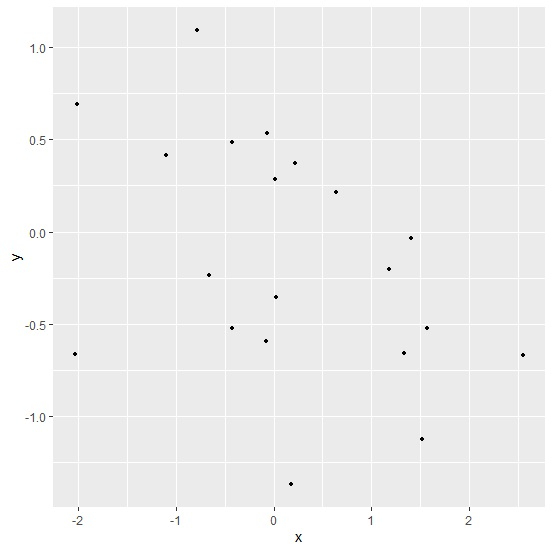
Changing the default for point size of geom_point and creating point chart between x and y −
Example
update_geom_defaults("point",list(size=5))
ggplot(df,aes(x,y))+geom_point()
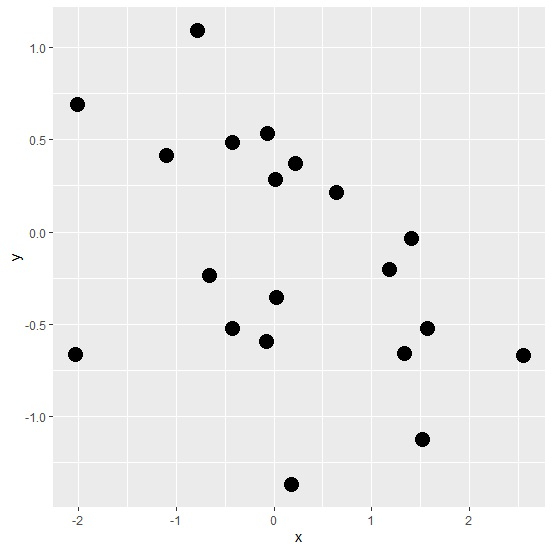

Advertisements
