
 Data Structure
Data Structure Networking
Networking RDBMS
RDBMS Operating System
Operating System Java
Java MS Excel
MS Excel iOS
iOS HTML
HTML CSS
CSS Android
Android Python
Python C Programming
C Programming C++
C++ C#
C# MongoDB
MongoDB MySQL
MySQL Javascript
Javascript PHP
PHP
- Selected Reading
- UPSC IAS Exams Notes
- Developer's Best Practices
- Questions and Answers
- Effective Resume Writing
- HR Interview Questions
- Computer Glossary
- Who is Who
How To Block Unnecessary Ads On Youtube Videos
If you have monetized your channel, did you know that you may limit some adverts so they don't appear next to your videos? This tool, which many creators are unaware of, is useful if you want to maintain your channel free of controversies.
You may prevent odd, occasionally off-putting messages from reaching your viewers by blocking such adverts.
Want to immediately limit these ads? Then just follow the below mentioned steps.
Step 1 ? Go to Google Adsense.com website
https://www.google.com/adsense/start/ and click on Sign in button which is present at the top of the right hand corner.(as shown below)
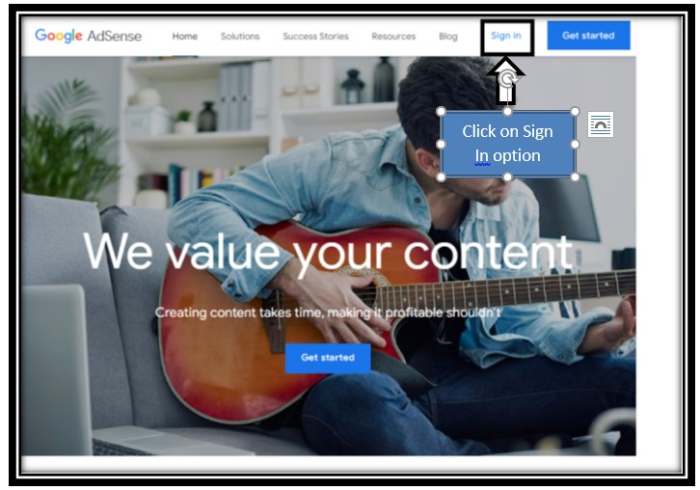
Step 2 ? Enter your YouTube channel's email address and click on the Next button.(as shown below).
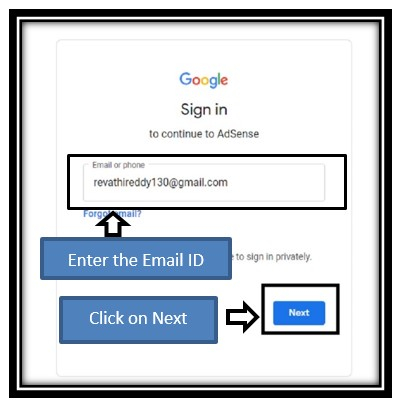
Step 3 ? Enter your YouTube channel's password and click on the Next button(as shown below).
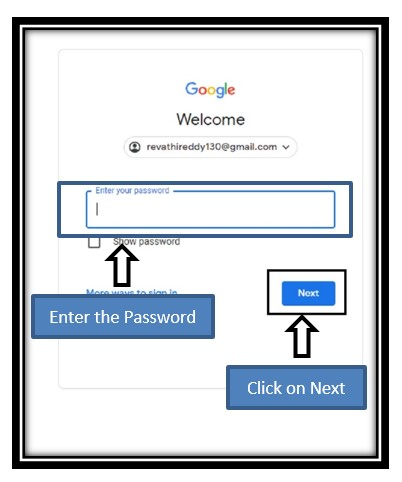
Step 4 ? You will be taken into the Google AdSense Home page. From the left side menu, click on the Blocking Controls (as shown below).
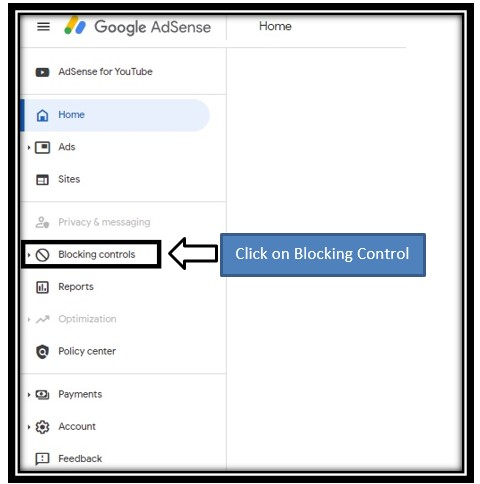
Step 5 ? When you click on the Blocking controls, a drop-down menu appears. From the drop-down menu, click on the YouTube Host.

Step 6 ? You will be shown with the three boxes - Advertiser URLs, Sensitive categories and General categories and click on the Sensitive categories. (as shown below).
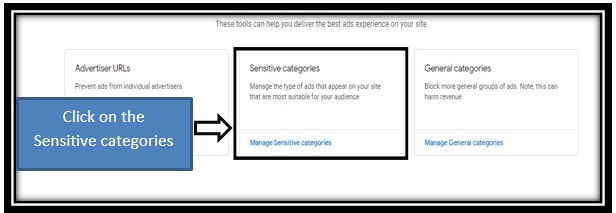
Step 7 ? You will be displayed with a huge list of the categories. You can select one category and check the box and the ad will be blocked for that category. Here the Alcohol and Gaming & Betting categories are the default restricted categories. Moreover, you can do manually restrict ads for other categories.
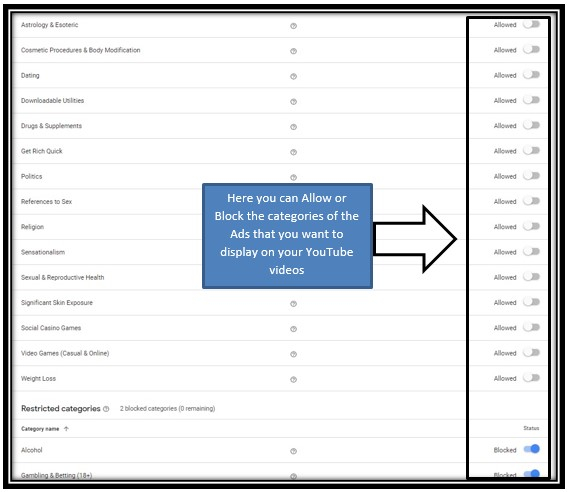
Conclusion
Always strike a balance when banning or permitting specific adverts as you explore your AdSense account. Limiting marketers when you don't like what they're supporting makes perfect sense, of course. However, you also don't want to under-monetize your movies in order to repel one advertiser. Just keep in mind to handle your decisions carefully!

