
 Data Structure
Data Structure Networking
Networking RDBMS
RDBMS Operating System
Operating System Java
Java MS Excel
MS Excel iOS
iOS HTML
HTML CSS
CSS Android
Android Python
Python C Programming
C Programming C++
C++ C#
C# MongoDB
MongoDB MySQL
MySQL Javascript
Javascript PHP
PHP
- Selected Reading
- UPSC IAS Exams Notes
- Developer's Best Practices
- Questions and Answers
- Effective Resume Writing
- HR Interview Questions
- Computer Glossary
- Who is Who
How to Find Keywords for YouTube Videos?
Your YouTube channel's success depends on your ability to identify the right keywords that will drive more traffic to your channel. Therefore, it is highly recommended to understand how to conduct smart YouTube keyword research.
Have you ever noticed why some YouTube channels consistently generate a million views in a short period of time? The fact is that they are aware of how the YouTube platform functions and make effective use of it to help their audience discover their content faster.
Here’s a quick guide on how to discover the right keywords for your YouTube videos
Use YouTube’s Auto-Complete Feature.
You may have noticed that YouTube proposes specific keywords for you to use when you search for something on the site. This is called YouTube’s Auto-complete feature.
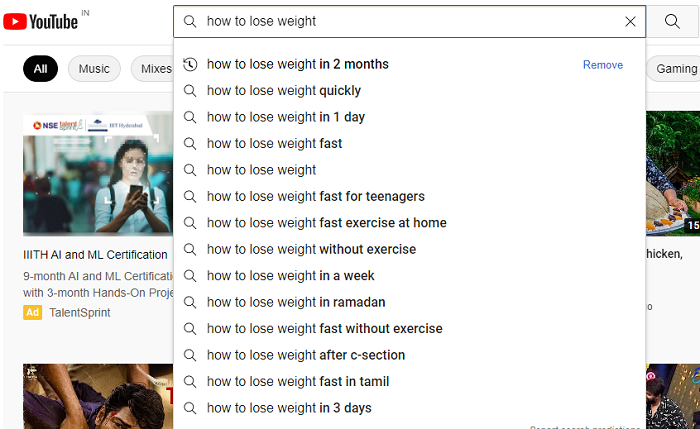
YouTube’s auto-complete feature suggests only well-known terms. In other words, YouTube is actually notifying you that a lot of people search for videos on the site using these terms. This is one of the way where you can Optimize your video titles by using these YouTube recommended keywords.
Let's take the scenario where you were considering producing a video on Gym Workout Tips.
On the YouTube search engine, if you type the word "Gym Workout Tips", you can see that YouTube proposes 12–13 additional keywords related to Gym Workout Tips.
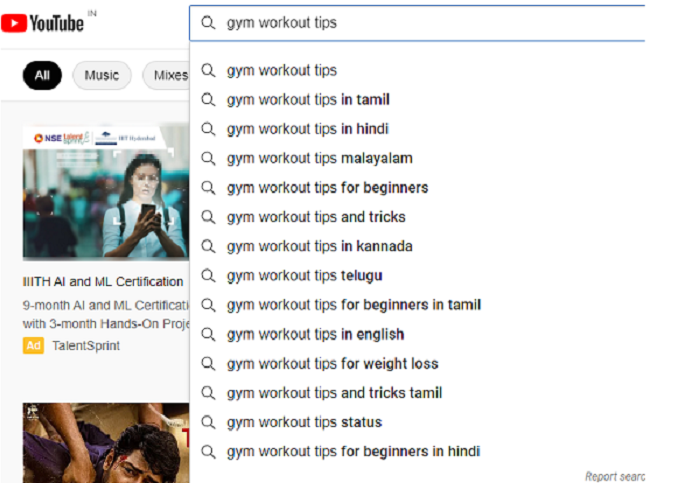
These are the most popular keywords typed by YouTube users. You can use those keywords in titles, descriptions, and in video tags too in order to optimize your video to rank #1 in the YouTube search results.
Watch Competitor Top Videos
Here is another highly recommended technique – Competitive keywords research, for the videos where the keywords have already been successful for your competitors rather than beginning from scratch?
This is how you do it
For instance, if I type "gym workout tips" into the search bar, Rohit Khatri Fitness and Yatinder singh videos pop up at the top #1 and top #2 position.
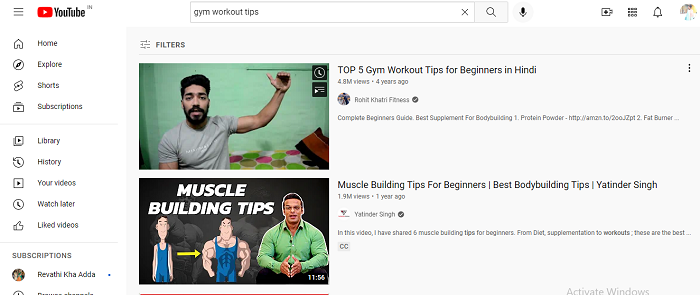
Let’s go to the Yatinder Singh’s YouTube channel. Then, select the "Videos" option on their channel and sort the videos by most popular (as shown in the pic).
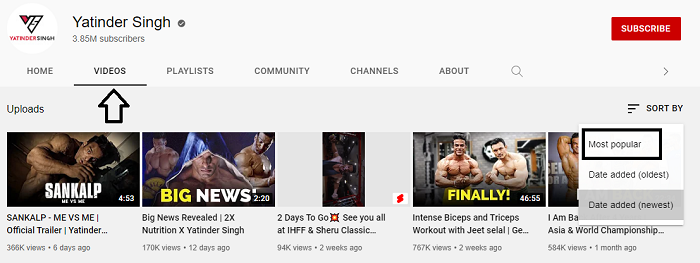
These are the videos that have received the most views. Consider the keywords used in the title and description of the video.
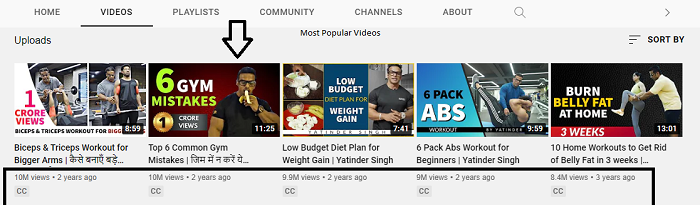
For instance, on the Yatinder Singh YouTube channel, this video – Biceps and Triceps workout – has got 10 million views. You can use this video’s title, keywords, and description in your upcoming videos.
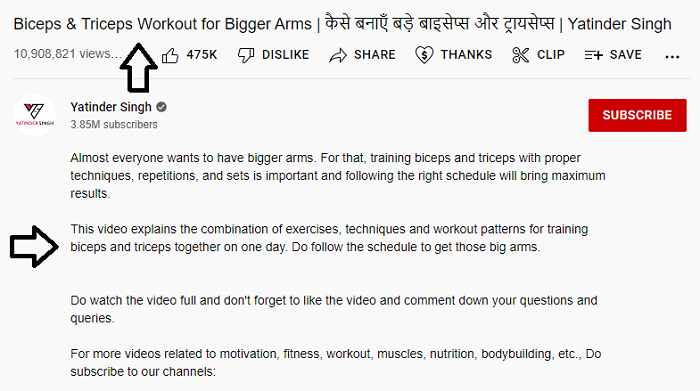
Competitor Tags
You can examine and use a competitor's video's tags if you wish to delve further than the title and description.
However, YouTube does not publicly display the video tags. You can, however, use the Tube Buddy or VidIQ Chrome extensions. But my personal favorite is the VidIQ chrome extension tool. Let’s learn how to use it.
In the Google Search engine, type VidIQ Vision for YouTube, you will be taken to this page(as shown below).
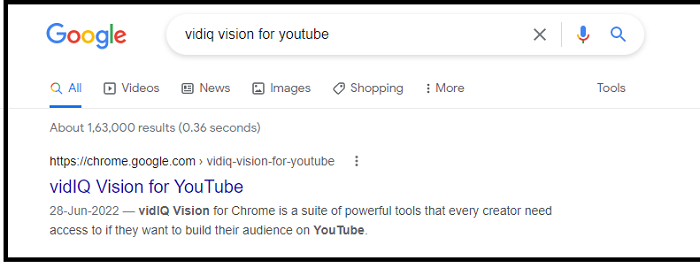
Click on the VidIQ Vision for YouTube. This page opens up(as shown below). Click on the Add to Chrome Extension.
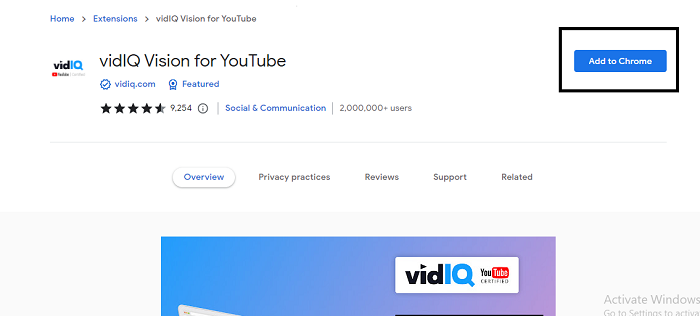
When you click on the Add to Chrome Extension, a pop up window opens up(as shown below).
Click on the Add Extension.
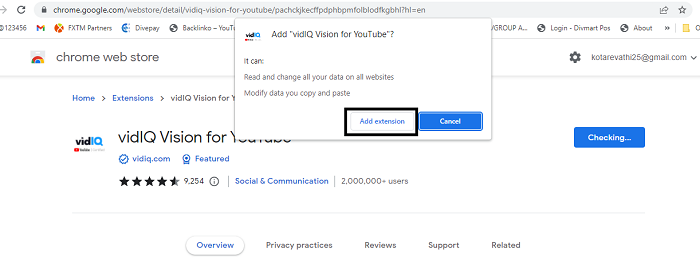
Once you click on the Add Extension button, the VidIQ Vision for YouTube chrome extension will be added to the YouTube account.
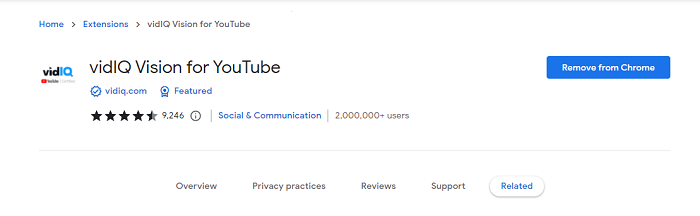
Once the extension is added, it will be directly redirected to the VidIQ YouTube channel (as shown below) and this video- Important Next Step after Installing VidIQ will be shown. You can watch this video if you want to know more about VidIQ tool.
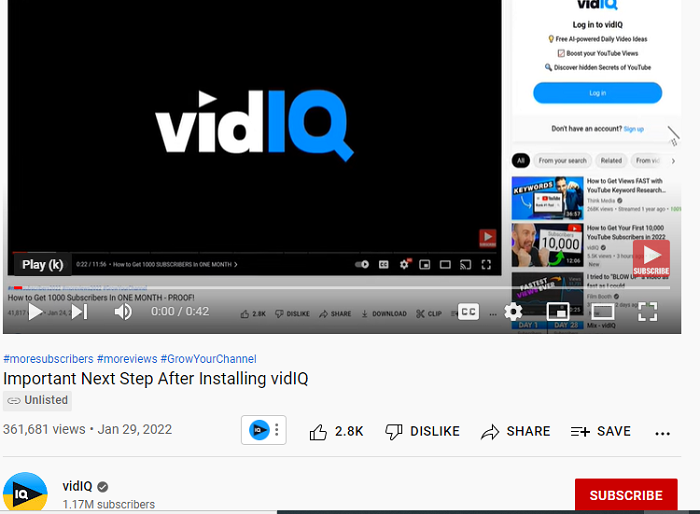
You can use the VidIQ Extension tool for any YouTube video.For example, Let’s check the VidIQ tool statistics for one of the videos of the Buddy Fitness YouTube channel

At the right side of the video, you will find the channel overview, video thumbnail, views per hour, total number of views and average view duration. Check out!
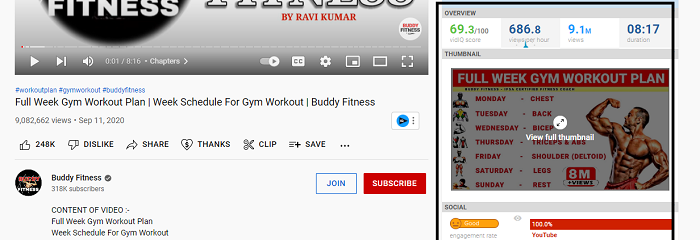
At the right side of the video, it even displays the VidIQ SEO score, compare views in the first 28 days, and video optimization checklist (as shown below). Check out!
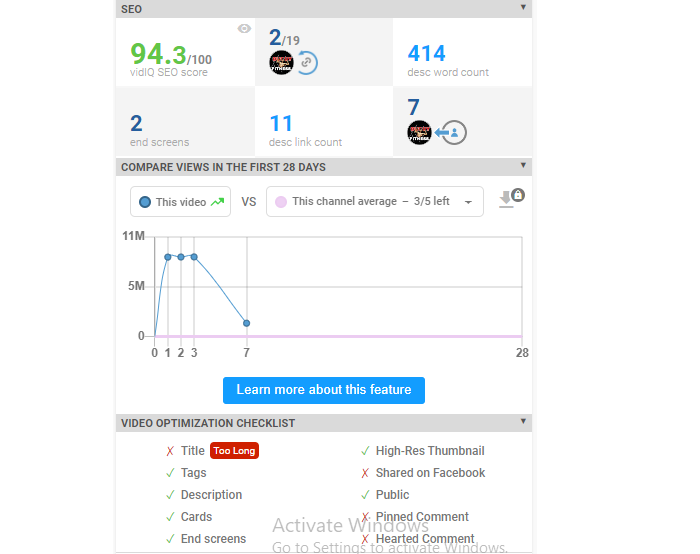
You can even check out the total number of views the Buddy Fitness YouTube channel has till now, average daily views, views in the last 30 days, average daily subscribers, video tags(You can use these video tags in your videos), channel tags and subscribers in the last 30 days(As shown below).
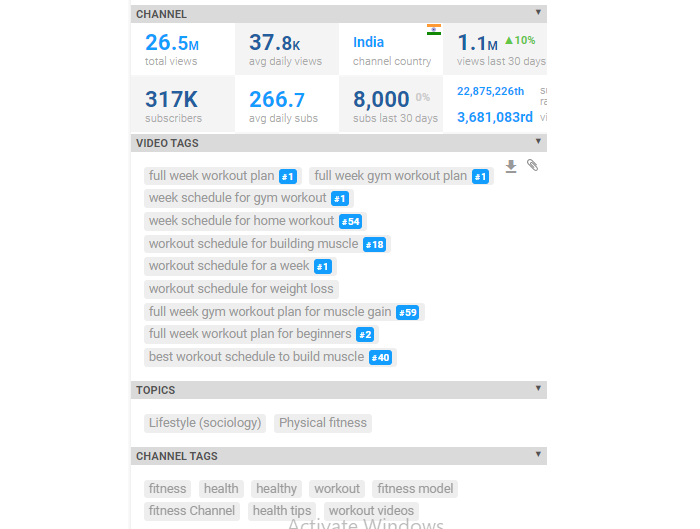
Finding the right keywords for your YouTube videos is difficult. However, using these practical suggestions, one may quickly identify the ideal YouTube keywords that can be included in the video's title, description, and tags. Your video will benefit from this as well, and it will help you rank #1 in the search results.

