
 Data Structure
Data Structure Networking
Networking RDBMS
RDBMS Operating System
Operating System Java
Java MS Excel
MS Excel iOS
iOS HTML
HTML CSS
CSS Android
Android Python
Python C Programming
C Programming C++
C++ C#
C# MongoDB
MongoDB MySQL
MySQL Javascript
Javascript PHP
PHP
- Selected Reading
- UPSC IAS Exams Notes
- Developer's Best Practices
- Questions and Answers
- Effective Resume Writing
- HR Interview Questions
- Computer Glossary
- Who is Who
How to add thumbnails to YouTube videos
Have you ever heard the proverb "First impression is the last impression"? YouTube thumbnails are the first impression of your videos. YouTube thumbnails are small, clickable images, that are visible to viewers when they search for videos, they are as important as a video's title and description because they provide a preview of your video and motivate viewers to click them. In other words, viewers will see them when they are browsing YouTube and trying to decide which content will give them the best solution or answer to whatever it is they're looking for. Thumbnails are like the top most cover of the book. Everyone judges a book by its cover and that cover is what compels them to consider and then ultimately purchase a book.
An ordinary or YouTube ? suggested thumbnail, won't attract viewers to watch the video. So, YouTube could mark the video irrelevant and won't rank it in the search results or show it through the "Recommended Videos" feed and the video's click-through rate is one of the most important ranking factors in YouTube's search algorithm, during its first hour on the platform after upload. An impressive and amazing thumbnail makes a huge difference in ranking a video number one for a query. Creating vibrant YouTube thumbnails instantly grabs viewer's attention and this can differentiate your videos on a platform which is full of standard thumbnails, wanting to grab viewer's attention. A top-quality custom video thumbnail makes the content stand out.
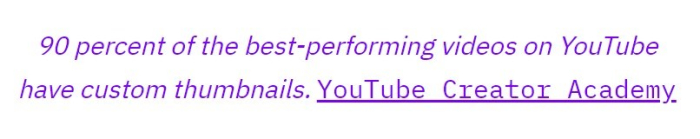
YouTube's Guidelines for Thumbnail Design
When designing custom thumbnails for YouTube videos you should be aware of YouTube's guidelines. Here's a list of things YouTube guidelines for custom thumbnails ?
Images featuring nudity or sexual content.
Images displaying violence are primarily intended to be shocking.
Copyrighted images.
At last, it can be said there's no question that you not be should be using custom thumbnails if you want the best possible chance of success for your videos add thumbnails.
YouTube selection for videos is dependent on two points the attention-grabbing headline and the curiosity-building thumbnails.
YouTube thumbnails are used for attention and to build curiosity. But they also serve other purposes ?
Effectively relate to the content of the video.
By compelling the viewer to click and watch.
Differentiate your brand from others.
Easy accessibility on mobile and laptop.
How to add thumbnails
The step-by-step process to add thumbnails is as follows
If adding a new video ?
Step 1
Open your YouTube channel account. Click on the sign  located in the upper right corner of the window as shown in the image below ?
located in the upper right corner of the window as shown in the image below ?
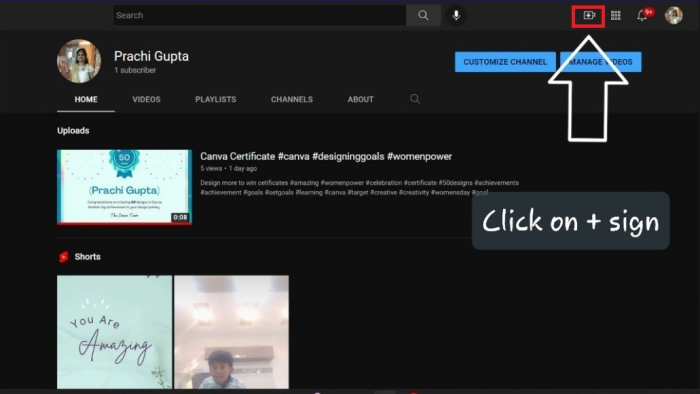
Step 2
When you click on the  , The following option will appear
, The following option will appear
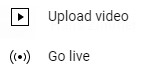
You need to click on Upload video
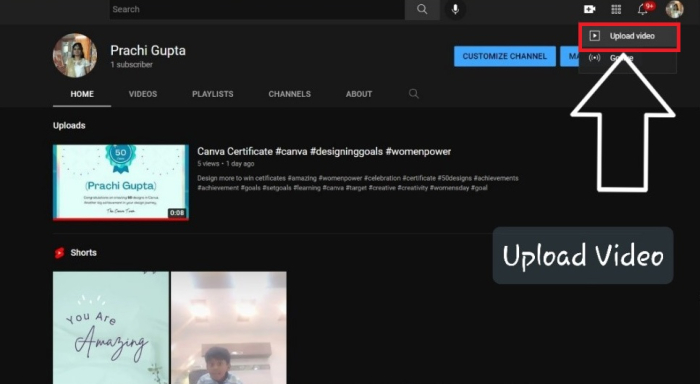
Step 3
Select the video path from your computer by browsing and upload it.
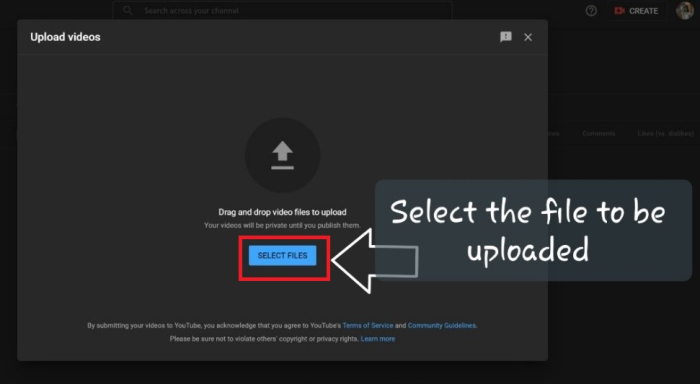
Step 4
Add details screen will open. Add thumbnails either from YouTube suggestions or you can upload the custom thumbnails made in other software or App using all tips discussed above. Some apps or software to make thumbnails are Canva, Photoshop etc.
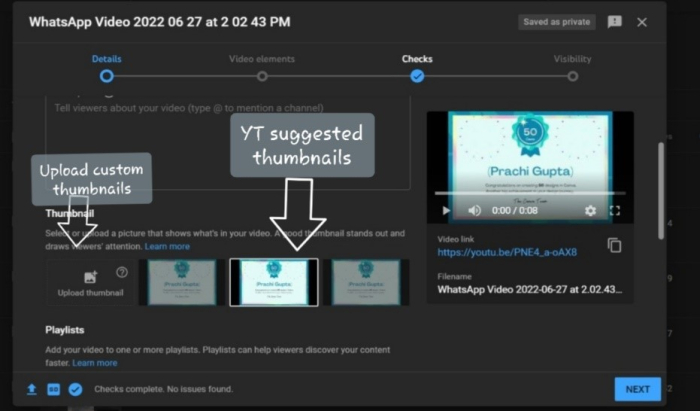
If you want to upload a Custom made thumbnail, then click on Upload thumbnail from Your computer. It will look like this ?
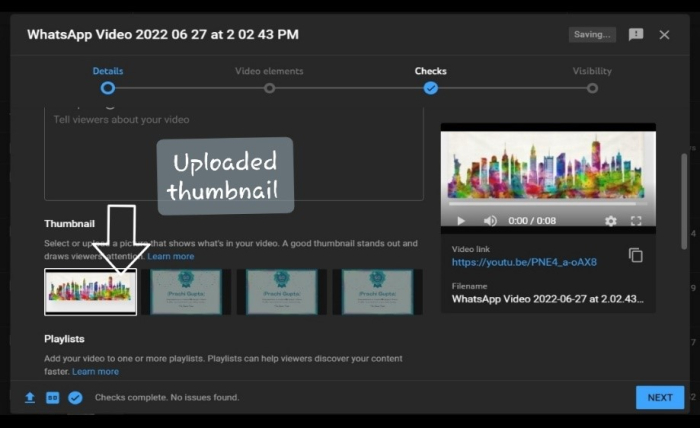
The thumbnail is uploaded, to boost your channel views. Click on Next to finish publishing your videos by selecting different parameters of your video.
Tips for making a good thumbnail
The tips that you need to consider to make an eye-catching thumbnail are ?
Selection of image ? Use a strong, vibrant, clear and memorable image that looks good. The image should closely relate to the content of the video. Images grabs the viewers' attention instantly.
Follow YouTube's Terms of Service ? Take care of images and texts. It should not contain any type of copyright infringements and are age-appropriate for the audience. Follow each and every guideline.
Resolutions ? Use as high a resolution and keep it under 2MB. For best picture quality on both desktop and mobile devices, it is best to use a 1280 x 720-pixel size (16:9 ratio). Save it as a .jpeg, .png, .gif, or as a .bmp.
Text ? Make sure none of the verbiages used could be taken out of context in any way.
Safe Search ? Thumbnails need to be Safe Search compliant.
Pro Image ? It should have a great background image. The font and colour used should be readable. A custom font can be chosen for the channel Keywords should be effectively used on thumbnail text. We can also use a standard background image, font and colour for all our videos.
Make Your Brand Recognizable ? Have some consistent character, icon, etc. throughout all the thumbnails so that when seen, a viewer immediately recognizes that the thumbnail they're looking at belongs to a particular brand. This is used to develop a connection with the viewers.

