
 Data Structure
Data Structure Networking
Networking RDBMS
RDBMS Operating System
Operating System Java
Java MS Excel
MS Excel iOS
iOS HTML
HTML CSS
CSS Android
Android Python
Python C Programming
C Programming C++
C++ C#
C# MongoDB
MongoDB MySQL
MySQL Javascript
Javascript PHP
PHP
- Selected Reading
- UPSC IAS Exams Notes
- Developer's Best Practices
- Questions and Answers
- Effective Resume Writing
- HR Interview Questions
- Computer Glossary
- Who is Who
How To Remove Unwanted Comments On Youtube Videos?
YouTube is a video platform of Google where people share informative and entertaining video content. As a content creator on YouTube, the creator must know about the spam and unwanted comments that are regularly posted on their content. These types of comments usually contain links to phishing websites, porn, indecent and hurtful comments or some other fraudulent invitations. These inappropriate comments can cause the community harm and spread hatred among viewers. Many YouTubers may want to delete such remarks to stop defaming their channel. Unwanted comments tend to be seen as inflammatory, harsh, and absurd. Violent language is difficult to avoid. To stop all the nuisance, YouTube gives a creator full control over the comments left under the video that is uploaded by a channel: for each video, the creator can choose to approve comments before they are posted on the video or disable and ignore them completely. If these options are not selected before after publishing also the unwanted comments can be deleted easily.

What Can Be Deleted And What Can Not?
You can delete comments made by other people that are posted on your channel. You cannot delete comments made by other people on a video of another channel. However, a viewer may report any inappropriate comments on any channel if they are spam or abusive. If a viewer flags these comments YouTube remove the comment.
Steps To Delete Comments On The Video
If you are also having unwanted comments and spam links on your video you must be willing to know how to remove these comments from the videos. So, now I will tell you the step-by-step procedure to get rid of these comments and spam from your YouTube channel.
Step 1
Open YouTube in a browser and sign in to your channel.
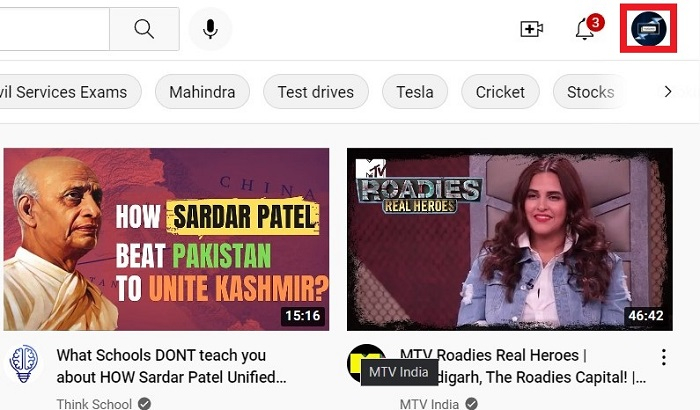
Step 2
Click on your profile image. A drop-down will opens. Select Your Channel.

Step 3
It will open your channel content. Open Your Videos from the left-hand side of the screen. Click on the video where the unwanted comment is posted.
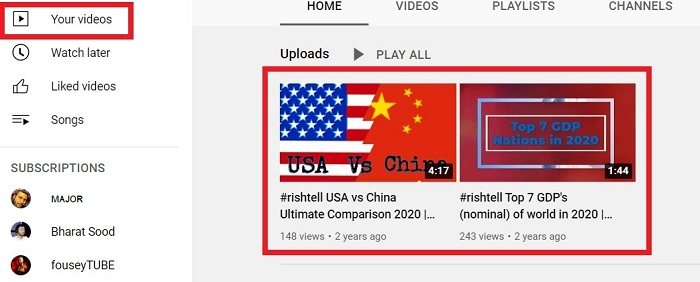
Step 4
Play the video on which the unwanted comment is written. Scroll down till you find the comment.
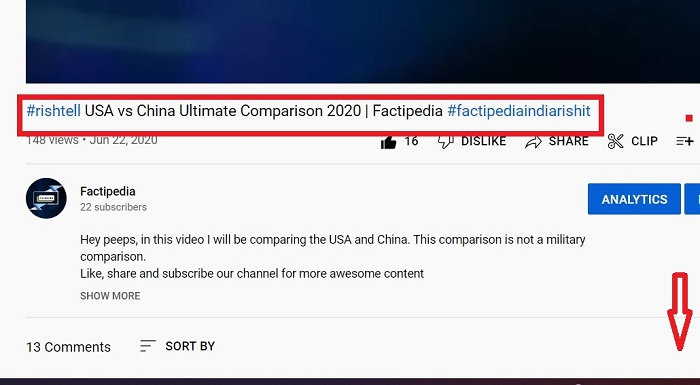
Step 5
You can see the unwanted comment in the image down below.
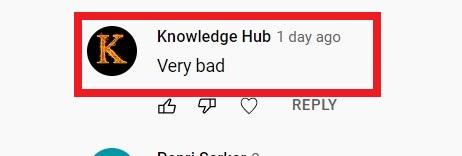
Step 6
Hover your mouse on that comment. You can see three dots on the right-hand side of the comment. Click on the dots.

Step 7
After clicking on three dots a drop-down will open with four options. Click on Pin if the comment is good. Click on Remove if you want to remove it. And if the viewer is repeatedly harassing you, you can select option number four.
I have selected Remove.
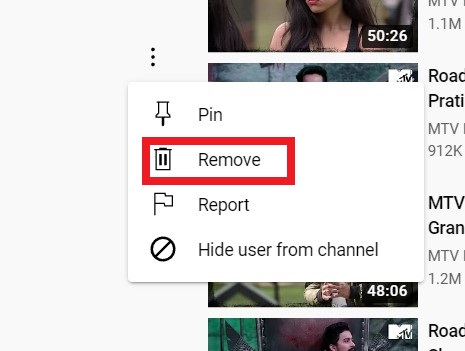
You can see that the comment has been deleted.

Step 8
If the viewer is posting objectionable comments, you can also ask YouTube to interfere by flagging and reporting the comment. Just select Report.
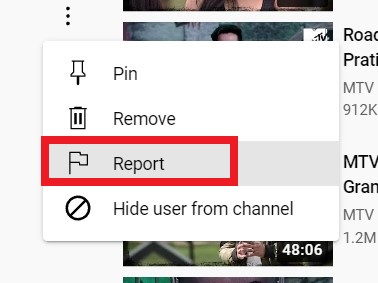
Step 9
When you click report, YouTube will ask you reasons for flagging the comment.
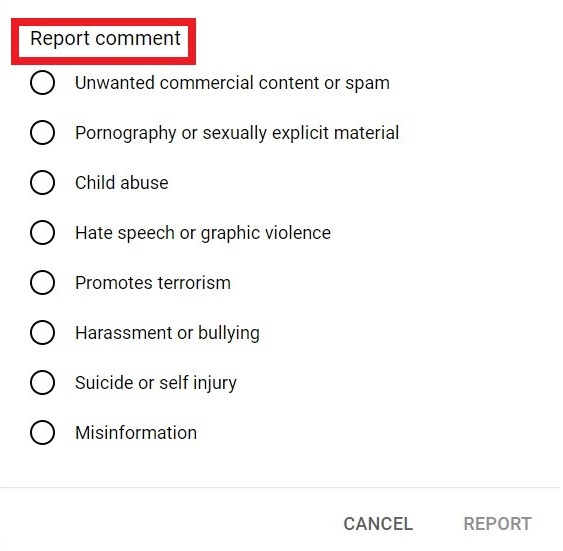
Step 10
Select the reason and click Report.
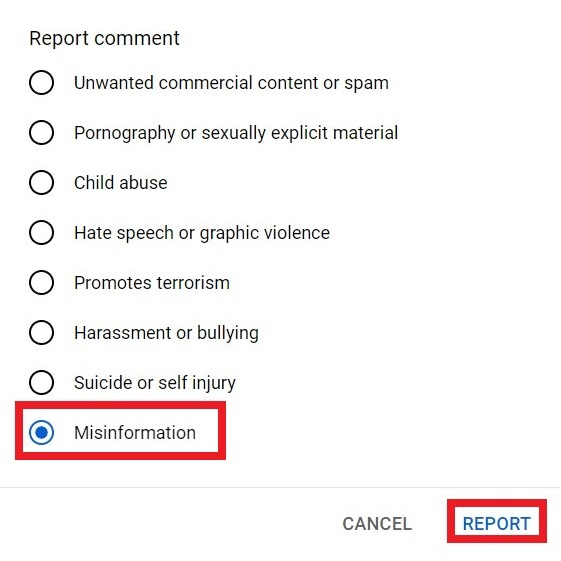
YouTube will receive the report and work on it. If it is felt objectionable it will be removed by YouTube itself.
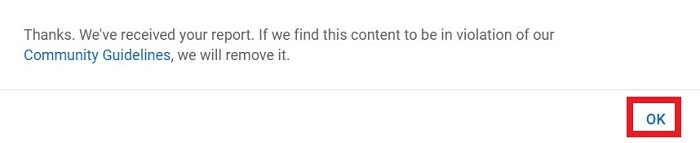
Conclusion
In the end, I will like to say that your audience can notice when comments are deleted, and your channel can get a bad reputation for shutting down audience comments. Censorship is a good step by YouTube, so use this power with discretion. "With great power comes great responsibility". Online conversations always don't go the way a creator expects. Whenever things go bad in a YouTube video's comment section, it's comforting to know that you can always delete YouTube comments and shut down any conversation that makes you uncomfortable. But do that with sincerity.

