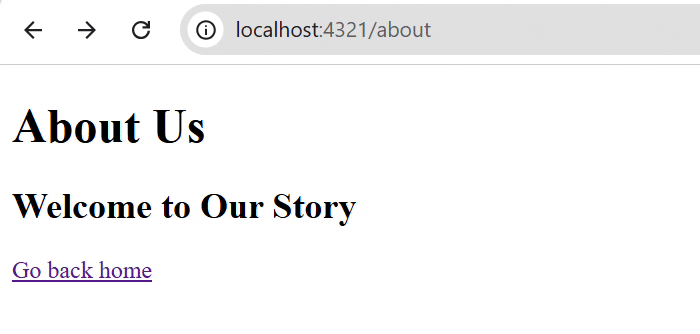- Astro JS Tutorial
- Astro JS - Home
- Astro JS - Overview
- Astro JS vs Next JS
- Astro JS vs React JS
- Astro JS Setup
- Astro JS - Installation
- Astro JS - Project Structure
- Astro JS - Pages
- Astro JS Architecture
- Astro JS - Islands
- Astro JS - Islands Architecture
- Astro JS Routing
- Astro JS - Routing
- Astro JS - Dynamic Routing
- Astro JS - Redirecting Routes
- Astro JS - i18n Routing
- Astro JS Configuration
- Astro JS - Configuration
- Astro JS - Editor Setup
- Astro JS - TypeScript Configuration
- Astro JS - Environment Variables
- Astro JS Build UI
- Astro JS - Components
- Astro JS - Slots
- Astro JS - Layouts
- Astro JS - Fonts
- Astro JS - Scripts
- Astro JS Create Website
- Astro JS - Markdown Contents
- Astro JS - Add Images
- Astro JS - Manage Content
- Astro JS - Content Collections
- Astro JS - Data Fetching
- Astro JS Styling and CSS
- Astro JS - Styling
- Astro JS - CSS Integration
- Astro JS - CSS Cascading Order
- Astro JS Integrations
- Astro JS - React Integrations
- Astro JS - Svelte Integrations
- Astro JS - Solid Integrations
- Astro JS - Vue Integrations
- Astro JS Adapters
- Astro JS - Netlify Adapter
- Astro JS - Cloudflare Adapter
- Astro JS Testing and Deployment
- Astro JS - Testing
- Astro JS - Deployment
- Astro JS Advanced Topics
- Astro JS - State Management
- Astro JS - Prefetching
- Astro JS - Middleware
- Astro JS - Endpoints
- Astro JS - Authentication
- Astro JS - Bun Environment
- Astro JS - Docker
- Astro JS - View Transition
- Astro JS - Transition Directives
- Astro JS - Astro DB
- Astro JS - Bundling
- Astro JS Useful Resources
- Astro JS - Interview Questions
- Astro JS - Cheatsheet
Astro JS - Routing
What is Routing?
Routing is a technique used in web applications to easily navigate between different directories of an application. The routing system is responsible for mapping URLs to the appropriate components of the application. In Astro JS, routing is handled by the Astro Router.
Routing in Astro
In Astro, the routing system is based on file structure of project, which means the structure of 'src/pages/' directory will define URLs of components in the application. For example, if you have a file 'src/pages/about.astro' in your project, then the URL for this component will be '/about'. Similarly,
src/pages/index.astro -> localhost:4321/ src/pages/about.astro -> localhost:4321/about src/pages/about/index.astro -> localhost:4321/about src/pages/about/me.astro -> localhost:4321/about/me src/pages/posts/1.md -> localhost:4321/posts/1
Types of Routing
Astro JS supports two types of routing:
Static Routing
Static routing is a file based routing system, where each routing file have a fixed URL. The structure and naming of the file will determine the URL of the component and it will same for every user that visits the application.
In astro, the '.astro', '.md' and '.html' files inside 'src/pages/' directory will be treated as static routing files. This will automatically become page of your website. See the example below.
Example
First, we defined a home page in 'src/pages/index.astro' file.
<!-- File: src/pages/index.astro -->
<html lang="en">
<head>
<title>My Homepage</title>
</head>
<body>
<h1>Welcome to my website!</h1>
</body>
</html>
Next, we defined a about page in 'src/pages/about.astro' file.
<!-- File: src/pages/about.astro -->
<!DOCTYPE html>
<html lang="en">
<head>
<title>About Page</title>
</head>
<body>
<h1>About Us</h1>
<h2>Welcome to Our Story</h2>
<p>This is a simple about page.</p>
</body>
</html>
Output
The output is shown below GIF.

Dynamic Routing
In dynamic routing, the URL of the component is determined from the parameters defined in filename. The filename is a pattern that matches the URL of the component. To learn more about dynamic routing, see the Dynamic Routing chapter.
Example
This code define a simple dynamic routing page using getStaticPaths() function.
<!-- File: src/pages/cars/[car].astro -->
---
export function getStaticPaths() {
return [
{params: {car: 'ferrari'}},
{params: {car: 'lambo'}},
{params: {car: 'bugatti'}},
];
}
const { car } = Astro.params;
---
<div>Your car is {car}!</div>
Output
The output is shown below GIF.
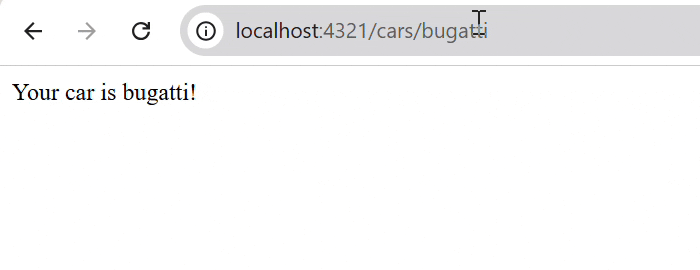
Navigating Between Pages
Astro JS also allows you to navigate between pages of your application. You can use standard HTML <a> tag to navigate between pages. There no any dedicated <Link> component supported in Astro JS as there in Next JS. See the example below.
<!-- File: src/pages/about.astro -->
<!DOCTYPE html>
<html lang="en">
<head>
<title>About Page</title>
</head>
<body>
<h1>About Us</h1>
<h2>Welcome to Our Story</h2>
<a href="/">Go back home</a>
</body>
</html>
Output
The output is shown below GIF.