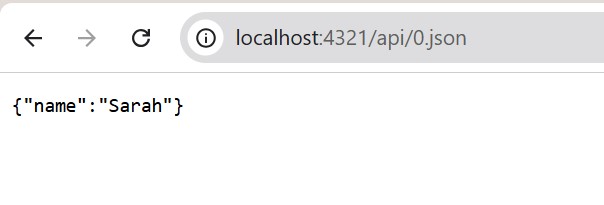- Astro JS Tutorial
- Astro JS - Home
- Astro JS - Overview
- Astro JS vs Next JS
- Astro JS vs React JS
- Astro JS Setup
- Astro JS - Installation
- Astro JS - Project Structure
- Astro JS - Pages
- Astro JS Architecture
- Astro JS - Islands
- Astro JS - Islands Architecture
- Astro JS Routing
- Astro JS - Routing
- Astro JS - Dynamic Routing
- Astro JS - Redirecting Routes
- Astro JS - i18n Routing
- Astro JS Configuration
- Astro JS - Configuration
- Astro JS - Editor Setup
- Astro JS - TypeScript Configuration
- Astro JS - Environment Variables
- Astro JS Build UI
- Astro JS - Components
- Astro JS - Slots
- Astro JS - Layouts
- Astro JS - Fonts
- Astro JS - Scripts
- Astro JS Create Website
- Astro JS - Markdown Contents
- Astro JS - Add Images
- Astro JS - Manage Content
- Astro JS - Content Collections
- Astro JS - Data Fetching
- Astro JS Styling and CSS
- Astro JS - Styling
- Astro JS - CSS Integration
- Astro JS - CSS Cascading Order
- Astro JS Integrations
- Astro JS - React Integrations
- Astro JS - Svelte Integrations
- Astro JS - Solid Integrations
- Astro JS - Vue Integrations
- Astro JS Adapters
- Astro JS - Netlify Adapter
- Astro JS - Cloudflare Adapter
- Astro JS Testing and Deployment
- Astro JS - Testing
- Astro JS - Deployment
- Astro JS Advanced Topics
- Astro JS - State Management
- Astro JS - Prefetching
- Astro JS - Middleware
- Astro JS - Endpoints
- Astro JS - Authentication
- Astro JS - Bun Environment
- Astro JS - Docker
- Astro JS - View Transition
- Astro JS - Transition Directives
- Astro JS - Astro DB
- Astro JS - Bundling
- Astro JS Useful Resources
- Astro JS - Interview Questions
- Astro JS - Cheatsheet
Astro JS - Endpoints
What are Endpoints?
Endpoints are server-side routes that are used handle requests and responses from the client. Any .ts or .js file in the src/pages directory is considered an endpoint. Endpoints can be used to fetch data from a database, perform calculations, setup authentication, or generate dynamic content.
Astro frameworks have inbuilt features to setup endpoints inside the application. In static-sites, the endpoints are called at build time to generate the static files. But in server-side rendered applications, custom endpoints turn into live server endpoints that are called on request. Let's see how to create endpoints in Astro.
How to create Endpoints in Astro?
Follow the below steps to create an endpoint in Astro.
Step 1: Create a API File
First, open your Astro project and navigate to the src/pages directory. Create a new file with the .ts or .js extension. For example, create a file named hello.ts.
Step 2: Define Endpoint Function
In the file created in the previous step, define a simple javascript function that returns a JSON object. For example, the following code defines an endpoint function that returns a JSON object with a message property.
// File: src/pages/hello.ts
export async function GET() {
return new Response(JSON.stringify(
{ message: "Hello from Astro API!" }),
{headers: { "Content-Type": "application/json" }
});
}
Step 3: Access the Endpoint
Now, your endpoint is ready. You can access it by navigating to the URL http://localhost:4321/hello.
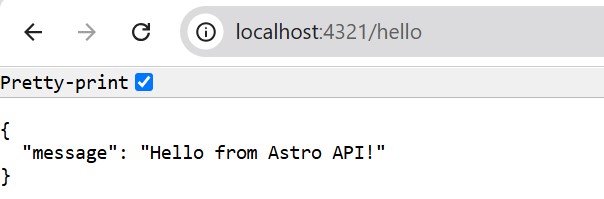
Types of Astro Endpoints
There are two types of Astro endpoints:
Static File Endpoints
Static file endpoints are used to serve static files such as images, CSS, and JavaScript files. It export a GET function (optionally async) that receives a context object with properties similar to the Astro global. The context object contains information about the request, such as the URL, headers, and cookies. The GET function should return a Response object that contains the file content and headers.
To create a static endpoint, add a .js or .ts file to the /pages directory. The .js or .ts extension will be removed during the build process, so the name of the file should include the extension of the data you want to create. For example, src/pages/data.json.ts will build a /data.json endpoint.
Example 1 - Return Json File
In the example below, we created a /data.json endpoint that returns a JSON object with a message property.
// File: src/pages/built-with.json.ts
export async function GET({params, request}) {
return new Response(
JSON.stringify({
name: 'Astro',
url: 'https://astro.build/'
})
)
}
Output
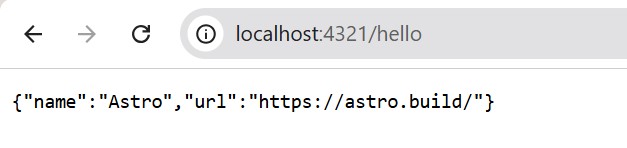
Example 2 - Return Images
In the example below, we created image endpoint that returns a JPEG image.
// File: src/pages/image.jpg.ts
export async function GET({ params, request }) {
const response = await fetch("https://docs.astro.build/assets/full-logo-light.png");
return new Response(await response.arrayBuffer());
}
Output
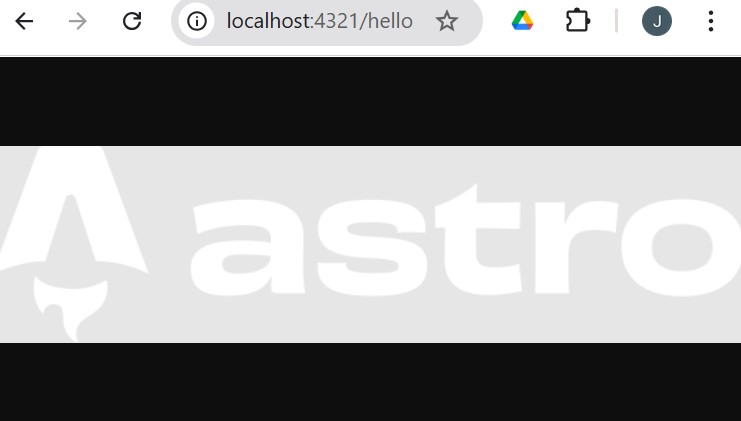
Server Endpoints
In the case of server endpoints, in addition to the GET function, you can export a function with the name of any HTTP method. When a request comes in, Astro will check the method and call the corresponding function. You can also export an ALL function to match any method that doesnt have a corresponding exported function. If there is a request with no matching method, it will redirect to your sites 404 page.
// File: src/pages/method.json.ts
export const GET: APIRoute = ({ params, request }) => {
return new Response(JSON.stringify({
message: "This was a GET!"
})
)
}
export const POST: APIRoute = ({ request }) => {
return new Response(JSON.stringify({
message: "This was a POST!"
})
)
}
export const DELETE: APIRoute = ({ request }) => {
return new Response(JSON.stringify({
message: "This was a DELETE!"
})
)
}
export const ALL: APIRoute = ({ request }) => {
return new Response(JSON.stringify({
message: `This was a ${request.method}!`
})
)
}
Dynamic API Routing
The endpoints also support dynamic routing features. You can name files in bracketed parameters and export a getStaticPaths() function. Then, you can access the parameter using the params property passed to the endpoint function:
// File: src/pages/api/[id].json.ts
import type { APIRoute } from 'astro';
const usernames = ["Sarah", "Chris", "Yan", "Elian"]
export const GET: APIRoute = ({ params, request }) => {
const id = params.id;
return new Response(
JSON.stringify({
name: usernames[id]
})
)
}
export function getStaticPaths() {
return [
{ params: { id: "0"} },
{ params: { id: "1"} },
{ params: { id: "2"} },
{ params: { id: "3"} }
]
}
Output