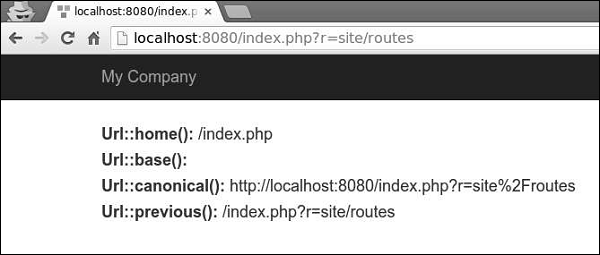- Yii Tutorial
- Yii - Home
- Yii - Overview
- Yii - Installation
- Yii - Create Page
- Yii - Application Structure
- Yii - Entry Scripts
- Yii - Controllers
- Yii - Using Controllers
- Yii - Using Actions
- Yii - Models
- Yii - Widgets
- Yii - Modules
- Yii - Views
- Yii - Layouts
- Yii - Assets
- Yii - Asset Conversion
- Yii - Extensions
- Yii - Creating Extensions
- Yii - HTTP Requests
- Yii - Responses
- Yii - URL Formats
- Yii - URL Routing
- Yii - Rules of URL
- Yii - HTML Forms
- Yii - Validation
- Yii - Ad Hoc Validation
- Yii - AJAX Validation
- Yii - Sessions
- Yii - Using Flash Data
- Yii - Cookies
- Yii - Using Cookies
- Yii - Files Upload
- Yii - Formatting
- Yii - Pagination
- Yii - Sorting
- Yii - Properties
- Yii - Data Providers
- Yii - Data Widgets
- Yii - ListView Widget
- Yii - GridView Widget
- Yii - Events
- Yii - Creating Event
- Yii - Behaviors
- Yii - Creating a Behavior
- Yii - Configurations
- Yii - Dependency Injection
- Yii - Database Access
- Yii - Data Access Objects
- Yii - Query Builder
- Yii - Active Record
- Yii - Database Migration
- Yii - Theming
- Yii - RESTful APIs
- Yii - RESTful APIs in Action
- Yii - Fields
- Yii - Testing
- Yii - Caching
- Yii - Fragment Caching
- Yii - Aliases
- Yii - Logging
- Yii - Error Handling
- Yii - Authentication
- Yii - Authorization
- Yii - Localization
- Yii - Gii
- Gii – Creating a Model
- Gii – Generating Controller
- Gii – Generating Module
- Yii Useful Resources
- Yii - Quick Guide
- Yii - Useful Resources
- Yii - Discussion
Yii - URL Routing
To change the default route of the application, you should configure the defaultRoute property.
Step 1 − Modify the config/web.php file in the following way.
<?php
$params = require(__DIR__ . '/params.php');
$config = [
'id' => 'basic',
'basePath' => dirname(__DIR__),
'bootstrap' => ['log'],
'defaultRoute' => 'site/contact',
'components' => [
//other code
?>
Step 2 − Got to http://localhost:8080/index.php. You will see the default contact page.
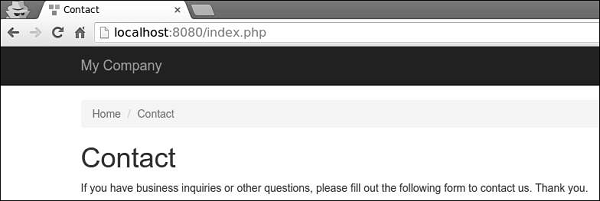
To put your application in maintenance mode temporarily, you should configure the yii\web\Application::$catchAll property.
Step 3 − Add the following function to the SiteController.
public function actionMaintenance() {
echo "<h1>Maintenance</h1>";
}
Step 4 − Then, modify the config/web.php file in the following way.
<?php
$params = require(__DIR__ . '/params.php');
$config = [
'id' => 'basic',
'basePath' => dirname(__DIR__),
'bootstrap' => ['log'],
'catchAll' => ['site/maintenance'],
'components' => [
//OTHER CODE
Step 5 − Now enter any URL of your application, you will see the following.

Creating URLs
To create various kinds of URLs you may use the yii\helpers\Url::to() helper method. The following example assumes the default URL format is being used.
Step 1 − Add an actionRoutes() method to the SiteController.
public function actionRoutes() {
return $this->render('routes');
}
This method simply renders the routes view.
Step 2 − Inside the views/site directory, create a file called routes.php with the following code.
<?php
use yii\helpers\Url;
?>
<h4>
<b>Url::to(['post/index']):</b>
<?php
// creates a URL to a route: /index.php?r = post/index
echo Url::to(['post/index']);
?>
</h4>
<h4>
<b>Url::to(['post/view', 'id' => 100]):</b>
<?php
// creates a URL to a route with parameters: /index.php?r = post/view&id=100
echo Url::to(['post/view', 'id' => 100]);
?>
</h4>
<h4>
<b>Url::to(['post/view', 'id' => 100, '#' => 'content']):</b>
<?php
// creates an anchored URL: /index.php?r = post/view&id=100#content
echo Url::to(['post/view', 'id' => 100, '#' => 'content']);
?>
</h4>
<h4>
<b>Url::to(['post/index'], true):</b>
<?php
// creates an absolute URL: http://www.example.com/index.php?r=post/index
echo Url::to(['post/index'], true);
?>
</h4>
<h4>
<b>Url::to(['post/index'], 'https'):</b>
<?php
// creates an absolute URL using the https scheme: https://www.example.com/index.php?r=post/index
echo Url::to(['post/index'], 'https');
?>
</h4>
Step 3 − Type http://localhost:8080/index.php?r=site/routes, you will see some uses of the to() function.

The route passed to the yii\helpers\Url::to() method can be relative or absolute according to the following rules −
if the route is empty, the currently requested route will be used.
if the route has no leading slash, it is considered to be a route relative to the current module.
if the route contains no slashes, it is considered to be an action ID of the current controller.
The yii\helpers\Url helper class also provides several useful methods.
Step 4 − Modify the routes View as given in the following code.
<?php
use yii\helpers\Url;
?>
<h4>
<b>Url::home():</b>
<?php
// home page URL: /index.php?r=site/index
echo Url::home();
?>
</h4>
<h4>
<b>Url::base():</b>
<?php
// the base URL, useful if the application is deployed in a sub-folder of the Web root
echo Url::base();
?>
</h4>
<h4>
<b>Url::canonical():</b>
<?php
// the canonical URL of the currently requested URL
// see https://en.wikipedia.org/wiki/Canonical_link_element
echo Url::canonical();
?>
</h4>
<h4>
<b>Url::previous():</b>
<?php
// remember the currently requested URL and retrieve it back in later requests
Url::remember();
echo Url::previous();
?>
</h4>
Step 5 − If you enter the address http://localhost:8080/index.php?r=site/routes in the web browser, you will see the following.