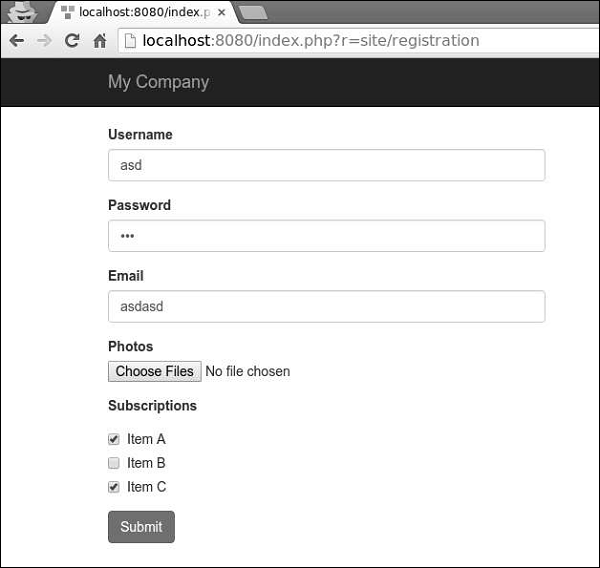- Yii Tutorial
- Yii - Home
- Yii - Overview
- Yii - Installation
- Yii - Create Page
- Yii - Application Structure
- Yii - Entry Scripts
- Yii - Controllers
- Yii - Using Controllers
- Yii - Using Actions
- Yii - Models
- Yii - Widgets
- Yii - Modules
- Yii - Views
- Yii - Layouts
- Yii - Assets
- Yii - Asset Conversion
- Yii - Extensions
- Yii - Creating Extensions
- Yii - HTTP Requests
- Yii - Responses
- Yii - URL Formats
- Yii - URL Routing
- Yii - Rules of URL
- Yii - HTML Forms
- Yii - Validation
- Yii - Ad Hoc Validation
- Yii - AJAX Validation
- Yii - Sessions
- Yii - Using Flash Data
- Yii - Cookies
- Yii - Using Cookies
- Yii - Files Upload
- Yii - Formatting
- Yii - Pagination
- Yii - Sorting
- Yii - Properties
- Yii - Data Providers
- Yii - Data Widgets
- Yii - ListView Widget
- Yii - GridView Widget
- Yii - Events
- Yii - Creating Event
- Yii - Behaviors
- Yii - Creating a Behavior
- Yii - Configurations
- Yii - Dependency Injection
- Yii - Database Access
- Yii - Data Access Objects
- Yii - Query Builder
- Yii - Active Record
- Yii - Database Migration
- Yii - Theming
- Yii - RESTful APIs
- Yii - RESTful APIs in Action
- Yii - Fields
- Yii - Testing
- Yii - Caching
- Yii - Fragment Caching
- Yii - Aliases
- Yii - Logging
- Yii - Error Handling
- Yii - Authentication
- Yii - Authorization
- Yii - Localization
- Yii - Gii
- Gii – Creating a Model
- Gii – Generating Controller
- Gii – Generating Module
- Yii Useful Resources
- Yii - Quick Guide
- Yii - Useful Resources
- Yii - Discussion
Yii - HTML Forms
When a form is based upon a model, the common way of creating this form in Yii is via the yii\widgets\ActiveForm class. In most cases, a form has a corresponding model which is used for data validation. If the model represents data from a database, then the model should be derived from the ActiveRecord class. If the model captures arbitrary input, it should be derived from the yii\base\Model class.
Let us create a registration form.
Step 1 − Inside the models folder, create a file called RegistrationForm.php with the following code.
<?php
namespace app\models;
use Yii;
use yii\base\Model;
class RegistrationForm extends Model {
public $username;
public $password;
public $email;
public $subscriptions;
public $photos;
/**
* @return array customized attribute labels
*/
public function attributeLabels() {
return [
'username' => 'Username',
'password' => 'Password',
'email' => 'Email',
'subscriptions' => 'Subscriptions',
'photos' => 'Photos',
];
}
}
?>
We have declared a model for our registration form with five properties − username, password, email, subscriptions, and photos.
Step 2 − To display this form, add the actionRegistration method to the SiteController.
public function actionRegistration() {
$mRegistration = new RegistrationForm();
return $this->render('registration', ['model' => $mRegistration]);
}
We create an instance of the RegistrationForm and pass it to the registration view. Now, it is time to create a view.
Step 3 − Inside the views/site folder, add a file called registration.php with the following code.
<?php
use yii\bootstrap\ActiveForm;
use yii\bootstrap\Html;
?>
<div class = "row">
<div class = "col-lg-5">
<?php $form = ActiveForm::begin(['id' => 'registration-form']); ?>
<?= $form->field($model, 'username') ?>
<?= $form->field($model, 'password')->passwordInput() ?>
<?= $form->field($model, 'email')->input('email') ?>
<?= $form->field($model, 'photos[]')->fileInput(['multiple'=>'multiple']) ?>
<?= $form->field($model, 'subscriptions[]')->checkboxList(['a' => 'Item A',
'b' => 'Item B', 'c' => 'Item C']) ?>
<div class = "form-group">
<?= Html::submitButton('Submit', ['class' => 'btn btn-primary',
'name' => 'registration-button']) ?>
</div>
<?php ActiveForm::end(); ?>
</div>
</div>
We observe the following −
The ActiveForm::begin() function marks the beginning of the form. All the code between ActiveForm::begin() and ActiveForm::end() functions will be wrapped within the form tag.
To create a field in the form you should call the ActiveForm::field() method. It creates all the input and label tags. Input names are determined automatically.
For example, the password attribute will be RegistrationForm[password]. If you want an attribute to take an array, you should append [ ] to the attribute name.
Step 4 − If you go to the address bar of the web browser and type http://localhost:8080/index.php?r=site/registration, you will see our form.