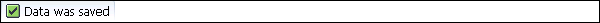- SAP PS Tutorial
- SAP PS - Home
- SAP PS - Overview
- Integration with ERP Modules
- Organization Structure Elements
- SAP PS - Currencies
- SAP PS - What is a Project?
- SAP PS - Defining Special Characters
- SAP PS - Status Profile
- SAP PS - Selection Profile
- SAP PS - Project Profile
- SAP PS - Settlement Profile
- SAP PS - Network Profile
- SAP PS - Network Type
- Person Responsible for Work Center
- Maintain Activity Control Key
- SAP PS - Access Control List
- SAP PS - Cost Component
- SAP PS - Execution Service Profile
- SAP PS - Budget Management
- Number Ranges for Budgeting
- SAP PS - Revenues and Earnings
- SAP PS - Dates
- WBS Scheduling Parameters
- SAP PS - Material
- SAP PS - Versions
- SAP PS - Project Information System
- SAP PS - Consultant Responsibilities
- SAP PS - Useful Resources
- SAP PS - Questions & Answers
- SAP PS - Quick Guide
- SAP PS - Useful Resources
- SAP PS - Discussion
SAP PS - Settlement Profile
In a project, you collect cost and revenues temporarily and they have to settle as part of period end processing. You need a settlement profile stored in project profile or network type, which determines whether settlement is required, allowed, or blocked.
You can use the settlement profile to define the following for actual costs −
- Full Settlement
- Can be settled
- Not to be settled
As per the settings in the settlement profile, there is a need to settle the costs of an object in full before that object is achieved in the system.
You can maintain a settlement profile in system.
Step 1 − Use the T-code: OKO7 or navigate to SPRO → IMG → Controlling → Internal Orders → Actual Postings → Settlement → Maintain settlement profiles.
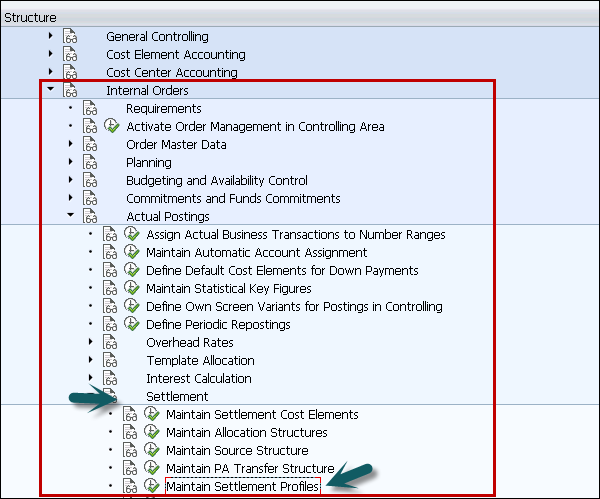
Step 2 − In the next window, select maintain settlement profiles and click Choose.
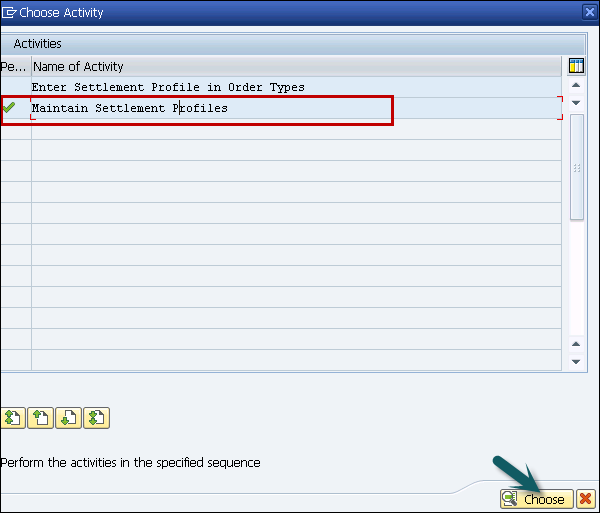
Step 3 − To create a new settlement profile, click New Entries in the Settlement profile overview window.
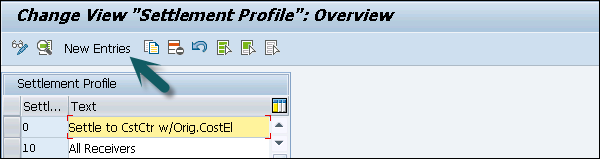
Step 4 − In the next window, you have to enter the following details −
Settlement profile − Enter unique ID that identifies the settlement profile in system and description.
Actual Cost/Cost of sales − To find the settlement value
Default values − Enter allocation structure and default object type field
Indicator − Select % settlement and amount settlement
Enter Receivers
Other parameters − Document type, maximum number of dist rls, residence time
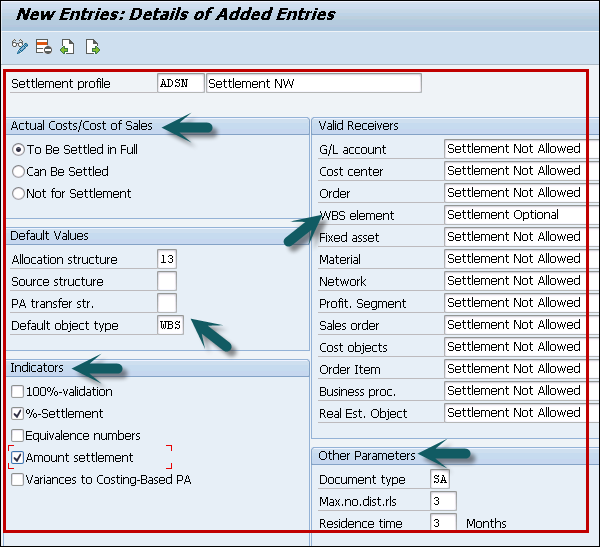
Step 5 − Once you enter all the fields, click the save button at the top.