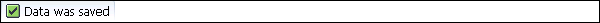- SAP PS Tutorial
- SAP PS - Home
- SAP PS - Overview
- Integration with ERP Modules
- Organization Structure Elements
- SAP PS - Currencies
- SAP PS - What is a Project?
- SAP PS - Defining Special Characters
- SAP PS - Status Profile
- SAP PS - Selection Profile
- SAP PS - Project Profile
- SAP PS - Settlement Profile
- SAP PS - Network Profile
- SAP PS - Network Type
- Person Responsible for Work Center
- Maintain Activity Control Key
- SAP PS - Access Control List
- SAP PS - Cost Component
- SAP PS - Execution Service Profile
- SAP PS - Budget Management
- Number Ranges for Budgeting
- SAP PS - Revenues and Earnings
- SAP PS - Dates
- WBS Scheduling Parameters
- SAP PS - Material
- SAP PS - Versions
- SAP PS - Project Information System
- SAP PS - Consultant Responsibilities
- SAP PS - Useful Resources
- SAP PS - Questions & Answers
- SAP PS - Quick Guide
- SAP PS - Useful Resources
- SAP PS - Discussion
SAP PS - Maintain Activity Control Key
In SAP Project system, you can create control key to perform the different activities and activity elements.
Using Control key in SAP PS system, you can determine the business transactions to be performed when you perform an activity. An activity can be an internal activity, external activity or both.
While defining the control key, you have to specify the indicators and keys for different functions in the control key. You can use SAP standard control keys PS01, PS02 and PS05 for networks.
To maintain control key, follow the steps given below −
Step 1 − Use T-code: OPSU or navigate to SPRO → IMG → Project System → Structures → Operative structure → Network → Setting for network activities → Define Control Key.
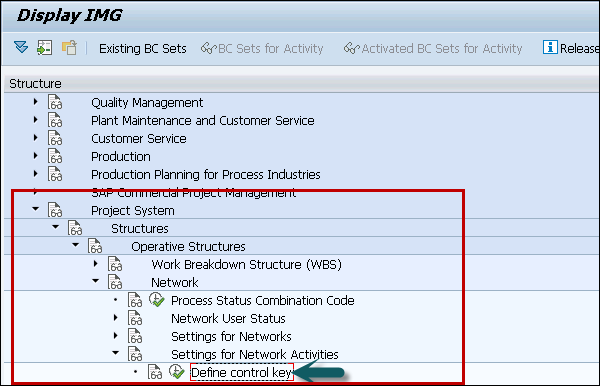
Step 2 − In the next screen, click Activity Control screen → New Entries.
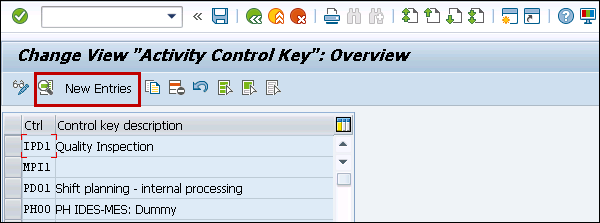
Step 3 − In the new window, maintain the following fields −
Crtl − four digit alphanumeric ID identifies control key
Description − Enter the detailed text of control key
Step 4 − Under the Indicator tab, select the following fields −
Indicator − You can update the following option under Indicator field.
Scheduling − You can select this option to perform the activity elements according to scheduling parameters.
Det. Capacity requirements − To determine which activity elements have capacity requirement.
General Costs account − To use control key by general costs.
Cost − To determine cost with activities.
Check the option, Print time ticket and enter value 2 to enter confirmation.
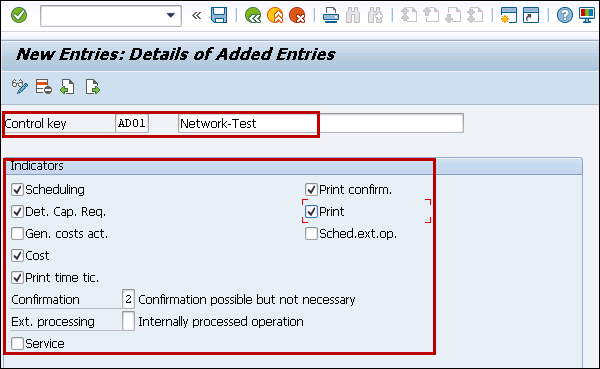
Step 5 − Click the save button to save configured activity control details.