
 Data Structure
Data Structure Networking
Networking RDBMS
RDBMS Operating System
Operating System Java
Java MS Excel
MS Excel iOS
iOS HTML
HTML CSS
CSS Android
Android Python
Python C Programming
C Programming C++
C++ C#
C# MongoDB
MongoDB MySQL
MySQL Javascript
Javascript PHP
PHP
- Selected Reading
- UPSC IAS Exams Notes
- Developer's Best Practices
- Questions and Answers
- Effective Resume Writing
- HR Interview Questions
- Computer Glossary
- Who is Who
What are tips for premier video of your channel on YouTube
A premier video on a YouTube channel is a feature that allows content creators to schedule the release of a new video on their channel at a specific date and time in the future. When a video is set to premier, YouTube will automatically create a premiere event page for the video. This page will show a countdown timer to the premiere, and will allow users to set a reminder for the event.

Once the premiere begins, the video will be played live on the event page, and users who have set a reminder will be notified that the premiere has started. Premier videos are also interactive, allowing viewers to chat with each other and the creator during the premiere, much like a live stream. Once the premiere is over, the video will be available on the channel like any other video upload, and viewers will be able to watch it on-demand.
Tips for Premier Video of Your Channel on YouTube
Here are some tips for premiering a video on your YouTube channel ?
Promote the premiere in advance ? Make sure to let your audience know that a premiere is coming up by promoting it in advance. You can use social media, email, or other channels to build excitement and anticipation for the premiere. Promote the premiere through community posts, social media, and pinned comments. Let your viewers know that you will be joining them during the premiere by watching along! Set the reminder for audience.
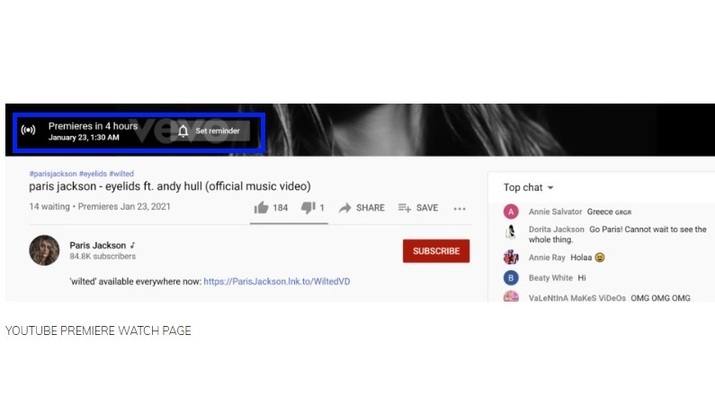
Coordinate the premiere with other promotional efforts ? Consider coordinating the premiere with other promotional efforts, such as a product launch or a sale, to maximize the impact of the premiere.
Interact with your audience during the premiere ? During the premiere, be sure to interact with your audience by responding to comments and answering questions. This will help build engagement and create a sense of community around the video.
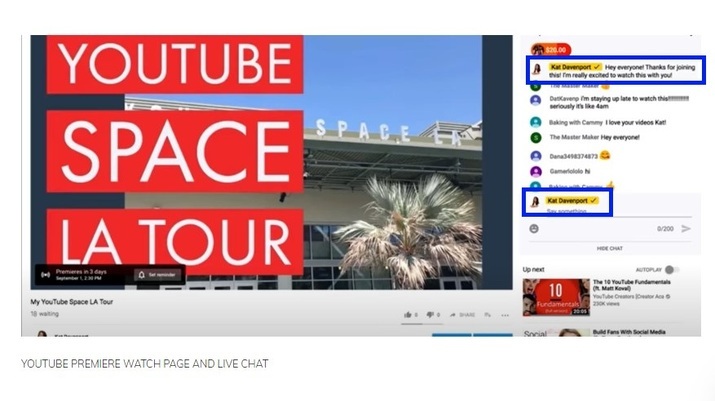
Create a sense of exclusivity ? Make the premiere feel special by offering exclusive content or perks to viewers who watch it live.
Follow up after the premiere ? After the premiere is over, be sure to follow up with your audience by sending out a thank you message, or by offering additional content or perks to viewers.
Optimize the video for Search Engine ? Make sure to use relevant and popular keywords in the video title, description, and tags to make it easy for users to find it.
Consider hosting a live Q&A or AMA (Ask Me Anything) session ? Hosting a Q&A session before or after the premiere can also be an effective way to build engagement and interact with your audience. Premieres' live chat is a great way for creators to give their audience with real time commentary. The creator can also give trivia and insights on their content in a non-intrusive manner.
Use annotations and cards to promote other videos or merchandise ? Use annotations and cards to promote other videos or merchandise that you think viewers would be interested in.
Good thumbnail ? When choosing a thumbnail for your video, keep in mind that this image will be on your premiere page. To build excitement and tease the content, consider adding some text in the description of your video.
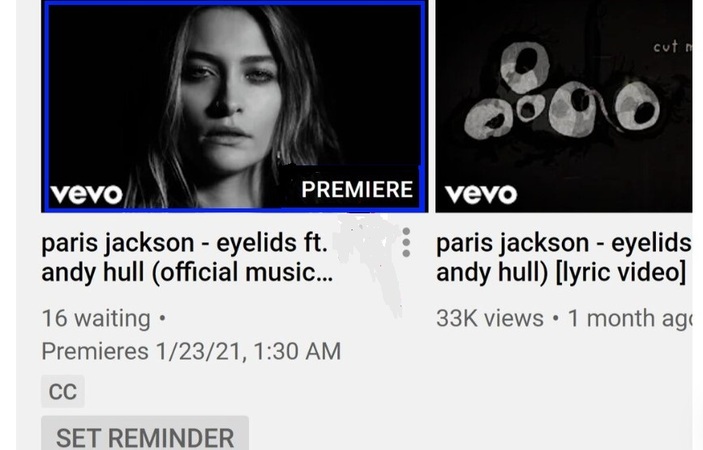
Wrapping Up
By following these tips, you can help increase engagement and views for your premier video, and build excitement and anticipation for your future videos. YouTube Premier feature is a great way for content creators to build excitement and engagement around their new videos, and it can help increase the views and engagement on a video when it is first released. This feature allows creators to build excitement and anticipation for the video among their audience, and also allows them to coordinate the release of the video with other promotional efforts.

