
 Data Structure
Data Structure Networking
Networking RDBMS
RDBMS Operating System
Operating System Java
Java MS Excel
MS Excel iOS
iOS HTML
HTML CSS
CSS Android
Android Python
Python C Programming
C Programming C++
C++ C#
C# MongoDB
MongoDB MySQL
MySQL Javascript
Javascript PHP
PHP
- Selected Reading
- UPSC IAS Exams Notes
- Developer's Best Practices
- Questions and Answers
- Effective Resume Writing
- HR Interview Questions
- Computer Glossary
- Who is Who
What are tips for community post on YouTube
You do not have to move away from YouTube to advertise your channel nowadays. Instead of posting your videos on Instagram or Facebook first, it is often better (and simpler) to remain where you are. All things considered, there is an online media inside YouTube itself.

But what can you do to maximize your reach and engagement? The Community tab is a great way to promote your channel beyond your subscribers. By testing and analysing our results, we have discovered that a variety of people ? including both viewers and non-viewers ? interact with our posts on the Community tab. This means you can use this tool to introduce your channel to new viewers.
What is Community Post?
Community posts on Community tab is a feature that allows creators to engage with their audience in a more interactive way. Community posts can include text, images, polls, and links, and can be used for a variety of purposes such as asking for feedback, sharing behind-the-scenes content, or starting a discussion. Community posts are visible on the channel's Community tab and can be commented on by viewers. Creators can also receive notifications when someone comments on their post.
For now, YouTube says you need 500 subscribers to unlock the Community tab. But once you have it, here is what are tips for promoting your channel without leaving YouTube by community post.
Tips for Making Community Post on YouTube
Here are some tips for making effective community posts on YouTube ?
Be clear and concise ? Make sure your post has a clear purpose and that your message is easy to understand.
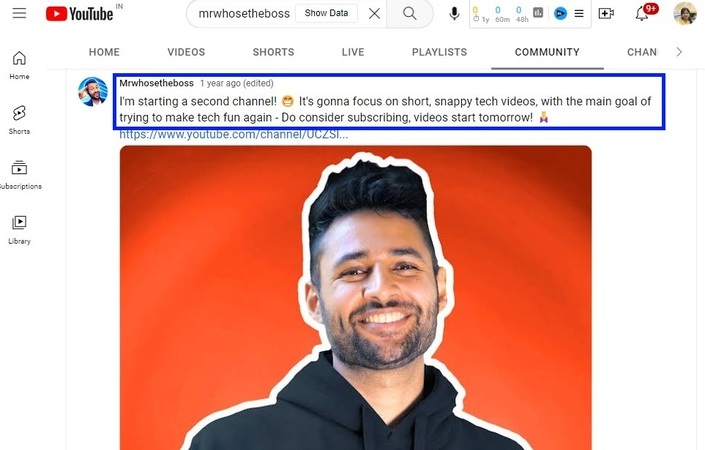
Use visuals ? Include images or videos in your post to make it more engaging.
Encourage engagement ? Ask questions or include a call to action to encourage viewers to leave a comment or participate in a poll.
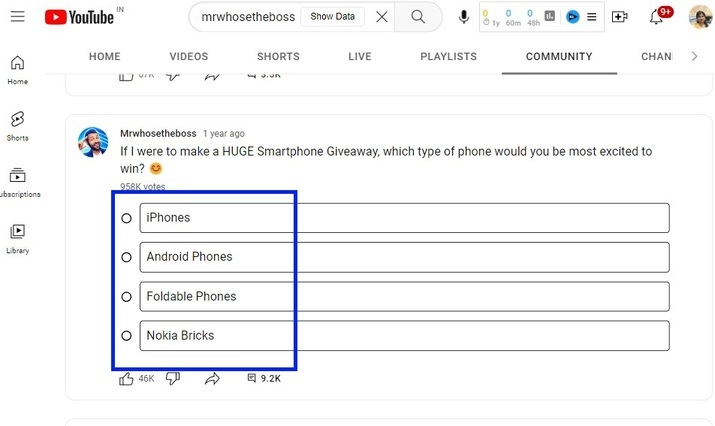
Respond to comments ? Show your audience that you value their input by responding to comments in a timely manner.
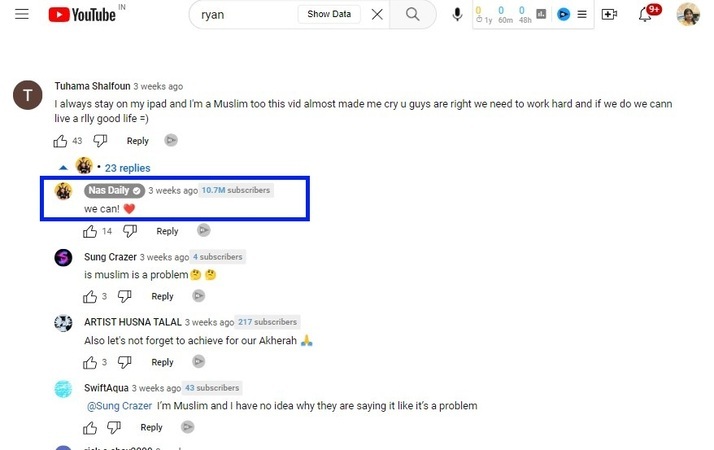
Keep it consistent ? Try to post regularly to keep your audience engaged and informed about what is happening on your channel.
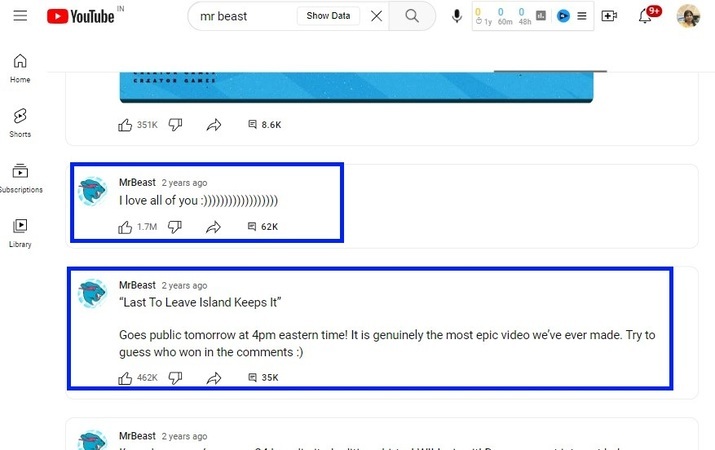
Use hashtags ? Use relevant hashtags to help your post reach a wider audience.
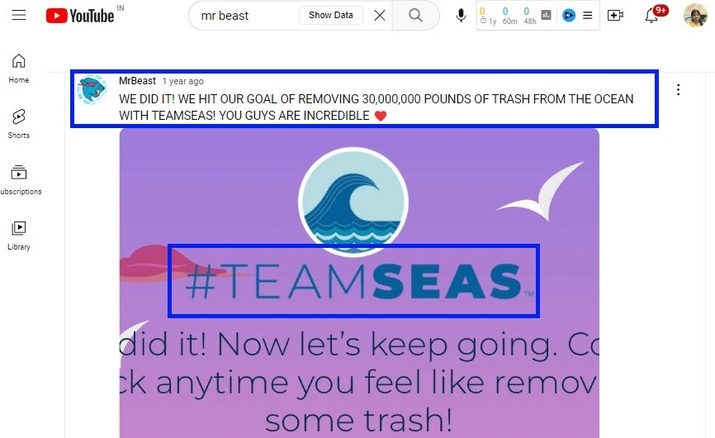
Use polls and quizzes ? To make it more interactive and fun for the audience.
Use the community tab feature for live streaming ? to interact with your audience in real time.
Wrapping Up
By following these tips, you can use community posts to effectively engage with your audience and build a strong community on YouTube.
Gaining knowledge about your audience through the Community tab is essential. Utilizing it will disclose in-depth information about your subscribers, assist you in forming a following, and enhance your channel's presence.

