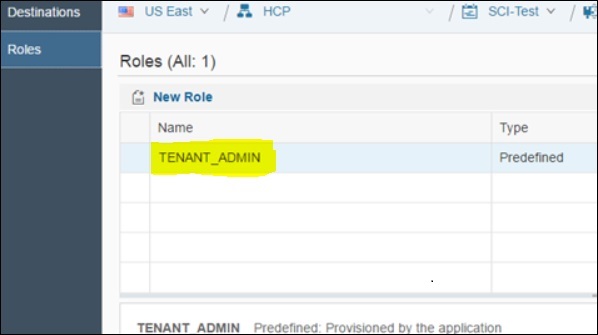- SAP Cloud Platform - Home
- SAP Cloud Platform - Introduction
- SAP Cloud Platform - Free Trial
- Service Description
- Checklist for Site Planning
- New Site Creation
- Site Design
- Site Themes
- Cloud Foundry Environment
- Creating New Instance
- Binding an Instance to Application
- Creating Service Key
- Publishing Site
- Other Site Activities
- Translating Site
- Transferring Sites
- Cloud Repositories
- Access Management
- Site Authors
- HTML App Development
- Backend System Connection
- Trial Limitations
- Developer Responsibilities
- SAP Cloud Platform Useful Resources
- SAP Cloud Platform - Quick Guide
- SAP Cloud Platform - Useful Resources
- SAP Cloud Platform - Discussion
SAP Cloud Platform - Transferring Sites
You can also perform site transfer from SAP Cloud platform or to create a prototype or to create site from other accounts. Basic site transfer can be performed using export/import option in Site directory.
To export site as a zip file, it can include −
- Pages
- Content in Open Social widgets
- Theme files
- Translation sites
- Site user's details (Optional field)
To export a site, go to Site Directory → select the site to export and click on Site Actions → Export Site and save ZIP file to your system.
To import site, again go to Site Directory → Add site → Import Site.
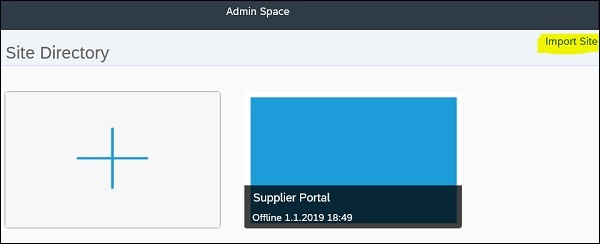
This will create a site in the Site Directory and the transfer date is displayed in the Created field. You can also create a duplicate site, click on Site Actions → Duplicate Site.
Now enter the following in the name and description details −
- Site name of the new site
- Site Description of the new site
Next, click Duplicate button and this will create a copy of an existing site with name and description provided.
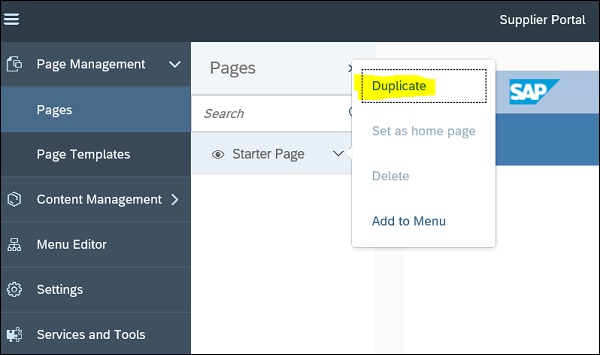
You can select Include site users checkbox if you want to include invited end users in the duplicated site.
Note − You should have TENANT_ADMIN role (Administrator) in the SAP Cloud Platform cockpit.