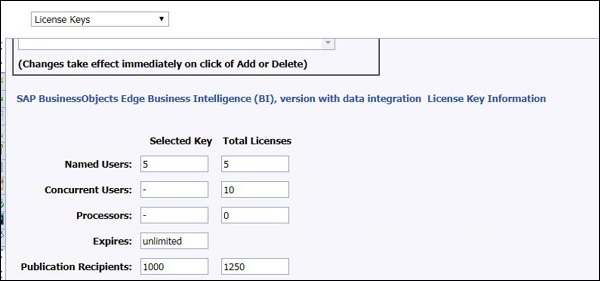- Home
- Introduction
- Tools
- Databases
- Servers
- Client Applications
- Central Management Console
- Upgrade Management Tool
- Managing Licenses
- Managing Users
- Managing Groups
- Creating Guest Account
- BI Launchpad Configuration
- BI Authentication Types
- Backup
- Promotion Management
- Managing Universe and Connections
- Monitoring
- Auditing
- Roles
- SAP BO Administration Resources
- Quick Guide
- Useful Resources
- Discussion
SAP BO Administration - Managing Licenses
Usage of BO applications depend type of user license assigned, and it grants or restricts access to applications. Based on license, you may be unable to access some applications or to perform some tasks in BO repository.
Below license types are available in BI platform −
- Concurrent user
- Named user
Note
In BO environment, maximum number of concurrent logon sessions for a named user is 10. When a named user tries to log into the 11th concurrent logon session, it displays an error message.
To check existing license type installed, login to CMC console and select License Keys as shown in the below mentioned screen −
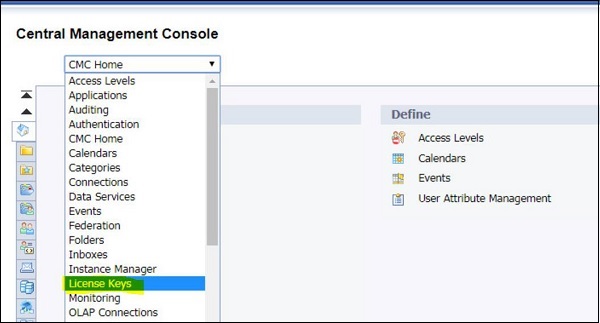
You can check currently held licensing keys and select a key to check licensing information. You can also add or delete license key and it takes effect immediately.
The screen given below explains the same.
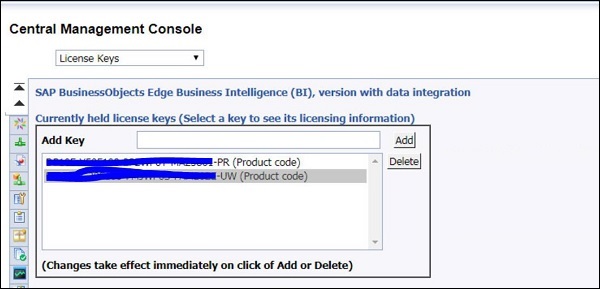
When you select any of license key, it shows the number of named users, concurrent users, publication recipients, and other details about that license, as shown below −