
- Home
- Introduction
- Tools
- Databases
- Servers
- Client Applications
- Central Management Console
- Upgrade Management Tool
- Managing Licenses
- Managing Users
- Managing Groups
- Creating Guest Account
- BI Launchpad Configuration
- BI Authentication Types
- Backup
- Promotion Management
- Managing Universe and Connections
- Monitoring
- Auditing
- Roles
- SAP BO Administration Resources
- Quick Guide
- Useful Resources
- Discussion
SAP BO Administration - Client Applications
When you perform installation of BO tools, you can also install client tools to create reports and manage BO environment. You can further divide these in two categories as stated below −
- Desktop based application
- Web based application
Desktop client tools must be installed on Windows based system and are usually used for data processing and creating reports. With BO installation, desktop client tools are not getting installed and has to be separately installed using client tools setup files from SAP, as shown below −
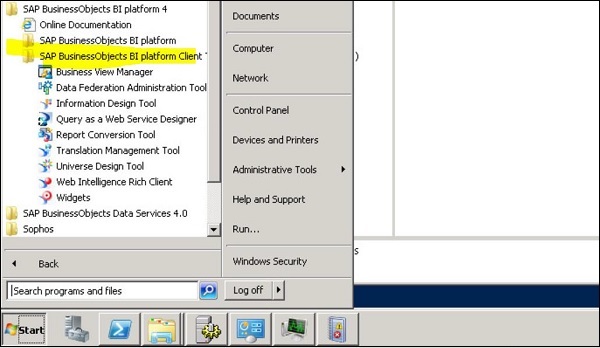
Web based tools hosted using web application server and can be supported on web browser on different OS platform. This usually allows user to access different client application using a web URL. Communication to web URLs performed over HTTP using SSL or without SSL encryptions. The common web based application includes BI Launchpad, Web intelligence and CMC console.
To install BI platform client tools, navigate to support.sap.com.
The process to download the software is explained below −
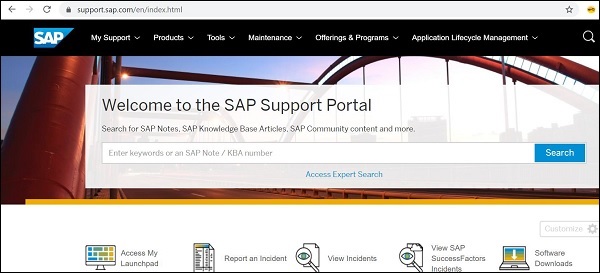
Select Installations and Upgrades → AZ Index
Select B → SBOP BI platform (former SBOP Enterprise) → SBOP BI PLATFORM (ENTERPRISE) SBOP BI PLATFORM 4.2
Select Installation and Upgrade and then select your platform.
Select SBOP BI PLATFORM
CLIENT TOOLS WINDOWS (32B) and follow the steps to complete the installation.
To download software, you need to have SAP SID and password. The log on screen that appears for SAP BO is shown below −
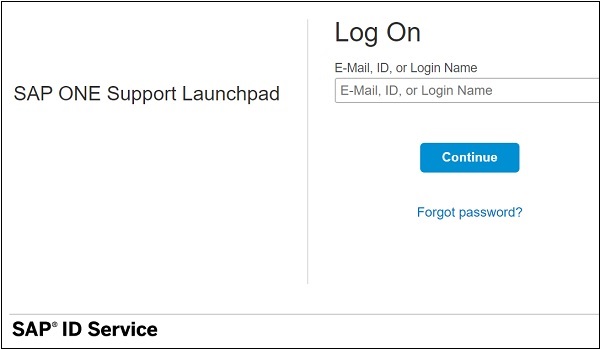
Different SAP BI desktop client tools that can be installed. These tools are installed with SAP BusinessObjects Business Intelligence platform client tools, which includes −
- Web Intelligence rich client
- Business View Manager
- Report Conversion Tool
- Universe Design Tool
- Query as a web service (QAAS)
- Information Design Tool
- Translation Management Tool
- Data Federation Administration Tool
- Widgets for BI platform
Following desktop based Administrative tools are installed with SAP BusinessObjects Business Intelligence Platform Client Tools −
- Central Configuration Manager CCM
- Upgrade Management Tools
- Repository diagnostic Tools