
 Data Structure
Data Structure Networking
Networking RDBMS
RDBMS Operating System
Operating System Java
Java MS Excel
MS Excel iOS
iOS HTML
HTML CSS
CSS Android
Android Python
Python C Programming
C Programming C++
C++ C#
C# MongoDB
MongoDB MySQL
MySQL Javascript
Javascript PHP
PHP
- Selected Reading
- UPSC IAS Exams Notes
- Developer's Best Practices
- Questions and Answers
- Effective Resume Writing
- HR Interview Questions
- Computer Glossary
- Who is Who
Running the collection using Newman through JSON file in Postman
We can run the Collection using Newman through JSON file. To run Collection using Newman through JSON file we should follow the below steps −
Step 1 − Click on three dots to the right of the Collection name. Then click on the Export button.
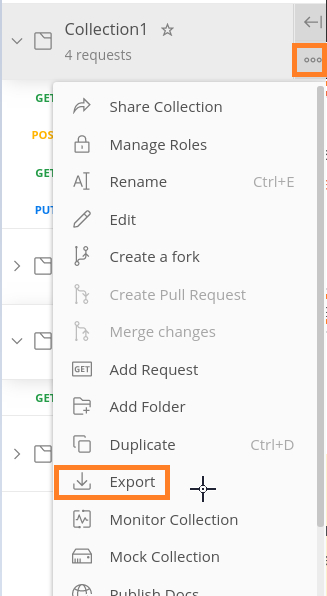
Step 2 − Choose the radio button Collection v2.1(recommended) and click on the Export button in the EXPORT COLLECTION pop-up.
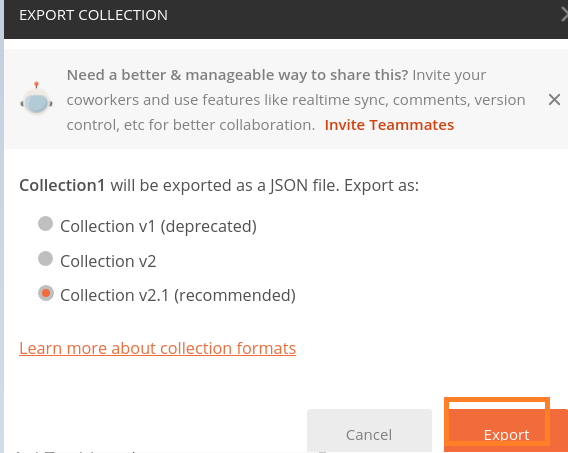
Step 3 − Choose a desired location for the JSON file and click on Save.
Step 4 − Open the terminal and move from the present directory to the directory in which the JSON file is saved.
Step 5 − Then run the below command -
newman run <"JSON file name">
Please note − The file name should be in inverted commas else it is considered as the name of the directory.

Advertisements
