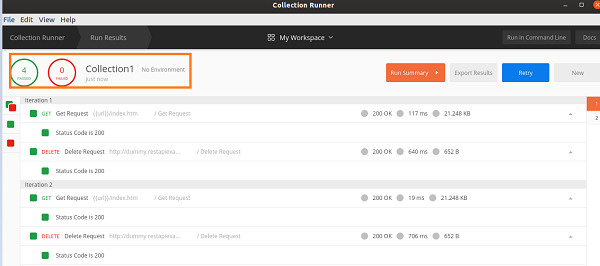Data Structure
Data Structure Networking
Networking RDBMS
RDBMS Operating System
Operating System Java
Java MS Excel
MS Excel iOS
iOS HTML
HTML CSS
CSS Android
Android Python
Python C Programming
C Programming C++
C++ C#
C# MongoDB
MongoDB MySQL
MySQL Javascript
Javascript PHP
PHP
- Selected Reading
- UPSC IAS Exams Notes
- Developer's Best Practices
- Questions and Answers
- Effective Resume Writing
- HR Interview Questions
- Computer Glossary
- Who is Who
How to run Collection Runner in Postman?
We can run Collection Runner in Postman with the help of the below steps −
Click on the Runner menu in the Postman application.
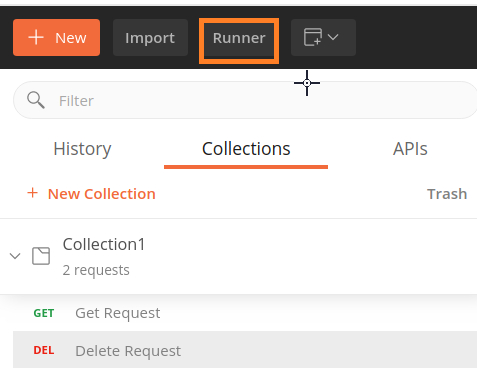
The Collection Runner window gets launched.
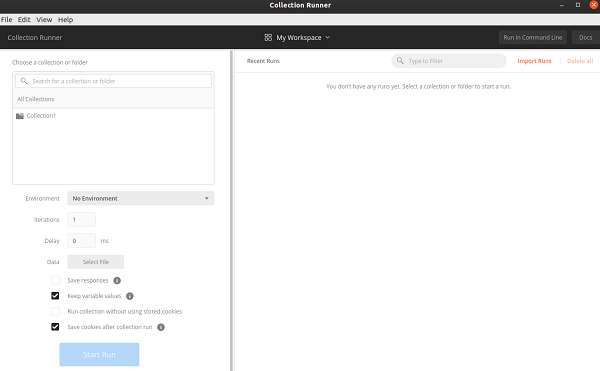
Click on the Collection name from the section – Choose a collection or folder.

Choose an Environment from the Environment list box and enter the number of Iterations. Also, we can set a delay time in milliseconds.
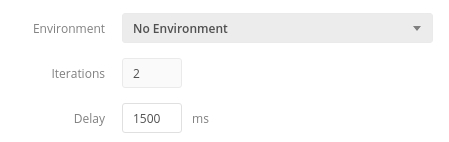
We have to select a file type from the Data field if we are utilizing data from a file. Then click on the Run Collection1 button.
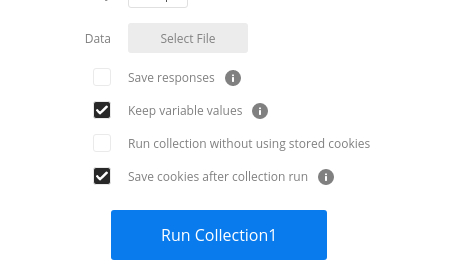
The Collection Runner result page gets opened. The tests get triggered as per the delay time provided. The number of tests passed/failed, name of the Collection and the Environment in which the tests are executed are populated at the top.
For individual requests in each iteration, Response status code, duration, size of iteration, and test outcome are recorded. The passed tests are colored in red and the failed ones in green.