
 Data Structure
Data Structure Networking
Networking RDBMS
RDBMS Operating System
Operating System Java
Java MS Excel
MS Excel iOS
iOS HTML
HTML CSS
CSS Android
Android Python
Python C Programming
C Programming C++
C++ C#
C# MongoDB
MongoDB MySQL
MySQL Javascript
Javascript PHP
PHP
- Selected Reading
- UPSC IAS Exams Notes
- Developer's Best Practices
- Questions and Answers
- Effective Resume Writing
- HR Interview Questions
- Computer Glossary
- Who is Who
What is Newman in Postman?
The command-line runner used to execute requests and verify Response in Postman is known as Newman. Apart from the Collection Runner, the Newman can also be used for triggering requests in a Postman Collection.
Newman works well with NPM registry and GitHub. It can also be integrated with Continuous Integration tools like Jenkin. Newman generates the code 0 if all the requests get executed successfully.
The code 1 is generated in case of errors. These codes can be interpreted by the CI tool. Newman is developed on node.js and utilizes the npm package manager. To install Newman follow the below steps −
Step 1 − Launch the URL − https://nodejs.org/en/download/current/ and download node.js.
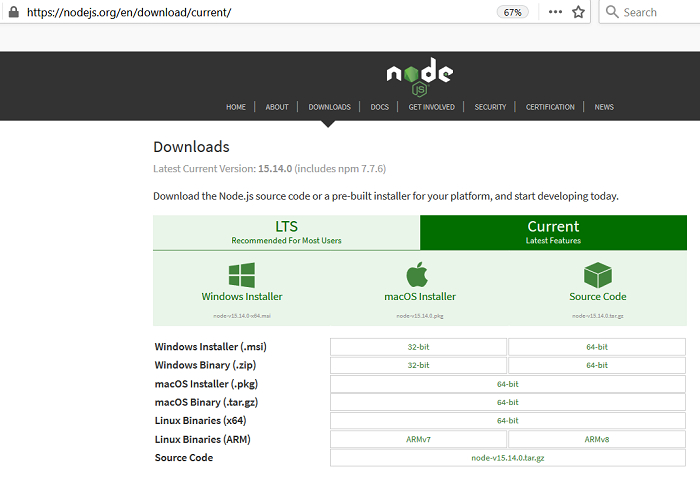
Step 2 − Once done, verify Node.js has been successfully installed in Windows with the command: node --v.
Step 3 − The npm package manager gets downloaded automatically once Node.js is available in our system. We can verify it with the command − npm --v.
Step 4 − To install Newman, run the command − npm install -g newman.
To trigger requests in a Collection using Newman, we have to follow the below steps −
Step 1 − Click on the three dots located to the right of the Collection name. Then click on Export.
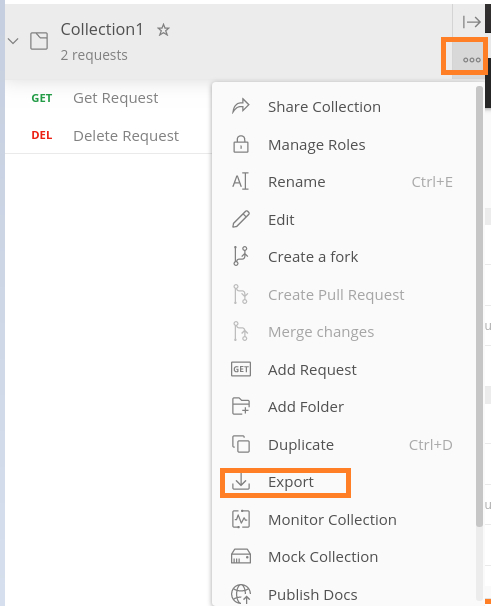
Step 2 − Choose the radio button Collection v2.1(recommended) from the EXPORT COLLECTION window. Then click on the Export button.
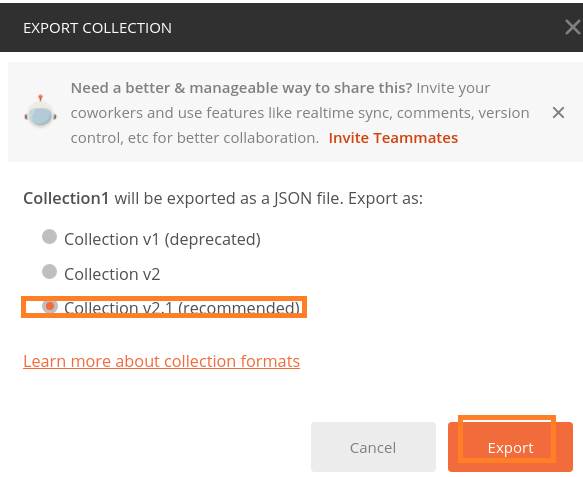
Step 3 − Select a desired location and click on Save.
Step 4 − Click on the eye icon to the top right corner of the Postman application.
![]()
Step 5 − From the Globals section, click on Edit.
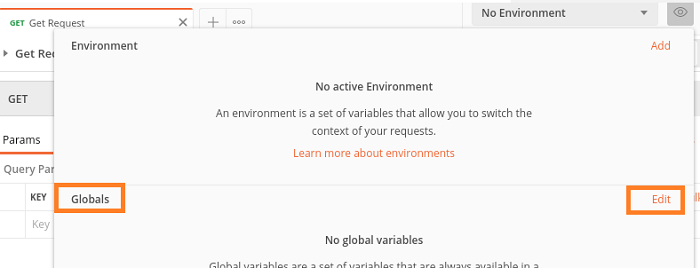
Step 6 − MANAGE ENVIRONMENTS window shall open. Provide a variable url for the VARIABLE field and https://www.tutorialspoint.com for INITIAL VALUE. Click on the Download as JSON button. Then choose a location and save.

Step 7 − Export the Environment to the same path where the Collection is available.
Step 8 − In the command-line, first move from the current directory to the direction where the Collection and Environment have been saved.
Step 9 − Run the command − newman run <"name of file">. Please note − the name of the file should be in quotes.

