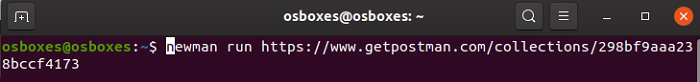Data Structure
Data Structure Networking
Networking RDBMS
RDBMS Operating System
Operating System Java
Java MS Excel
MS Excel iOS
iOS HTML
HTML CSS
CSS Android
Android Python
Python C Programming
C Programming C++
C++ C#
C# MongoDB
MongoDB MySQL
MySQL Javascript
Javascript PHP
PHP
- Selected Reading
- UPSC IAS Exams Notes
- Developer's Best Practices
- Questions and Answers
- Effective Resume Writing
- HR Interview Questions
- Computer Glossary
- Who is Who
Running the collection using Newman through share link in Postman
We can run the Collection using Newman through a shared link. To run Collection using Newman through share link we should follow the below steps −
Step 1 − Click on the arrow to the right of the Collection name. Then click on the Share button.
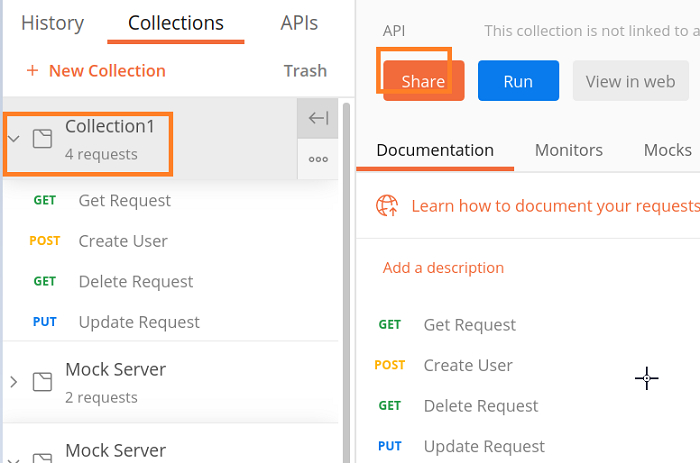
Step 2 − The SHARE COLLECTION1 window opens up. Click on Get public link. Then copy the link which is highlighted in the below image.
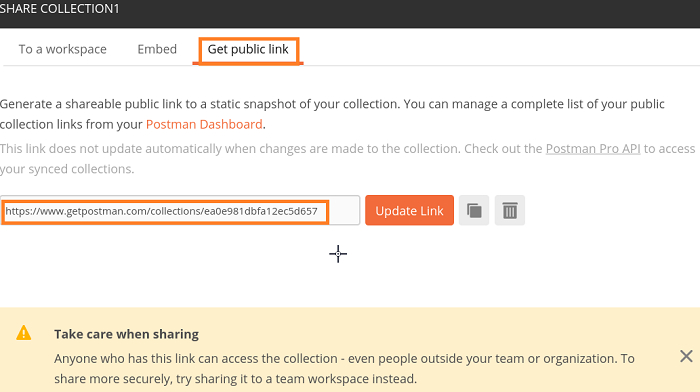
Step 3 − Open terminal and execute the command −
newman run <link copied in Step 2>
So, here the command shall be −
newman run https://www.getpostman.com/collections/ea0e981dbfa12ec5d657
Please note − This link is unique to a user.
If we want to update a test in the request, then the same link shall not give the expected result. We need to update the link with the following steps:
Step 1 − Update the test in the Tests tab and Save it.
Step 2 − Click on the arrow to the right of the Collection name. Then click on the Share button.
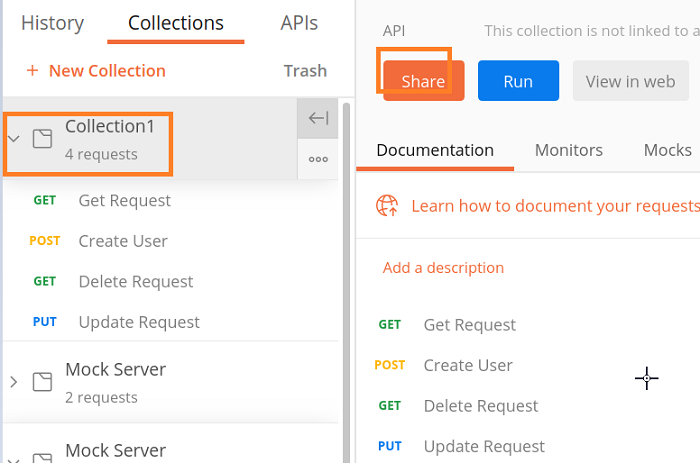
Step 3 − The SHARE COLLECTION1 window opens up. Click on the tab - Get public link. Then click on Update Link and then copy the updated link.
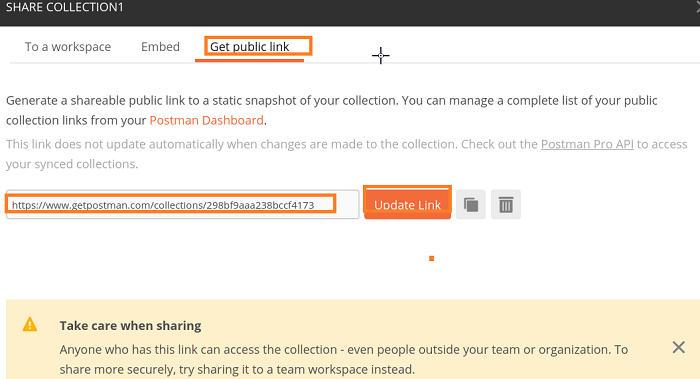
Step 4 − Open terminal and execute the command −
newman run <link copied in Step 3>