
 Data Structure
Data Structure Networking
Networking RDBMS
RDBMS Operating System
Operating System Java
Java MS Excel
MS Excel iOS
iOS HTML
HTML CSS
CSS Android
Android Python
Python C Programming
C Programming C++
C++ C#
C# MongoDB
MongoDB MySQL
MySQL Javascript
Javascript PHP
PHP
- Selected Reading
- UPSC IAS Exams Notes
- Developer's Best Practices
- Questions and Answers
- Effective Resume Writing
- HR Interview Questions
- Computer Glossary
- Who is Who
How to Use YouTube Analytics for Video Optimization?
You need to do three things if you want to optimize your videos so that YouTube and Google both rank them.
To start, you must comprehend a video idea that is effective. Second, you need to identify areas where there is room for improvement. Thirdly, you should evaluate the evolution of your search performance over time.
We'll examine YouTube Analytics' findings and what they can reveal about your YouTube SEO approach in this article.
At first, let's learn what YouTube Analytics is
What is YouTube Analytics?
The site's primary analytics tool, YouTube analytics, gives users access to key video performance indicators like watch time, viewer demographics, traffic sources, impressions, and more.
You may use this information to refine your YouTube strategy by better understanding the type of the video content your audience is interested in.
How to Access YouTube Analytics for Video Optimization
Below each video is the most basic information. Views, likes, dislikes, comments, and channel subscribers are all displayed here on YouTube. The video below has received 190 likes and no dislikes after being seen 9,937 times. Additionally, you can see that 23,600 people subscribe to the channel and 26 comments on the video. The general public can see these metrics.
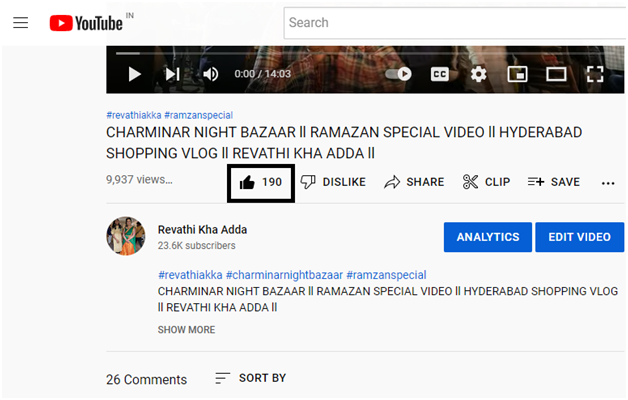
- Step 1 ? Below you can see the on-video analytics for each of the videos in your account in two blue buttons: Analytics and Edit Video.
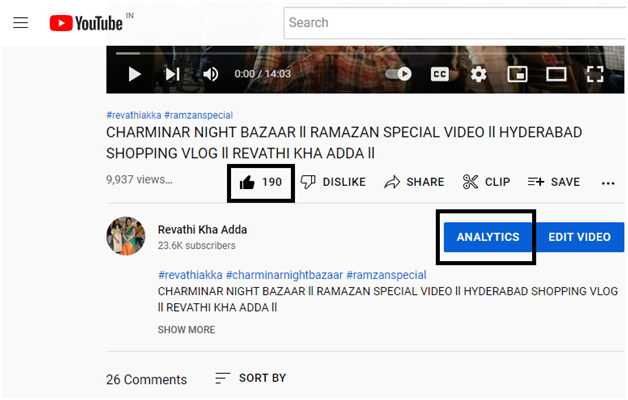
- Step 2 ? To access Video Analytics in your YouTube Studio, click on the Analytics option. You may get additional specifics about your audience and how they interact with your content through video analytics (as shown below).
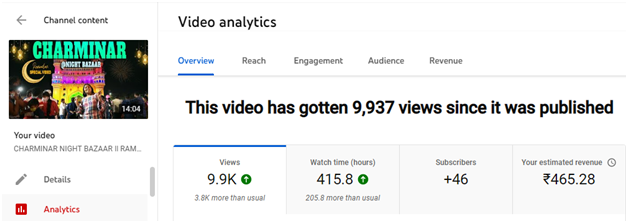
- Step 3 ? Although you get some insight from Channel Analytics, you may get highly thorough reporting in Advanced Mode. Click the blue button in the top-right corner to enter advanced mode (below your account icon).
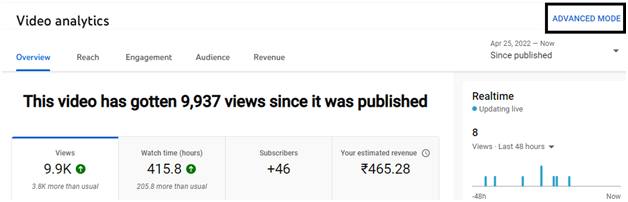
In advanced mode, you may design your own tables that display only the information you require to respond to your inquiries and accurately evaluate video performance. To determine how particular videos fare in comparison to your entire channel, you can conduct a content analysis or a comparative study across time. You are able to conduct in-depth data analysis in advanced mode.
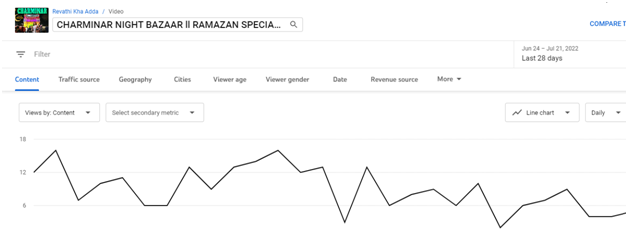
Exactly below the graph, you can create a Custom Table of Analytics Metrics in Advanced Mode. But to add this metric, you need to click on the Blue button with the white plus (as shown below).
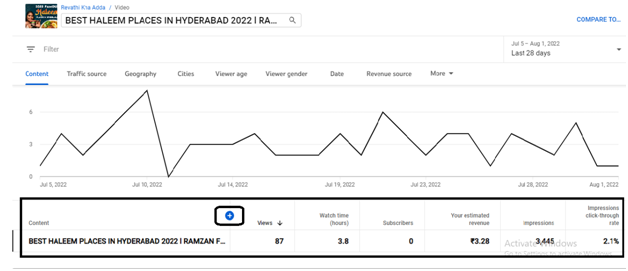
A pop-up window opens up with the list of the available metrics. Select the metrics you want to display (as shown below).
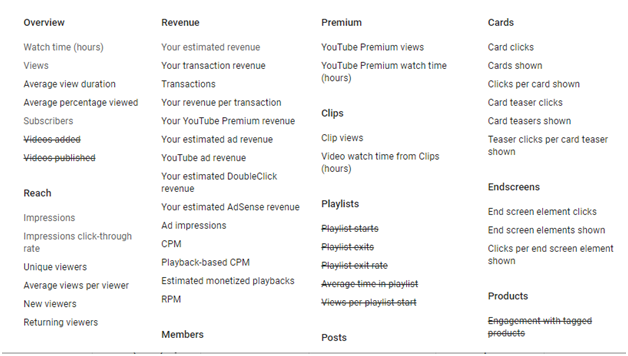
You can select any of these metrics and the graph will show you the progressive report of that Parameter.
How to Analyze this Data to Optimize our Videos?
Let's consider- our objective is Video Views
Although views are a crucial number, they are not the only one you should focus on. Keep in mind that a view could last just 30 seconds and be valuable or not. The average view time, which indicates how much of the video people are actually watching, is the next measure you should pay attention to. If your 10-minute video has 1,000 views but half of them leave after 45 seconds, your video isn't a success.
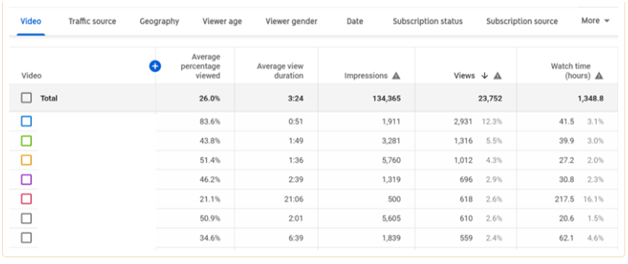
Here in the above the first video is having 2,931 views and an average viewing time of 51 seconds, the top video is the most popular. You need to know how long the video was in order to judge whether 51 seconds is good or terrible. The average percentage of views enters the picture here.
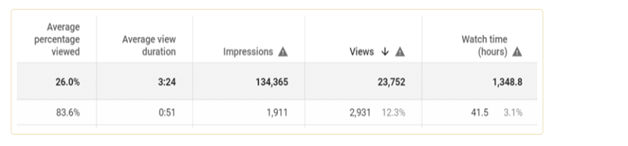
In the above image, you can see the average percentage viewed for this video is 83.6%. That indicates that the majority of viewers are consuming the entire one-minute long video. That video is a success!
Conclusion
You must be certain of your objectives and the questions you need to addsress before you can effectively analyze data for your YouTube videos. Your goal and research questions will let you know which YouTube stats are important.
It takes careful preparation and close attention to detail for successfully optimizing your YouTube channel. You may increase your chances of gaining new subscribers and expanding your channel by paying attention to the advice provided in this tutorial. Good Luck!

