
 Data Structure
Data Structure Networking
Networking RDBMS
RDBMS Operating System
Operating System Java
Java MS Excel
MS Excel iOS
iOS HTML
HTML CSS
CSS Android
Android Python
Python C Programming
C Programming C++
C++ C#
C# MongoDB
MongoDB MySQL
MySQL Javascript
Javascript PHP
PHP
- Selected Reading
- UPSC IAS Exams Notes
- Developer's Best Practices
- Questions and Answers
- Effective Resume Writing
- HR Interview Questions
- Computer Glossary
- Who is Who
How to Download a YouTube video Using YouTube Premium
YouTube Premium is a paid membership, of the YouTube platform. It gives an ad-free, offline viewing, and enhanced experience across all of Google's video, and music services and all YouTube sites. A YouTube Premium subscription cost in India starts at just Rs 139 per month and Rs 399 for three months. This service gives us access to ad-free video playback (continued playback in the background for both music and video service even when your mobile screen is locked), offline music and video downloads. With a YouTube Premium membership, one can download videos and music on devices to watch and listen offline for up to 30 days without an active internet connection available.

YouTube also offers a one-month free trial for YouTube Premium, so we can try it out and decide if we like it or not before paying for the service.
YouTube Premium logo
The logo of YouTube Premium is

YouTube Premium Features
YouTube Premium is ad-free
YouTube Premium removes advertisements while video streaming. Google-owned YouTube makes a lot of money from ads, so it can't remove them without making us pay for them. It also helps artists to make money. By allowing the viewer to pay, surfing between videos will no longer require waiting for ads to finish. This applies everywhere the paid account is signed in.
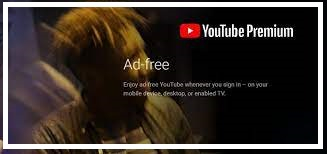
YouTube Premium works in offline mode and in the background
Another feature of YouTube Premium is offline viewing on a phone, tablet, or desktop, meaning downloading a movie to watch it when one does not have an active internet connection.
On top of it, viewers can play videos in the background while doing other work on gadgets.
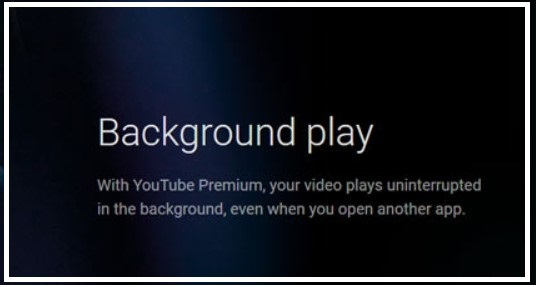
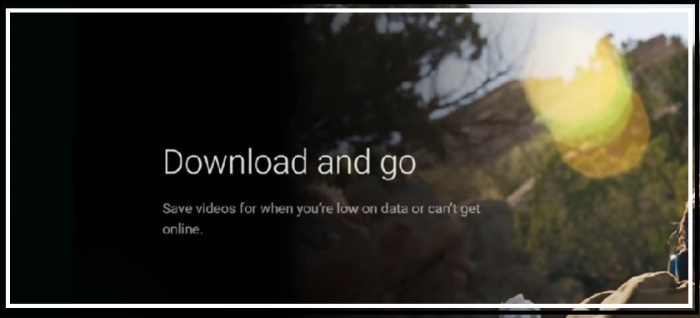
Free access to YouTube Music Premium
The new music service of YouTube rolled out in May 2018 in the US, Australia, New Zealand, Mexico and South Korea, and then after that, it came to the UK and other territories in June 2018. It gives us access to millions of songs in offline mode also. If a video is on YouTube, we will be able to find it as a streamable track.
YouTube Music is available for everyone to use for free, but many ads appear after every few songs are played. We also won't be able to download music for offline listening on this platform either. For ad-free music and downloads, we will need to subscribe to YouTube Music Premium.
YouTube Premium comes with YouTube Music Premium included. It is a bonus for every YouTube Subscription holder.

YouTube Premium Originals
Last but not least feature of YouTube Premium subscription is new content. YouTube provides exclusive new and original videos for subscribers, which some viewers will not have access to. These videos are termed as "new, original shows and movies from the YouTube's biggest creators".
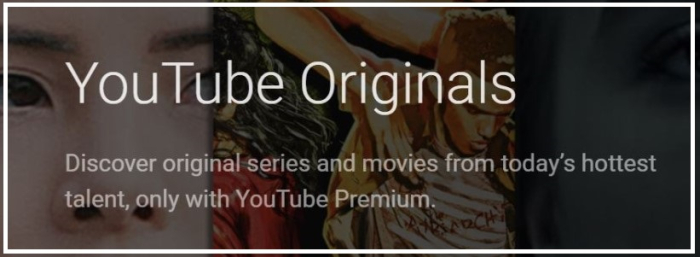
How to download YouTube videos using YouTube premium.
The internet giant says that the best way to download video is by paying for a YouTube Premium subscription.
YouTube Premium service allows users to download videos at full resolution. But not all videos can be downloaded for offline viewing, those videos which are set to private viewing will not downloadable. Content creators also have an option for disabling offline viewing of their videos. The Google-owned video streaming platform says that the feature is available on computers which has the latest versions of Chrome, Opera, or Edge browsers.
To download a video on desktop, follow the below-mentioned steps ?
Step 1 ? First, open YouTube on your desktop browser.
Step 2 ? Then go to the video that you wish to view offline,
Step 3 ? You can see the download button at the bottom of the video. Click on it and download it.
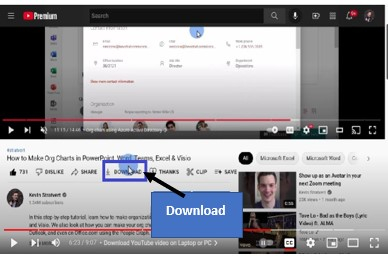
Step 4 ? You will be able to see the video status as downloading.
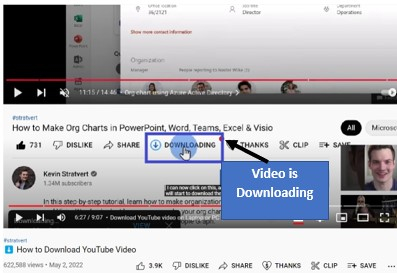
Step 5 ? After the video is downloaded fully. Click on the left-hand side and select Downloads.
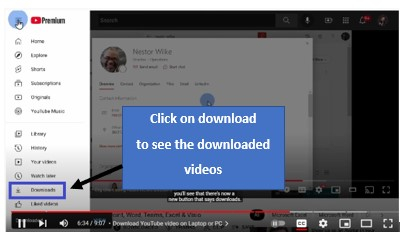
Step 6 ? You can see your downloaded video in the list.
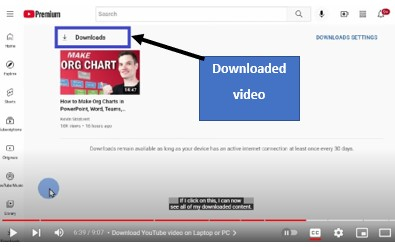
Step 7 ? If you want to remove the downloaded video after watching the video. Just click on the three dots beside the title. A drop down will open click on Remove.
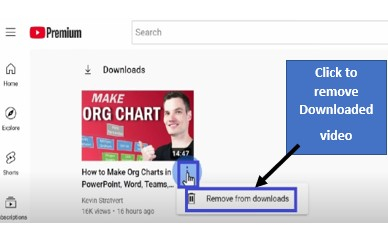
Step 8 ? On the right hand side of the screen, one can also change the DOWNLOAD SETTINGS. Just click on it.
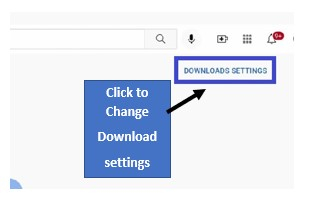
Step 9 ? You will see different resolution settings. Select yours and change it. Users will YouTube Premium accounts can download up to full-HD (1080p) quality.
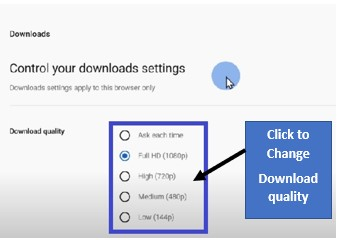
Conclusion
Having a YouTube Premium subscription is like having a subscription to Netflix or Amazon Prime. In addition to downloading videos to watch offline, YouTube Premium also includes other benefits, like ad-free viewing, commercial-free music streaming with YouTube Music, and much more. All in all, it's a very good idea for us to subscribe to YouTube Premium and download 1080p YouTube videos legally.

