
 Data Structure
Data Structure Networking
Networking RDBMS
RDBMS Operating System
Operating System Java
Java MS Excel
MS Excel iOS
iOS HTML
HTML CSS
CSS Android
Android Python
Python C Programming
C Programming C++
C++ C#
C# MongoDB
MongoDB MySQL
MySQL Javascript
Javascript PHP
PHP
- Selected Reading
- UPSC IAS Exams Notes
- Developer's Best Practices
- Questions and Answers
- Effective Resume Writing
- HR Interview Questions
- Computer Glossary
- Who is Who
How to use research tab for new video topics in YouTube
YouTube was primarily used for entertainment but now it is even used to make money. YouTube earned a lot of money, and both YouTube and the people who used it benefited. There are many people who start a YouTube channel, but only a few of them can grow it. Every video creator, however, will be able to expand their channel with the support of YouTube Research tab.

What is YouTube Research Feature?
You get 3 options in this feature.

1. Searches across YouTube
You may discover keywords for the topic on which you want to create your video using this initial option. Another unique aspect is that the amount of competition on a given keyword will be indicated as well.
2. Your viewer's searches
You can see which keywords your subscribers are looking for and the kind of videos they are watching with the use of this feature. You will also be informed of the keywords' search volume, whether it is high or low.
3. Saved
You will be able to save all those titles, tags, and keywords with the use of this function that you looked for above two options.
How to use research tab
Searches across YouTube
Let us explore the top searches across YouTube by topic.
This allows to explore the top search topics made by viewers across. You can also view the content gaps, and if the search volume is ranked high, medium, or low.
Step 1
Open YouTube and click on your profile picture.

Step 2
Open YouTube studio.
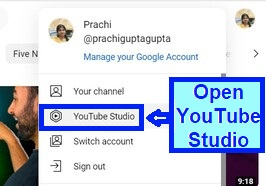
Step 3
Click on analytics in YouTube studio.
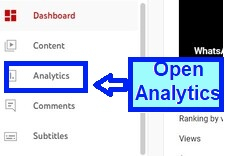
Step 4
Channel analytics will open.
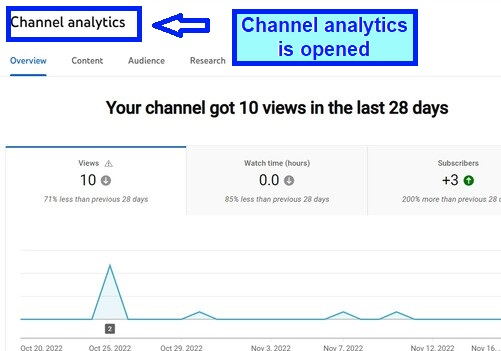
Step 5
Click on research.
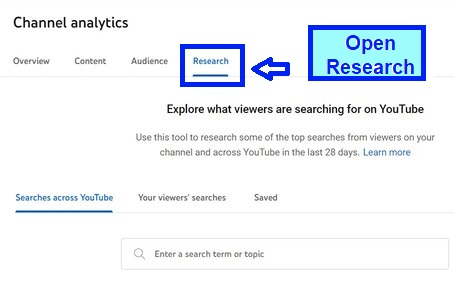
Step 6
In searches across YouTube, enter your search term.
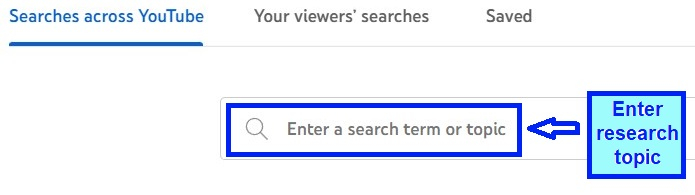
Step 7
Search topic entered.
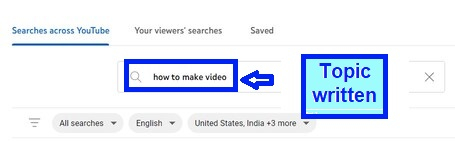
Step 8
I entered How to make video, I can see that search volume on YouTube is high, this is across YouTube.
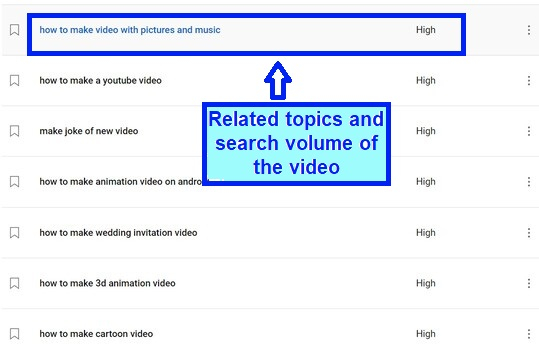
Step 9
Click on three dots.
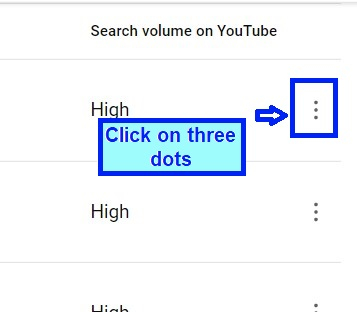
Step 10
A drop down will open.
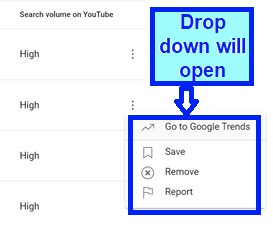
Step 11
I can go to Google Trends to see if it is trending.
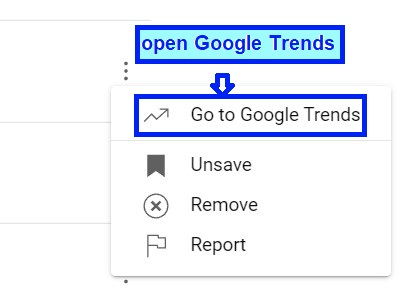
Step 12
Google trends for the topic with certain filter will open. You can analyze data on the time criteria. You can see, the interest over time or interest by regions showing the top countries where they are most interested. Some other parameters are also available.
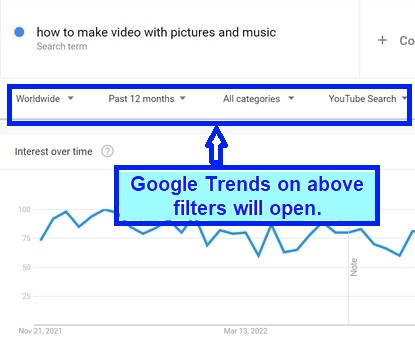
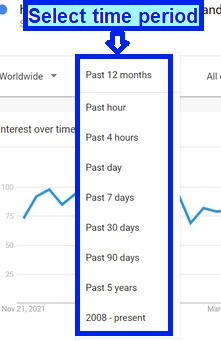

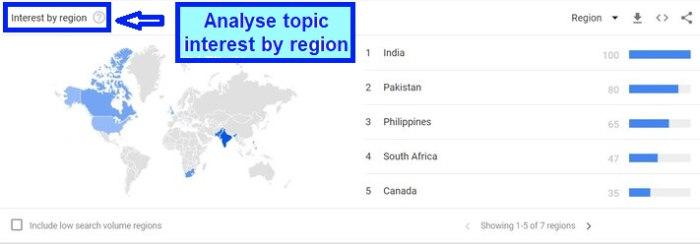
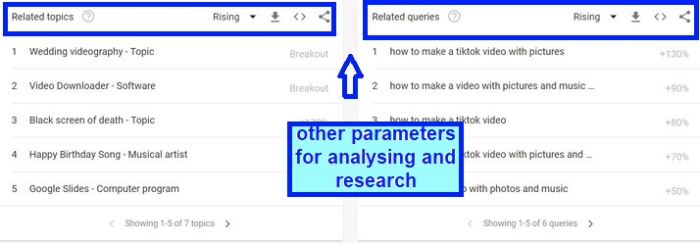
Step 13
I can also save this topic by clicking on save. The search topic will be saved.
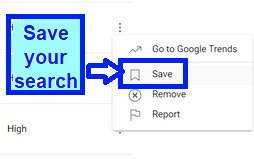

Step 14
The topic can also be removed.
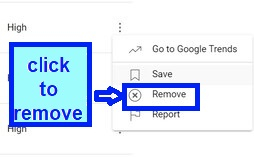
Step 15
If the topic violates YouTube guidelines, one can also report the topic.
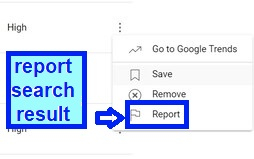
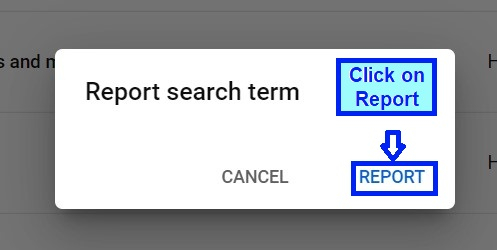
Here is how to find content gaps
The content gap is a way of measuring what viewers are searching for and the results they find. This happens when viewers
Cannot find any results for their searches.
Viewers cannot find an exact match for their searches.
Viewers cannot find relevant videos for their searches.
For example, the content is old or low quality. Using a content gap is a great way to start researching videos that do not exist or could be improved.
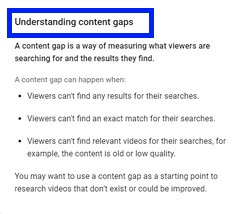
Step 16
Click the dropdown next to all searches.
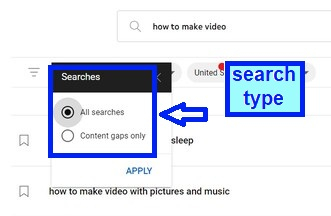
Step 17
Click content gaps only, click apply.
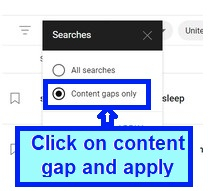
Step 18
Select the topic on which you want to analyse content gap.

Step 19
YouTube page with the topic keywords will open, analyse all video topic and then frame yours.
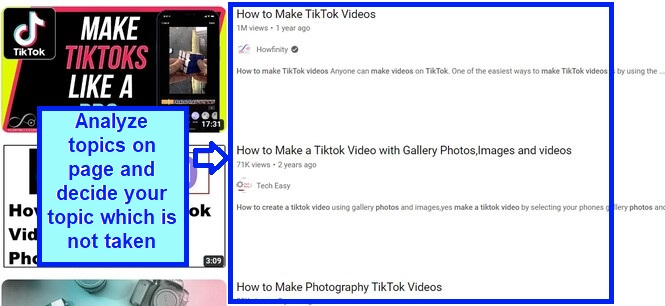
Your viewer's searches
Here is how to explore all the search terms relevant to your own YouTube channel.
This research shows the search terms, your audience and similar viewers on other channels are searching you for on YouTube in the last 28 days. You can also view the search volume and see if it is ranked low, medium, or high to determine if you should use that keyword phrase. If you click on your viewer searches, you will be able to explore the search terms relevant to your channel based upon what your viewers and viewers of channels like yours are searching for on YouTube.
The step?by?step procedure to see your viewers searches and research them is as follows ?
Step 1
Follow till step 4 of 1st part and then click on your viewers searches.

Step 2
Set the parameters for your research.

Step 3
You will get the list of topics, that are searched by your viewers on YouTube. You can analyse and decide that which topic can be taken.

Saved
All those titles, tags, and keywords are saved under this tab that you looked for in the above two options.
The step?by?step procedure to see your saved searches is as follows ?
Step 1
Follow till step 4 of 1st part and then click on saved.

Step 2
You will get the list of saved topics with updated search volume.
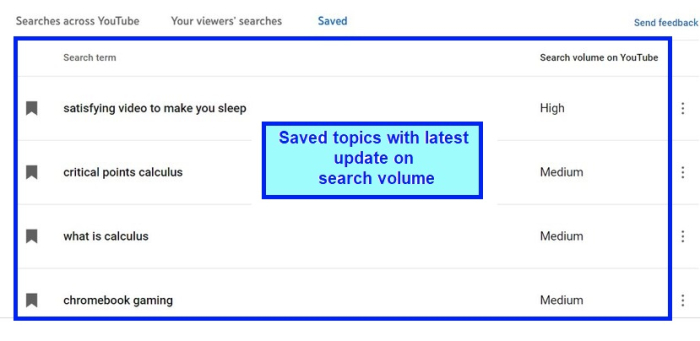
Benefits of YouTube's Research Tab
For future videos on your YouTube channel, it is a fast and simple way to do content planning.
On YouTube, you can see what people are looking for. It may be worth creating a video on a search term if it has a high search volume.
For videos that do not yet exist or need to be improved on your channel, identify content gaps as a starting point. By investigating your search queries, you may quickly discover these information deficits.
Discover current topics that are trending. It may be worth creating a video on a hot topic in your industry if you find one based on your research and Google Trends, so you can attract a lot of traffic to your channel.
Come up with new video concepts in the future. Based on searches throughout YouTube, the new research tab is a handy way to come up with ideas for future videos.
Drawbacks in YouTube's Research Tab
There are certain search results that do not make sense.
The number of videos and search results are not displayed.
It does not display the number of monthly searches.
It does not display searches linked to topic searched.
On the search results, it does not include the most recent top?ranking videos.
Conclusion
You may investigate what your audience and viewers across YouTube are looking for via the Research tab in YouTube Analytics. This can be a tool for you to spot gaps in your content and help you come up with new videos that people would want to watch. Your viewer searches, in my opinion, is the most valuable component of the research tab because it reveals which queries are most relevant to your channel depending on what your viewers are looking for on YouTube. As a basis for videos, this allows you to discover the content gaps.

