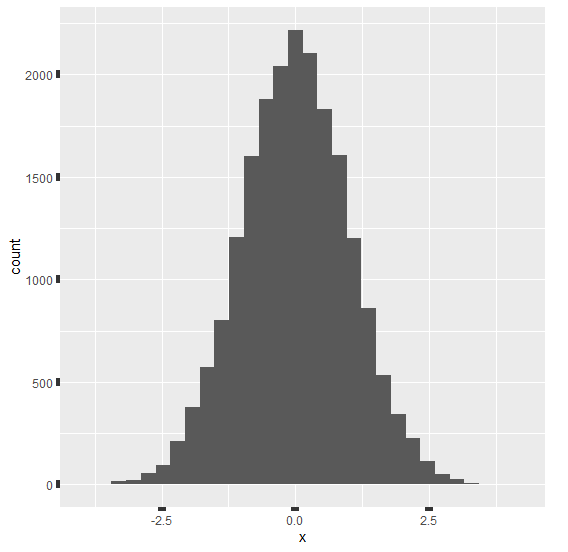Data Structure
Data Structure Networking
Networking RDBMS
RDBMS Operating System
Operating System Java
Java MS Excel
MS Excel iOS
iOS HTML
HTML CSS
CSS Android
Android Python
Python C Programming
C Programming C++
C++ C#
C# MongoDB
MongoDB MySQL
MySQL Javascript
Javascript PHP
PHP
- Selected Reading
- UPSC IAS Exams Notes
- Developer's Best Practices
- Questions and Answers
- Effective Resume Writing
- HR Interview Questions
- Computer Glossary
- Who is Who
How to increase the axes tick width using ggplot2 in R?
To increase the width of axes tick (both X-axis and Y-axis at the same time) using ggplot2 in R, we can use theme function with axis.ticks argument where we can set element_line argument size to a larger value.
For Example, if we have a data frame called df that contains a single column X and we want to create histogram of X with wider axes ticks then we can use the command given below −
ggplot(df,aes(X))+geom_histogram(bins=30)+theme(axis.ticks=element_line(size=2))
Example
Following snippet creates a sample data frame −
x<-rnorm(20000) df<-data.frame(x) head(df,20)
The following dataframe is created
x 1 0.92856209 2 -0.46524489 3 0.64398756 4 -1.34904706 5 -1.24865058 6 1.35459661 7 -1.09077357 8 -0.07217955 9 -0.30593246 10 0.04898870 11 0.07062218 12 0.49177492 13 -0.01993569 14 -0.12688569 15 -0.60574285 16 -0.35585400 17 0.77854580 18 0.27782081 19 -0.84785925 20 -0.61172538
To load ggplot2 package and create histogram of x on the above created data frame, add the following code to the above snippet −
x<-rnorm(20000) df<-data.frame(x) library(ggplot2) ggplot(df,aes(x))+geom_histogram(bins=30)
Output
If you execute all the above given snippets as a single program, it generates the following Output −
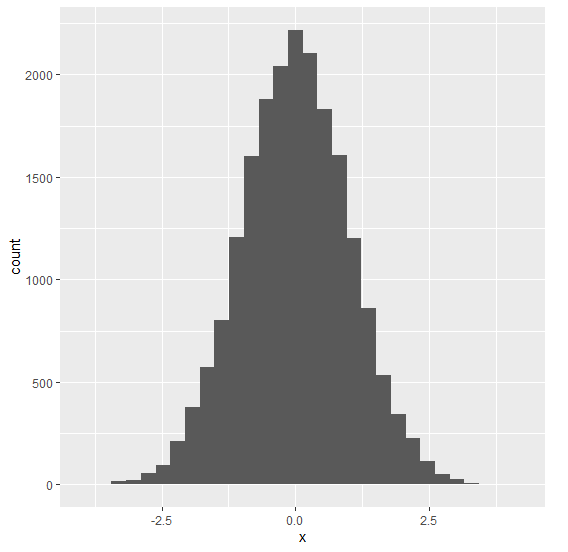
To create histogram of x with wider axes ticks on the above created data frame, add the following code to the above snippet −
x<-rnorm(20000) df<-data.frame(x) library(ggplot2) ggplot(df,aes(x))+geom_histogram(bins=30)+theme(axis.ticks=element_line(size=3))
Output
If you execute all the above given snippets as a single program, it generates the following Output −