
 Data Structure
Data Structure Networking
Networking RDBMS
RDBMS Operating System
Operating System Java
Java MS Excel
MS Excel iOS
iOS HTML
HTML CSS
CSS Android
Android Python
Python C Programming
C Programming C++
C++ C#
C# MongoDB
MongoDB MySQL
MySQL Javascript
Javascript PHP
PHP
- Selected Reading
- UPSC IAS Exams Notes
- Developer's Best Practices
- Questions and Answers
- Effective Resume Writing
- HR Interview Questions
- Computer Glossary
- Who is Who
How to delete your designs in Canva?
Canva, though very user friendly, can be baffling to a new user, due to its large variety of features. Deleting a design is a fundamental operation; so if you are confused about how you can get rid of the designs you do not need and if you can get back your deleted designs, then this is the place to visit. Given below is a complete guide to help you with it.
Deleting old designs in Canva
On your Canva home page, select All your designs from the left panel. This will take you to the page which contains all the previous designs that you have created.
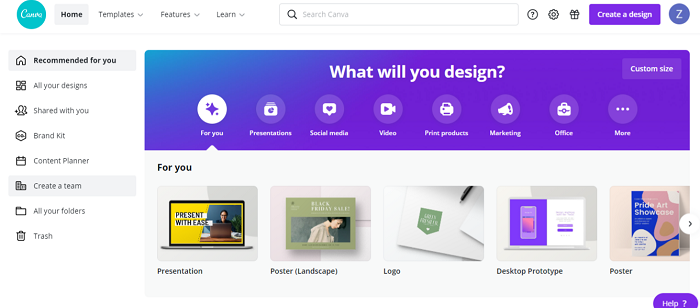
To delete a design, go to the thumbnail of the design you want to delete. Tap on the three dots on the top left corner of the thumbnail and select Move to trash from the menu that appears.
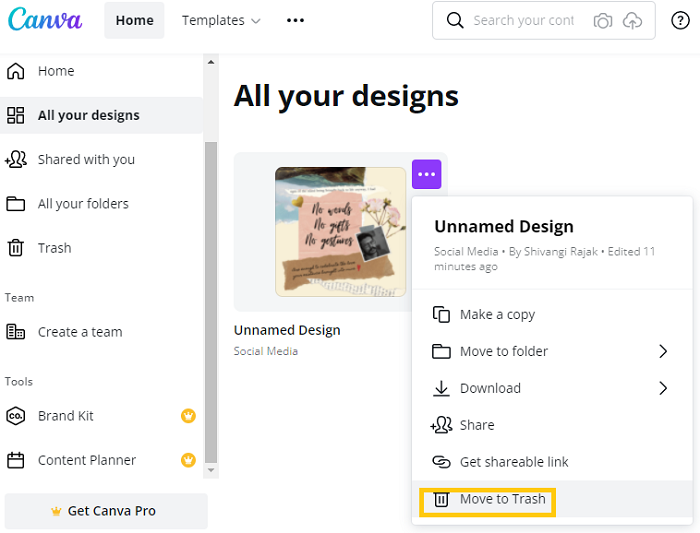
All the deleted designs can be found in the Trash Bin up until 30 days’ after it has been deleted.
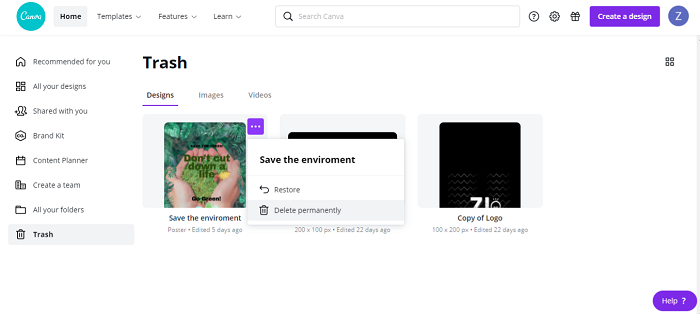
You can restore the deleted design from the trash you can also empty the trash and delete the designs permanently
