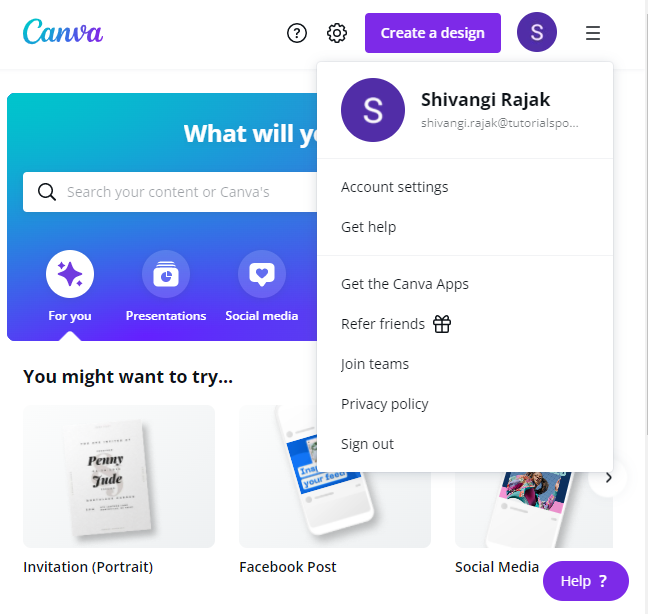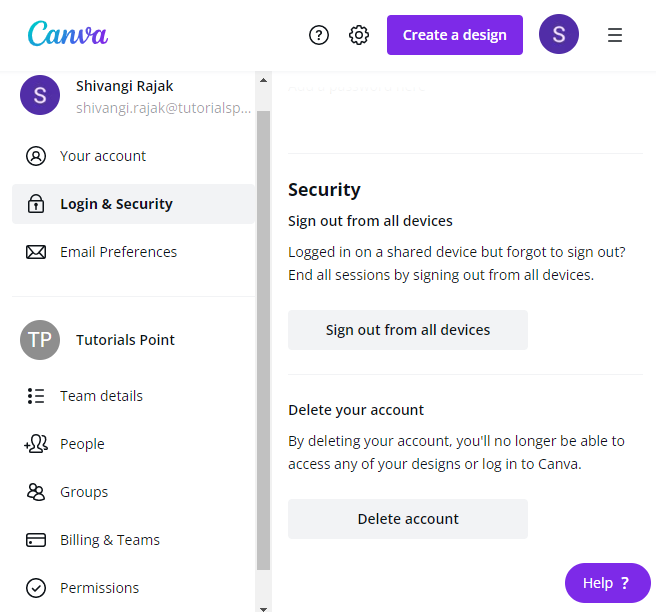Data Structure
Data Structure Networking
Networking RDBMS
RDBMS Operating System
Operating System Java
Java MS Excel
MS Excel iOS
iOS HTML
HTML CSS
CSS Android
Android Python
Python C Programming
C Programming C++
C++ C#
C# MongoDB
MongoDB MySQL
MySQL Javascript
Javascript PHP
PHP
- Selected Reading
- UPSC IAS Exams Notes
- Developer's Best Practices
- Questions and Answers
- Effective Resume Writing
- HR Interview Questions
- Computer Glossary
- Who is Who
How to use Canva designs after canceling Canva Pro?
Tired of your Canva Pro subscription and want to take a break? You can cancel or pause your Canva Pro subscription anytime you want but if you are being bugged by what happens to your designs on Canva Pro after your subscription is cancelled/paused this is the right place to visit.
Cancelling your Canva Pro Account – What Stays and What Does Not
If you cancel your Canva Pro subscription before the billing period ends you will continue to have access to Canva Pro until your subscription ends.
When you cancel your Canva Pro subscription, your designs are all saved and your brand kit is also retained and can be accessed anytime when the subscription is renewed
If you want to cancel your Canva Pro subscription, follow the following steps −
Go to your Canva home page and click on your account icon there select the Account Settings option.
On the account tab, scroll to the bottom and click the Delete Account option.
Double-click to authenticate. In case you want a break and want to pause your subscription in that case too your designs are saved and brand kits are retained and can be used when the subscription is renewed.