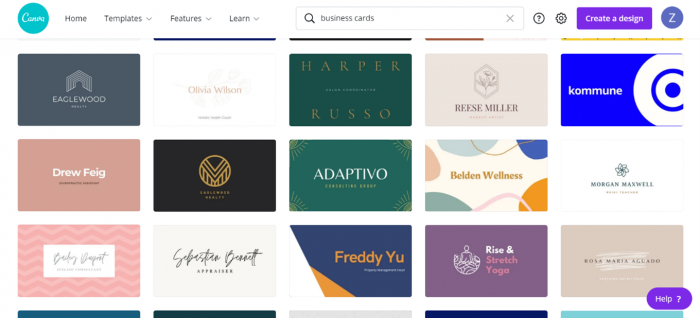Data Structure
Data Structure Networking
Networking RDBMS
RDBMS Operating System
Operating System Java
Java MS Excel
MS Excel iOS
iOS HTML
HTML CSS
CSS Android
Android Python
Python C Programming
C Programming C++
C++ C#
C# MongoDB
MongoDB MySQL
MySQL Javascript
Javascript PHP
PHP
- Selected Reading
- UPSC IAS Exams Notes
- Developer's Best Practices
- Questions and Answers
- Effective Resume Writing
- HR Interview Questions
- Computer Glossary
- Who is Who
How to use Canva templates?
What are Canva’s Templates?
Canva has a collection of pre-formatted, ready-to-use designs that speeds up your designing process and makes the task easy for you. They provide you the shortcut to a good design and help you create an engaging graphic in a few minutes.
With a library of 400k+ templates, you don’t have to create designs from scratch. Canva covers numerous categories for you, from COVID-19 awareness and special events to educational, organizational needs, and more.
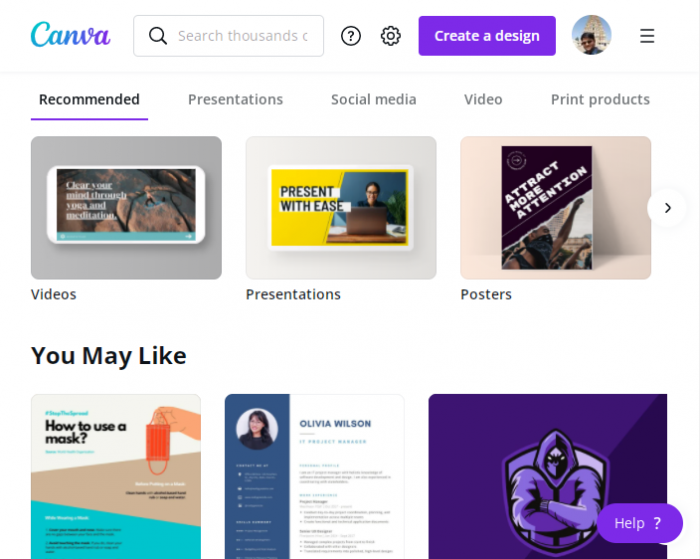
Templates also help you build and maintain a better and an effective brand image. They are great for businesses.
What are the features of Canva’s templates?
Templates are great when you’re in a hurry and when you have to maintain brand consistency for your business. The templates are −
Fully customizable means you can add/change/delete colors, fonts, elements, and pictures.
Reusable, making it easy and efficient to maintain consistency
Have the drag and drop feature, allowing you to use any template you want in one click.
Types of Templates in Canva
Canva has a varied collection of appealing templates of each type of design.
- Posters,
- Flyers,
- Resumes,
- Certificates,
- Logos,
- Infographics,
- Newsletters,
- Social media platforms like Twitter, LinkedIn, Instagram, YouTube, and Facebook,
- Presentations,
- Cards and invitations,
- A4 documents,
- Business letterheads,
- Menus,
- Brochures,
- Custom Design,
- Personal use.
How to Access, Use, and Edit Templates?
Canva’s interface makes it easier to access anything you need. Here are a few ways through which you can access and use the templates.
Method 1
You can search for the type of design you wish to create or you can simply select the type from the options that appear on the webpage.
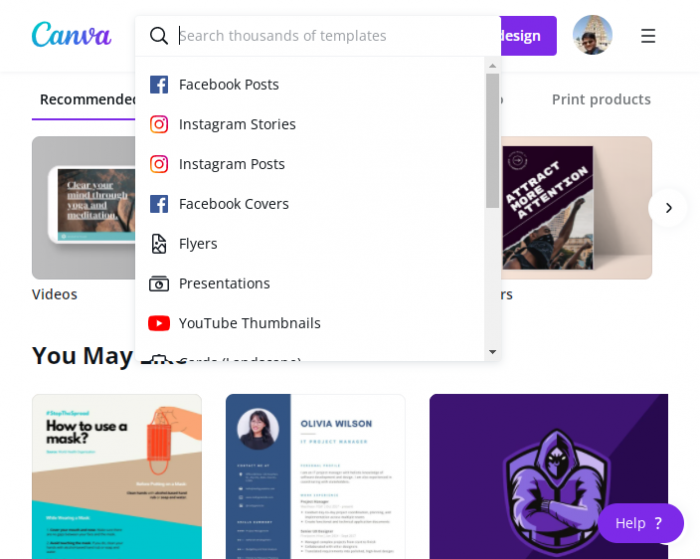
Let’s design a landscape poster that prohibits entry without a mask. When you’ll select the poster option, you’ll immediately get redirected to the design tab.
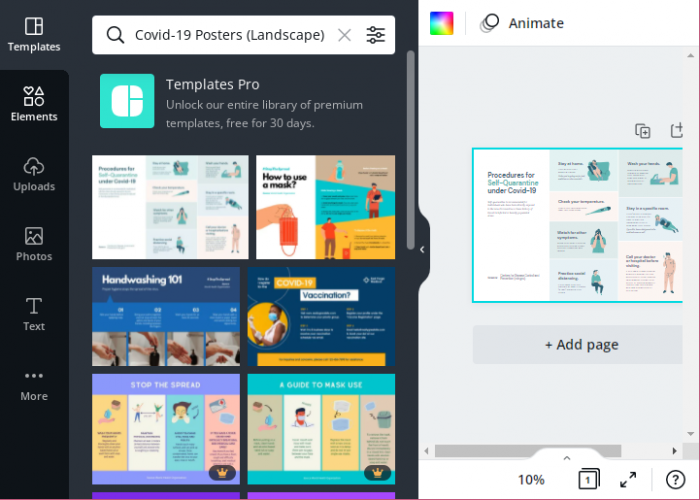
Since we wish to create a poster for Covid-19, we will specifically search for it in the search bar given. We will scour through the range of templates and select the one most suited for us. With a click on the template, it will be ready to use and edit.
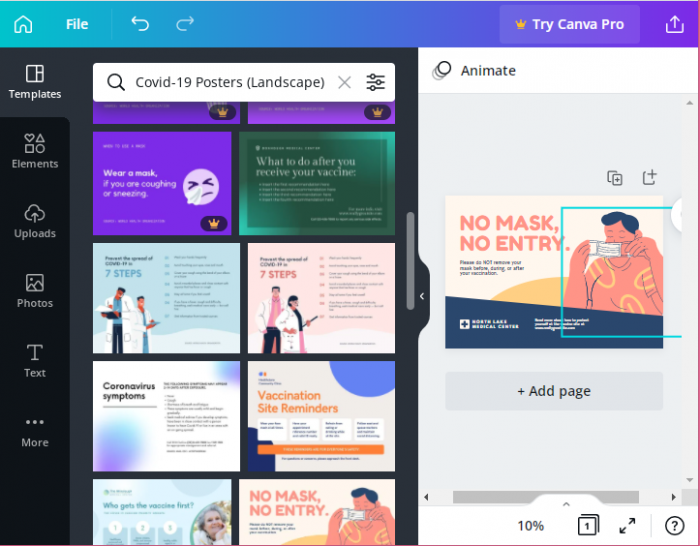
Canva’s templates are fully customizable. You can change, edit, delete or add new fonts, background, elements, pictures, and change colors. After making a few edits and changes, we finalized our design and now will download the final graphic.
Here’s the final design.

Method 2
You can click "Templates" on your homepage or select the specific design you wish to create. When you click templates, you will be redirected to this page.
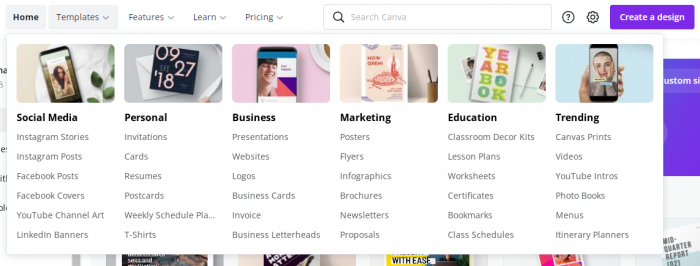
You will have a range of options and topics where you can explore and try templates for a compelling graphic.
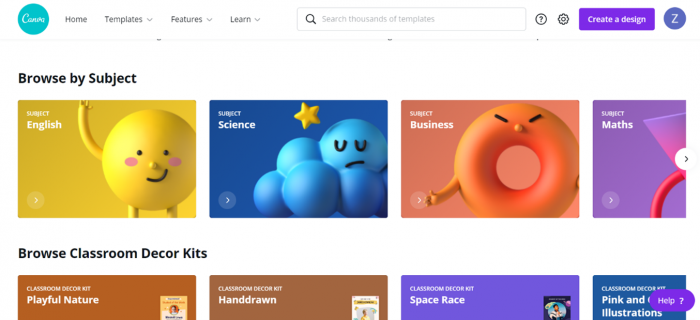
Suppose you select among one of the pools of options that you were presented with when you brought your cursor to the ‘template’ option.
Let’s say, we selected to design a business card. When you select the option, you’ll get redirected to a new page where you’ll get a varied collection of templates that you can select.
You can use the selected template and create a great design for a business card.