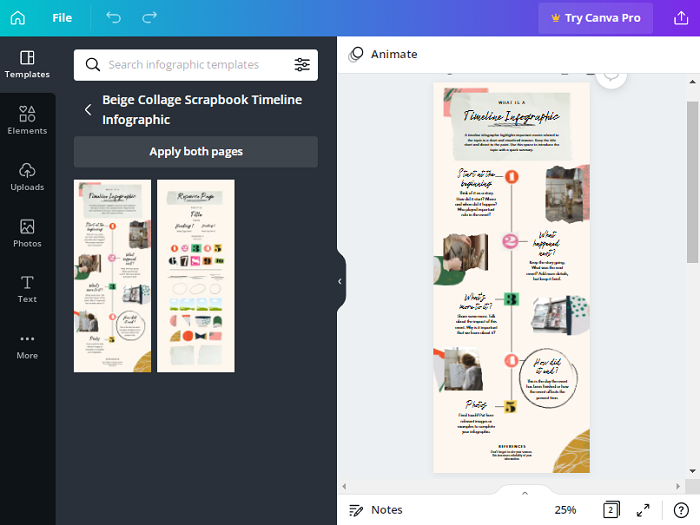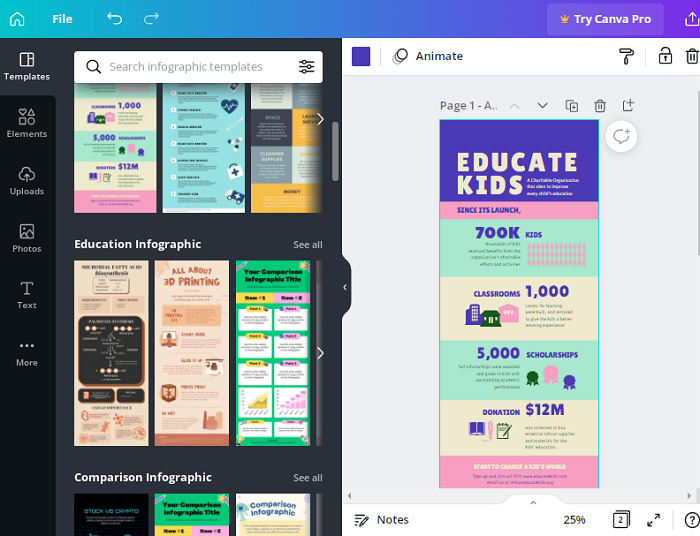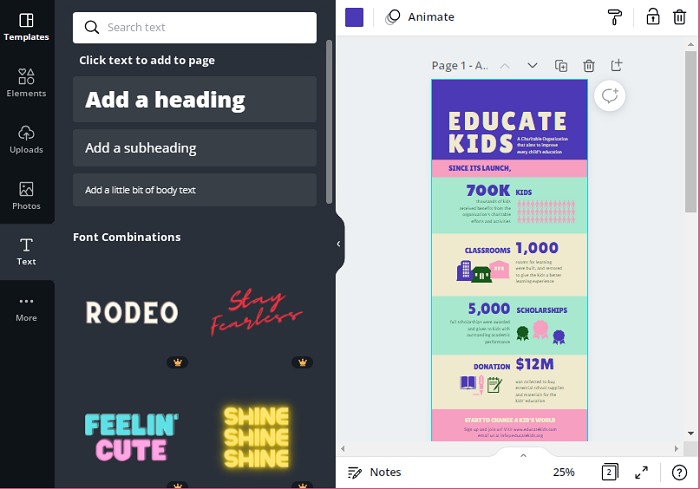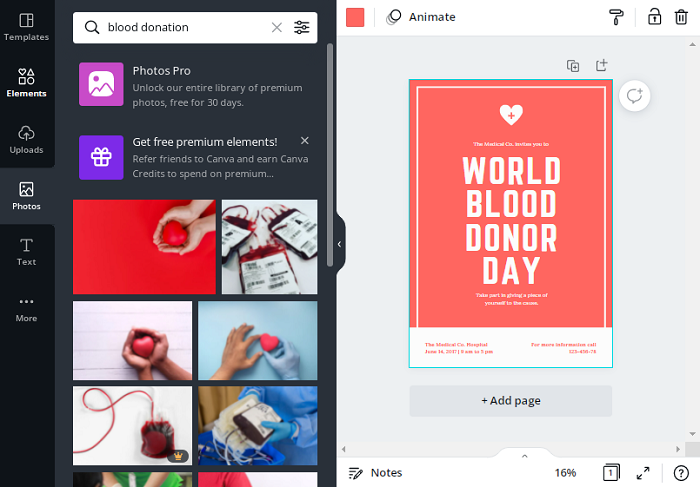Data Structure
Data Structure Networking
Networking RDBMS
RDBMS Operating System
Operating System Java
Java MS Excel
MS Excel iOS
iOS HTML
HTML CSS
CSS Android
Android Python
Python C Programming
C Programming C++
C++ C#
C# MongoDB
MongoDB MySQL
MySQL Javascript
Javascript PHP
PHP
- Selected Reading
- UPSC IAS Exams Notes
- Developer's Best Practices
- Questions and Answers
- Effective Resume Writing
- HR Interview Questions
- Computer Glossary
- Who is Who
How to edit old designs in Canva?
Familiar with Canva but don’t know how to crack down on old designs? Canva’s user-friendly interface makes editing designs a piece of cake. Here is a step-by-step guide through the process!
How to change templates in existing designs?
Open an old design. If the design has multiple pages, then scroll through the pages and click anywhere inside the page you want to edit.
From the side panel, select the Templates tab. A wide variety of templates with different designs appears. Select the design of your choice. You can also search for template using keywords in the search bar.
Select the design you want to apply. The template for the selected page will change.
Format the template according to your purpose using the options available on the left pane of the workspace. If you want to change the template of all the pages, select Apply all pages from the side panel and the template for all the pages in the design will change.
How to edit text in old designs?
Open an old design. Click the Text tab. Various ways to enter written content appears on the left panel
You can select Add a heading, add a sub heading or Add a little bit of body text to suit the purpose for which you are editing the text.
A text box is added to the design. Position this text box at the location where you want to edit the text. Add the text and you can format your text with different formatting options present at the top part of the workspace. You are done adding text to your old designs.
How to add images to old designs?
Open an existing design. From the editor in the side panel, select the photos tab. Select from the images that appear or search using keywords related to the kind of image you want.
Select the image. You can easily resize, adjust or apply filters to your images. You can also use images as your background by right-clicking on the image and selecting the Set image as background option.