
 Data Structure
Data Structure Networking
Networking RDBMS
RDBMS Operating System
Operating System Java
Java MS Excel
MS Excel iOS
iOS HTML
HTML CSS
CSS Android
Android Python
Python C Programming
C Programming C++
C++ C#
C# MongoDB
MongoDB MySQL
MySQL Javascript
Javascript PHP
PHP
- Selected Reading
- UPSC IAS Exams Notes
- Developer's Best Practices
- Questions and Answers
- Effective Resume Writing
- HR Interview Questions
- Computer Glossary
- Who is Who
How to create stacked barplot using barplot function in R?
To create a stacked barplot using barplot function we need to use matrix instead of a data frame object because in R barplot function can be used for a vector or for a matrix only. We must be very careful if we want to create a stacked bar plot using barplot function because bar plots are created for count data only. Here, you will see some examples of count as well as continuous data, carefully read the graphs and understand how the graphs are different from each other.
Example1
M1<−matrix(rnorm(40),ncol=4) M1
Output
[,1] [,2] [,3] [,4] [1,] −1.3035243 1.3221939 1.9557782 0.1202694 [2,] −1.2548522 −1.7679306 0.5101073 0.9979115 [3,] 0.1095688 −1.5652809 1.1426236 −0.2278059 [4,] 0.6143122 −0.6680945 −0.9518161 0.7849978 [5,] 0.7078449 0.2490338 −1.1855153 0.3580386 [6,] −1.3651111 −1.2632633 −0.7954036 0.5127274 [7,] −0.4638549 −0.9650625 0.7063811 −2.2920743 [8,] −0.3006626 0.6249937 −0.5921453 0.5214382 [9,] 0.5874841 0.1630416 1.4858325 0.2483941 [10,] −0.5604357 −2.1200705 1.7315785 0.4596253
Example
barplot(M1)
Output
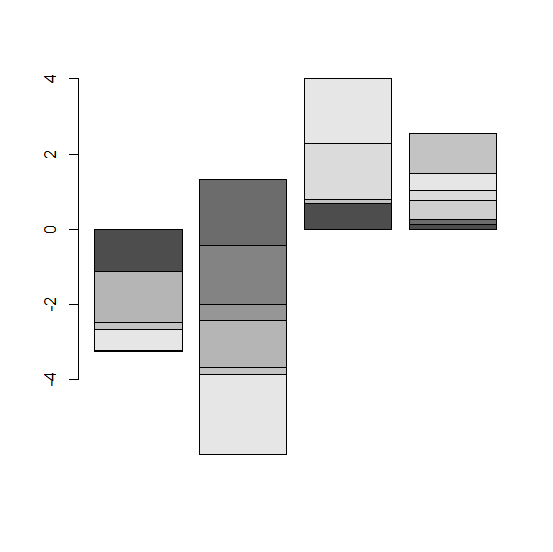
Example2
M2<−matrix(rpois(40,10),ncol=4) M2
Output
[,1] [,2] [,3] [,4] [1,] 12 11 11 8 [2,] 9 14 7 5 [3,] 11 6 8 14 [4,] 5 10 10 9 [5,] 8 8 14 10 [6,] 12 12 12 11 [7,] 6 15 4 11 [8,] 12 6 10 10 [9,] 6 10 11 11 [10,] 13 7 15 7
Example
barplot(M2)
Output
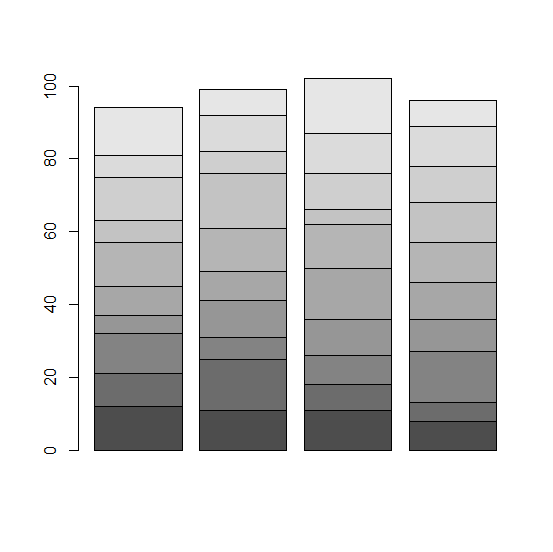
Example3
M3<−matrix(sample(0:9,100,replace=TRUE),ncol=10) M3
Output
[,1] [,2] [,3] [,4] [,5] [,6] [,7] [,8] [,9] [,10] [1,] 2 8 7 4 3 2 1 1 1 4 [2,] 3 6 9 7 8 3 7 2 5 7 [3,] 7 1 3 9 7 9 7 0 5 7 [4,] 1 1 3 5 0 9 3 5 8 6 [5,] 4 2 6 2 3 8 4 8 2 8 [6,] 3 6 2 9 1 5 1 9 6 5 [7,] 2 1 9 3 6 8 1 3 2 2 [8,] 4 0 2 8 4 7 4 6 6 4 [9,] 0 6 9 9 7 5 8 2 0 7 [10,] 1 3 5 3 9 7 8 4 0 3
Example
barplot(M3)
Output
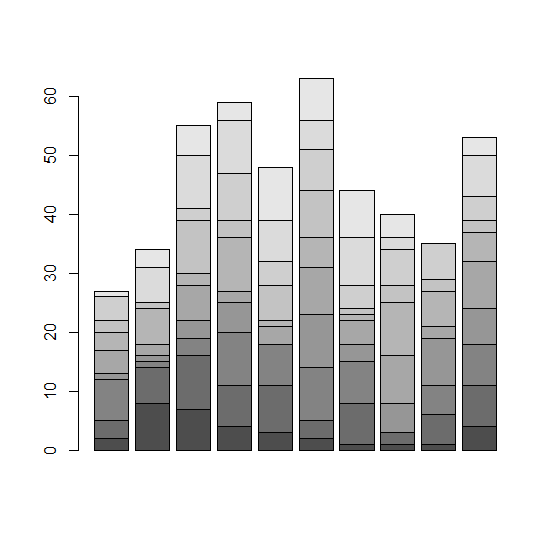

Advertisements
