
 Data Structure
Data Structure Networking
Networking RDBMS
RDBMS Operating System
Operating System Java
Java MS Excel
MS Excel iOS
iOS HTML
HTML CSS
CSS Android
Android Python
Python C Programming
C Programming C++
C++ C#
C# MongoDB
MongoDB MySQL
MySQL Javascript
Javascript PHP
PHP
- Selected Reading
- UPSC IAS Exams Notes
- Developer's Best Practices
- Questions and Answers
- Effective Resume Writing
- HR Interview Questions
- Computer Glossary
- Who is Who
How to change the space between bars in a barplot in R?
By default, the space between bars is equal irrespective of the number of bars in the plot. If we want to have different space between bars then space arguments need to be used inside the barplot function but the first value does not make an impact because the first space is fixed between Y-axis and the first bar. For example, if we have a vector x that contains three values then the barplot with different space between bars can be created by using the below command −
barplot(x,space=c(0.5,0.1,0.5))
Example
x<-rpois(4,5) x
Output
[1] 3 8 4 4
Example
barplot(x)
Output
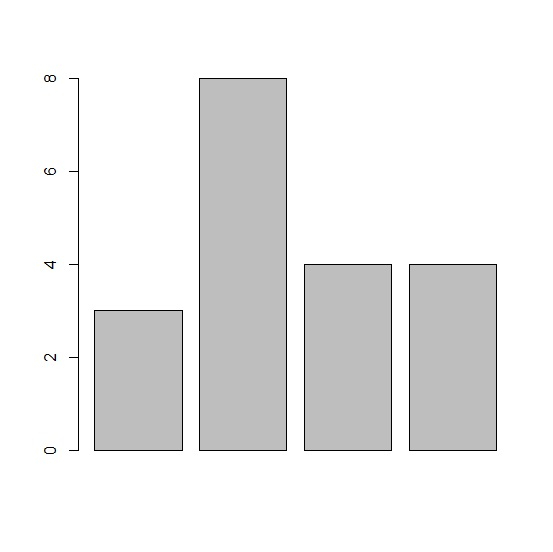
Example
barplot(x,space=c(0.01,0.1,0.5,0.1))
Output
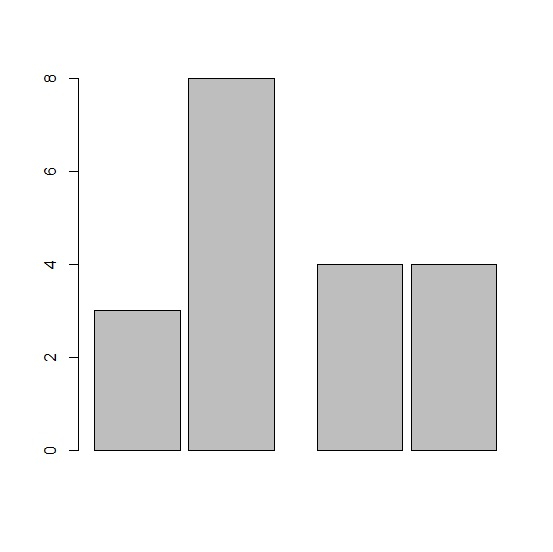
Example
barplot(x,space=c(0.1,0.2,0.2,0.5))
Output
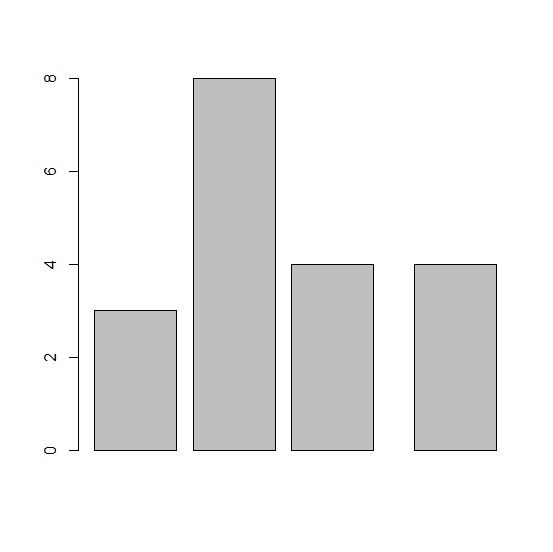

Advertisements
