
 Data Structure
Data Structure Networking
Networking RDBMS
RDBMS Operating System
Operating System Java
Java MS Excel
MS Excel iOS
iOS HTML
HTML CSS
CSS Android
Android Python
Python C Programming
C Programming C++
C++ C#
C# MongoDB
MongoDB MySQL
MySQL Javascript
Javascript PHP
PHP
- Selected Reading
- UPSC IAS Exams Notes
- Developer's Best Practices
- Questions and Answers
- Effective Resume Writing
- HR Interview Questions
- Computer Glossary
- Who is Who
How to create a bar plot using ggplot2 with one bar having black border in R?
The bar plot can be easily created with the help of geom_bar. But if we want to have a different border for a particular bar then we first need to create the bar plot and store it in an object. After that we need to add the original plot with the bar for which we want to have a black border. Check out the below example to understand how it can be done.
Example
Consider the below data frame:
> Group<-c("G1","G2","G3")
> Freq<-c(18,27,24)
> df<-data.frame(Group,Freq)
> df
Output
Group Freq 1 G1 18 2 G2 27 3 G3 24
Loading ggplot2 package and creating a bar plot:
Example
> library(ggplot2) > p<-ggplot(df,aes(Group,Freq,fill=Group))+geom_bar(stat="identity") > p
Output:
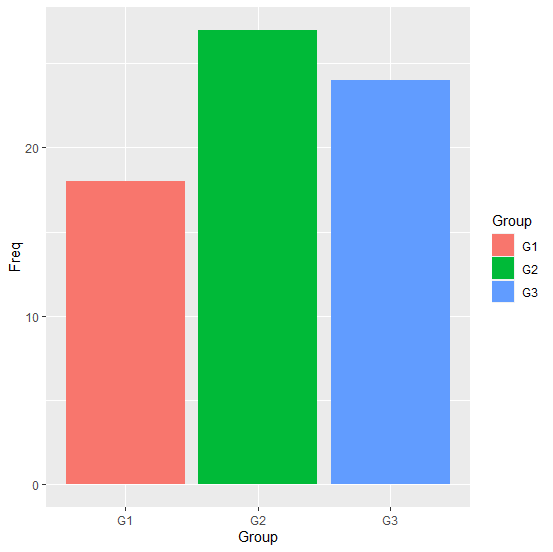
Adding the bar plot with bar having black color border:
Example
> p+geom_bar(data=df[(df$Group=="G2"),],stat="identity", + aes(Group),size=3,color="black")
Output:
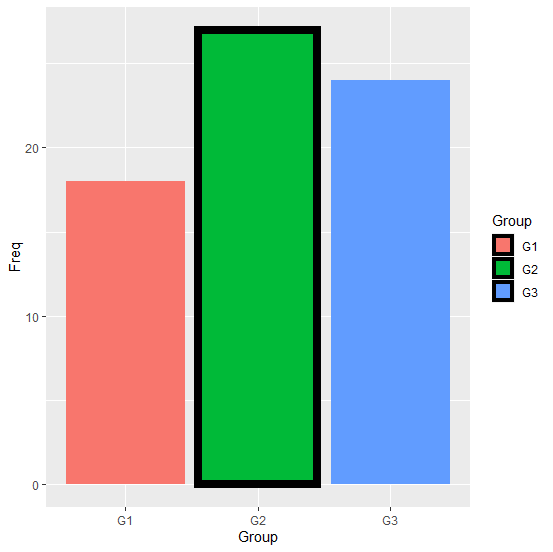

Advertisements
