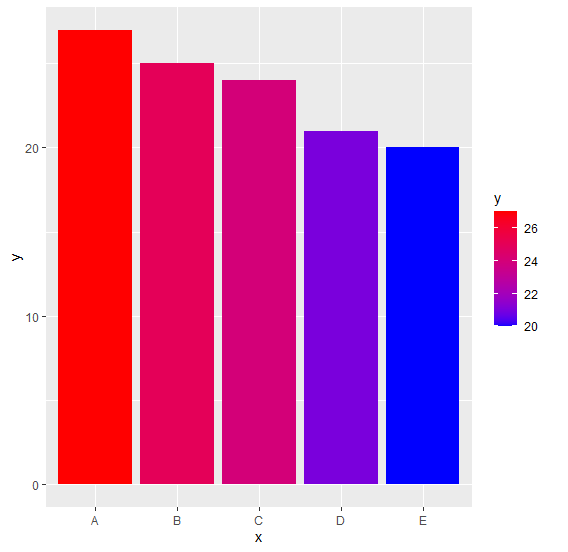Data Structure
Data Structure Networking
Networking RDBMS
RDBMS Operating System
Operating System Java
Java MS Excel
MS Excel iOS
iOS HTML
HTML CSS
CSS Android
Android Python
Python C Programming
C Programming C++
C++ C#
C# MongoDB
MongoDB MySQL
MySQL Javascript
Javascript PHP
PHP
- Selected Reading
- UPSC IAS Exams Notes
- Developer's Best Practices
- Questions and Answers
- Effective Resume Writing
- HR Interview Questions
- Computer Glossary
- Who is Who
How to create bar plot with gradient colors using ggplot2 in R?\\n
To create bar plot with gradient colors using ggplot2, we can use scale_fill_gradient function where we can set the lower and higher color values.
For Example, if we have a data frame called df that contains two columns say Cat and Count then we can create the bar plot with gradient colors by using the below command −
ggplot(df,aes(Cat,Count,fill=Cat))+geom_bar(stat="identity")+scale_fill_gradient(low="blue",high="red")
Example
Following snippet creates a sample data frame −
x<-LETTERS[1:5] y<-c(27,25,24,21,20) df<-data.frame(x,y) df
The following dataframe is created
x y 1 A 27 2 B 25 3 C 24 4 D 21 5 E 20
To load ggplot2 package and create bar plot for data in df on the above created data frame, add the following code to the above snippet −
x<-LETTERS[1:5] y<-c(27,25,24,21,20) df<-data.frame(x,y) library(ggplot2) ggplot(df,aes(x,y))+geom_bar(stat="identity")
Output
If you execute all the above given snippets as a single program, it generates the following Output −
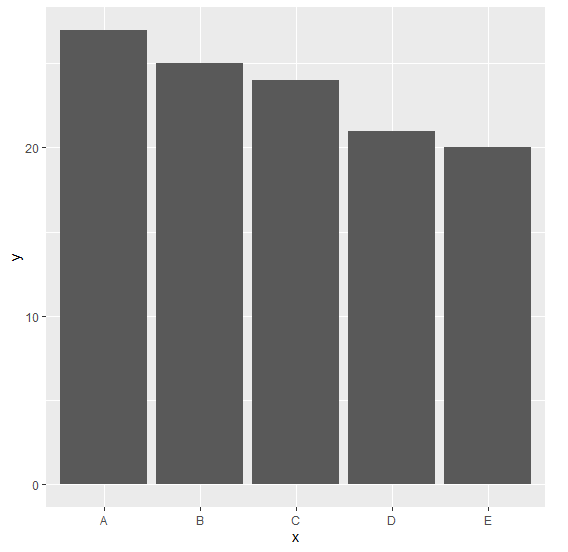
To create bar plot for data in df having bars filled with gradient color on the above created data frame, add the following code to the above snippet −
x<-LETTERS[1:5] y<-c(27,25,24,21,20) df<-data.frame(x,y) library(ggplot2) ggplot(df,aes(x,y,fill=y))+geom_bar(stat="identity")+scale_fill_gradient(low="blue",high="red")
Output
If you execute all the above given snippets as a single program, it generates the following Output −