
 Data Structure
Data Structure Networking
Networking RDBMS
RDBMS Operating System
Operating System Java
Java MS Excel
MS Excel iOS
iOS HTML
HTML CSS
CSS Android
Android Python
Python C Programming
C Programming C++
C++ C#
C# MongoDB
MongoDB MySQL
MySQL Javascript
Javascript PHP
PHP
- Selected Reading
- UPSC IAS Exams Notes
- Developer's Best Practices
- Questions and Answers
- Effective Resume Writing
- HR Interview Questions
- Computer Glossary
- Who is Who
How to create a horizontal bar graph using ggplot2 in R?
Making comparisons is bit easier through horizontal bar graphs as compared to the vertical bar graphs in cases where the labels for the categories have large names. Because a large name for the labels of a vertical bar graph is likely to mix with the other labels and therefore, the reading of these labels become difficult for the viewer. To solve this problem, we can draw a bar graph and flip it with coord_flip() in ggplot2.
Example
Consider the below data frame −
Size <-c("Small","Medium","Large")
Frequency <-c(42,49,47)
df <-data.frame(Size,Frequency)
df
Output
Size Frequency 1 Small 42 2 Medium 49 3 Large 47 > library(ggplot2)
Creating vertical bar graph −
ggplot(df,aes(Size,Frequency))+geom_bar(stat="identity")
Output
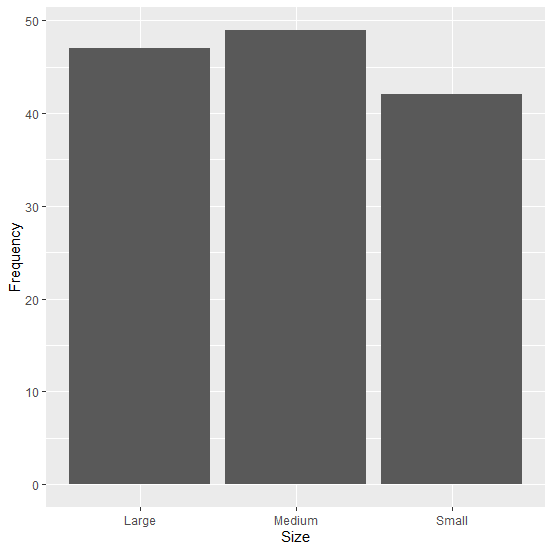
Creating horizontal bar graph −
ggplot(df,aes(Size,Frequency))+geom_bar(stat="identity")+coord_flip()
Output
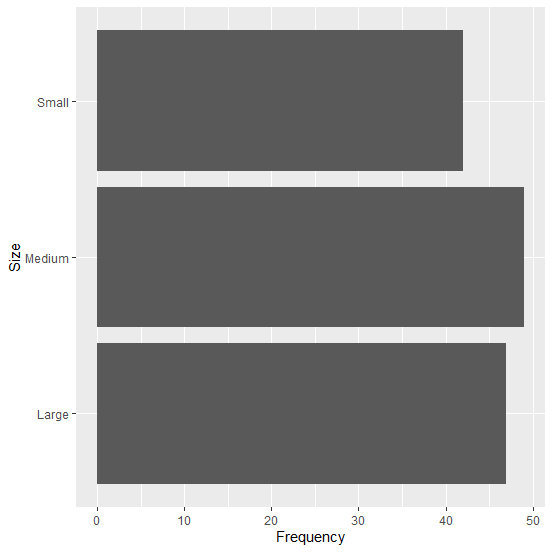

Advertisements
