
 Data Structure
Data Structure Networking
Networking RDBMS
RDBMS Operating System
Operating System Java
Java MS Excel
MS Excel iOS
iOS HTML
HTML CSS
CSS Android
Android Python
Python C Programming
C Programming C++
C++ C#
C# MongoDB
MongoDB MySQL
MySQL Javascript
Javascript PHP
PHP
- Selected Reading
- UPSC IAS Exams Notes
- Developer's Best Practices
- Questions and Answers
- Effective Resume Writing
- HR Interview Questions
- Computer Glossary
- Who is Who
How to create bar chart using ggplot2 with chart sub-title in R?
There are different ways to express any chart. The more information we can provide in a chart, the better it is because a picture says thousand words. Since nobody likes to read a long-reports, we should have better reporting of charts. Therefore, we can add a chart title as well as chart sub-title in ggplot2 to help the readers.
Example
Consider the below data −
> set.seed(1) > x<-rpois(20,5) > table(x) x 2 3 4 5 6 7 8 9 11 1 3 4 2 4 2 2 1 1 > df<-data.frame(x)
Loading ggplot2 package −
> library(ggplot2)
Creating a simple bar chart −
> ggplot(df,aes(x))+ + geom_bar()
Output
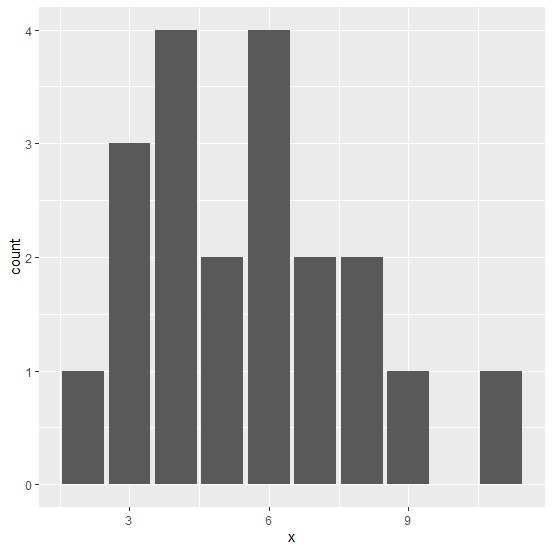
Creating a bar chart with title and sub-title −
> ggplot(df,aes(x))+
+ geom_bar()+
+ ggtitle(expression(atop("Class Group", atop(italic("Frequency Bar Chart")))))
Output
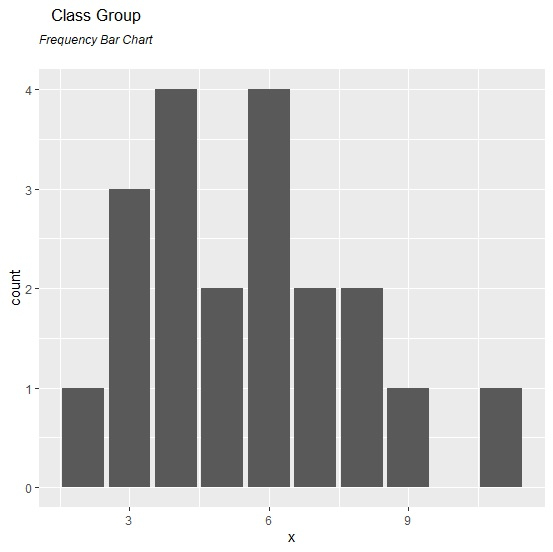

Advertisements
