
 Data Structure
Data Structure Networking
Networking RDBMS
RDBMS Operating System
Operating System Java
Java MS Excel
MS Excel iOS
iOS HTML
HTML CSS
CSS Android
Android Python
Python C Programming
C Programming C++
C++ C#
C# MongoDB
MongoDB MySQL
MySQL Javascript
Javascript PHP
PHP
- Selected Reading
- UPSC IAS Exams Notes
- Developer's Best Practices
- Questions and Answers
- Effective Resume Writing
- HR Interview Questions
- Computer Glossary
- Who is Who
How to Change the Subtitles and CC Style on YouTube Browser?
In this post, we will demonstrate how to adjust colors and other aspects of your YouTube captions on your browser. Using captions helps you to easily understand a video.
How to Change the Style of YouTube Captions on The YouTube Browser?
Moreover, you can also manage the caption settings on YouTube on different devices. Better still, you also have the option to adjust default caption sizes and styles. Here are the steps for changing your caption sizes and CSS styles in YouTube's computer-based browser.
The step-by-step procedure is as follows:
Step 1:
Launch the YouTube website. Select and tap on any video to play of your choice.
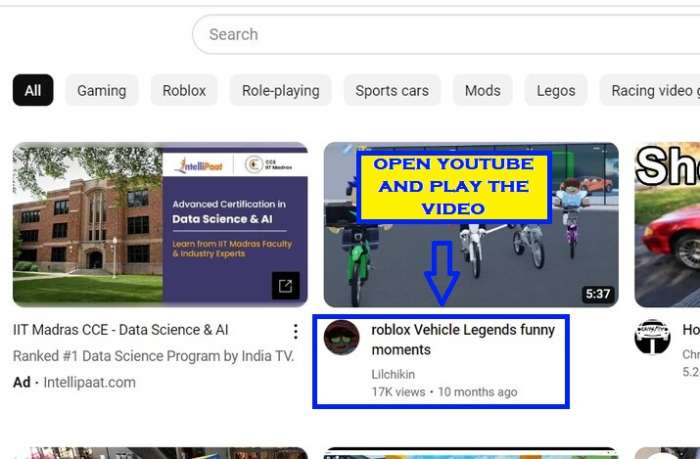
Step 2:
The video will start to play on screen like in the image below.
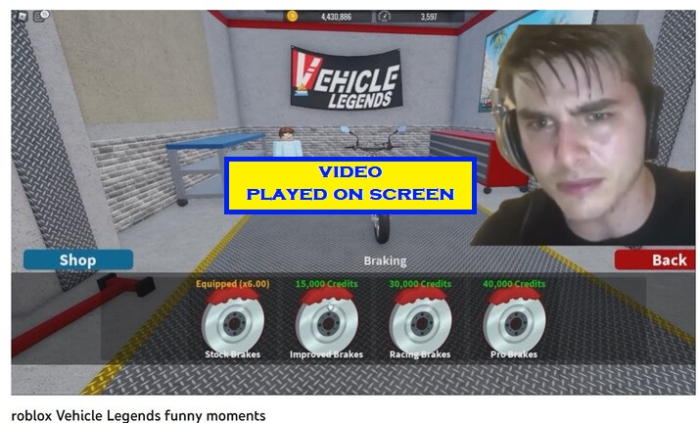
Step 3:
Hover your mouse on the video screen. Some icons will appear on the screen. Click on the settings icon ( just like gear box) on the video screen.
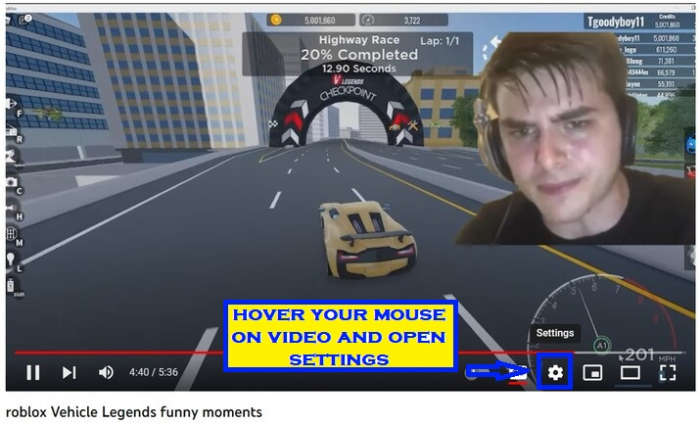
Step 4 :
Then, click on Subtitles/CC and open it.
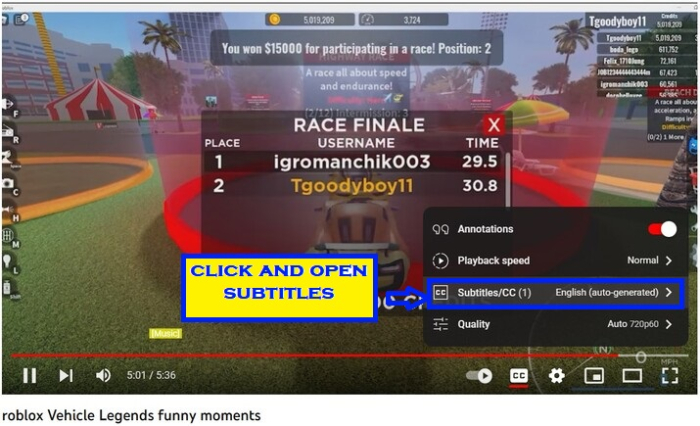
Step 5:
Select and click on options to change the style of subtitles.
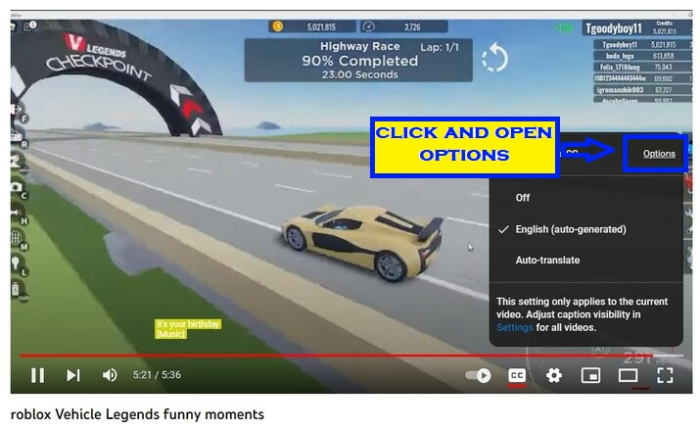
Step 6:
Click on Font color to change the color of your subtitles. Likewise click on every option to select your preferred option.

Step 7:
You can see the final result. We have successfully changed the style according to our preferences.
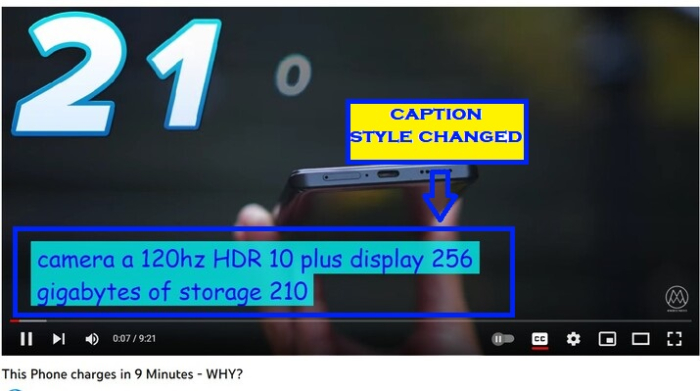
Benefits of Changing The Subtitle/CC Style
Subtitles and CC have many benefits. They are helpful if you are not familiar with a video's language. They are also helpful if you are having difficulty understanding the accent. Finally, if someone is having a hard time hearing, the captions are helpful. All of those benefits would make no sense if a person could not properly read the captions.
Captioning also helps make viewers more likely to watch a full video. So, it is an integral part of a video and caters to viewers' needs. The Style Editing function is like a cherry on top that makes videos more approachable.
Conclusion
I hope that this tutorial was able to give you a few useful tips and that you were able to customize caption sizes on YouTube.Also, you will be able to adjust the caption color on YouTube. This change makes captions easier for those who have low vision.

