
 Data Structure
Data Structure Networking
Networking RDBMS
RDBMS Operating System
Operating System Java
Java MS Excel
MS Excel iOS
iOS HTML
HTML CSS
CSS Android
Android Python
Python C Programming
C Programming C++
C++ C#
C# MongoDB
MongoDB MySQL
MySQL Javascript
Javascript PHP
PHP
- Selected Reading
- UPSC IAS Exams Notes
- Developer's Best Practices
- Questions and Answers
- Effective Resume Writing
- HR Interview Questions
- Computer Glossary
- Who is Who
How to change YouTube Channel description on the mobile YouTube App
A good YouTube description is the best and the easiest way to boost YouTube channel rankings and subscriber growth. With millions of videos that are uploaded online viewing, optimizing the channel growth and subscribers is the main goal of creators.

Why a good YouTube channel description is important
As a creator of a YouTube channel, if you are not getting the number of views that you wish to have, there is the possibility of several problems. Maybe, the content is not involving enough. Or because you are not able to drive traffic towards your channel. The channel-driven content is the description of the channel with proper usage of keywords. The description of the channel will provide visitors with an idea of what the channel is all about. It appears in the About tab of the page. This is an elevating pitch, which is an opportunity for a creator to give their audience, a reason to watch the channel.
Audiences have very less time to visit and remain on the channel. They do not have the luxury of time to see every video on many channels. They will only click on them if they know that it is going to be valuable for them to visit and they can gain from such. This is the main reason why the importance of a welldrafted description enters the picture.
Every YouTube channel has an About page. It includes basic information about the channel and can play a part in the decision-making process of the audience. YouTube channel description usually includes information about the creator, his business, what kind of content is shared by the channel, how often the channel posts new content, and links to the creator's websites and other social media links.
Why update the YouTube description
Fact that YouTube descriptions help videos appear in search results, it's crucial to have well-written ones. It is a perfect combination of catchy words and quality content. A description has a limit of 1,000 characters, so it should be kept short but informative. This is why it's recommended to update and optimize the About section quite often. It allows the creator to introduce themselves and attract more subscribers. An example of well drafted channel descriptions of a good educational YouTube channel is given below. As one can see lots of keyword and details about the content is mentioned in it.
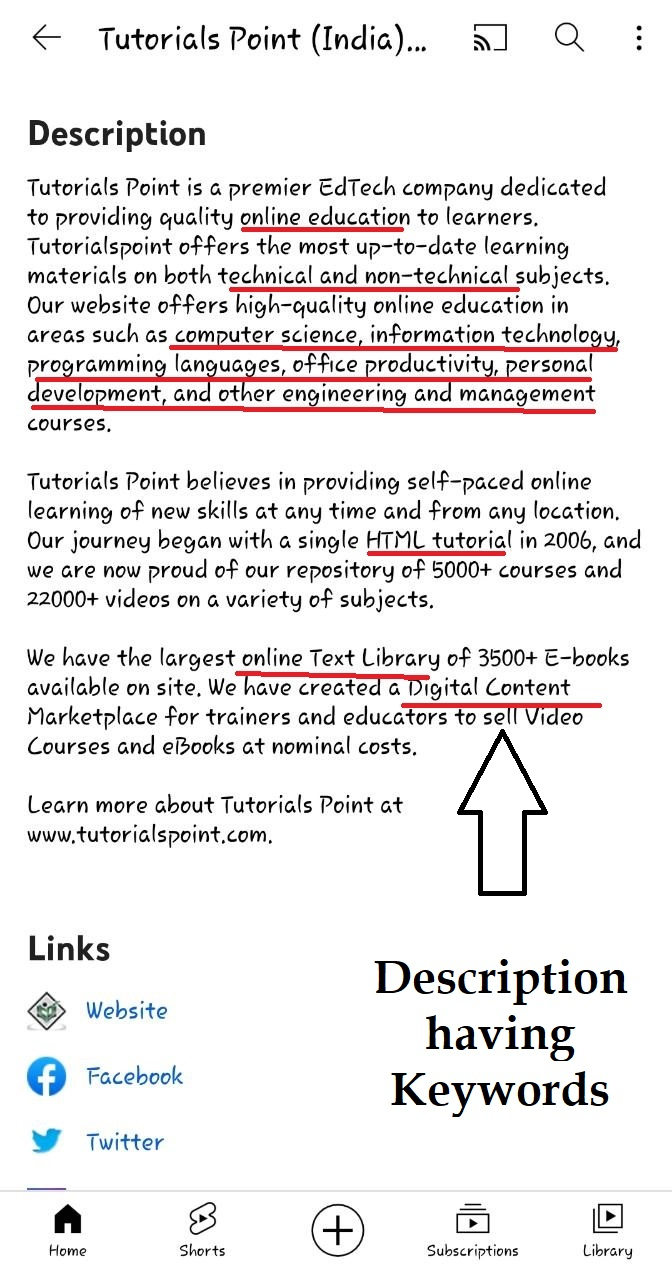
YouTube Channel Description Best Practices
The purpose of the channel description is to tell the audience about the channel in a concise way. Now, we'll discuss some of the best practices for creating YouTube channel descriptions.
Keep the description brief and specific. Keep in mind the audience while writing it and only include the information that will be helpful. Make sure it is sweet and simple. Be as concise and informative as possible. Use simple words, but make sure them to be powerful for a positive outcome.
The channel description is part of the brand. Make sure to keep the brand consistently in mind while writing it.
The first 120-130 characters of the description are displayed in YouTube's search results, so make sure to make starting catchy and informative. Relevant text featuring at least 1,000 characters. Try to put the main message at the beginning of the description.
Before the description appears in search results, first optimize it. Find and include the popular keywords that are used by audiences to find the information they are looking for. The description is the main tool that will help the video to appear in search results. That is why it should be optimized for search using keywords and hashtags.

How to change YouTube channel description on the YouTube mobile App
Step 1
Open the YouTube app, then tap on your profile picture which is on the right top corner of the screen.
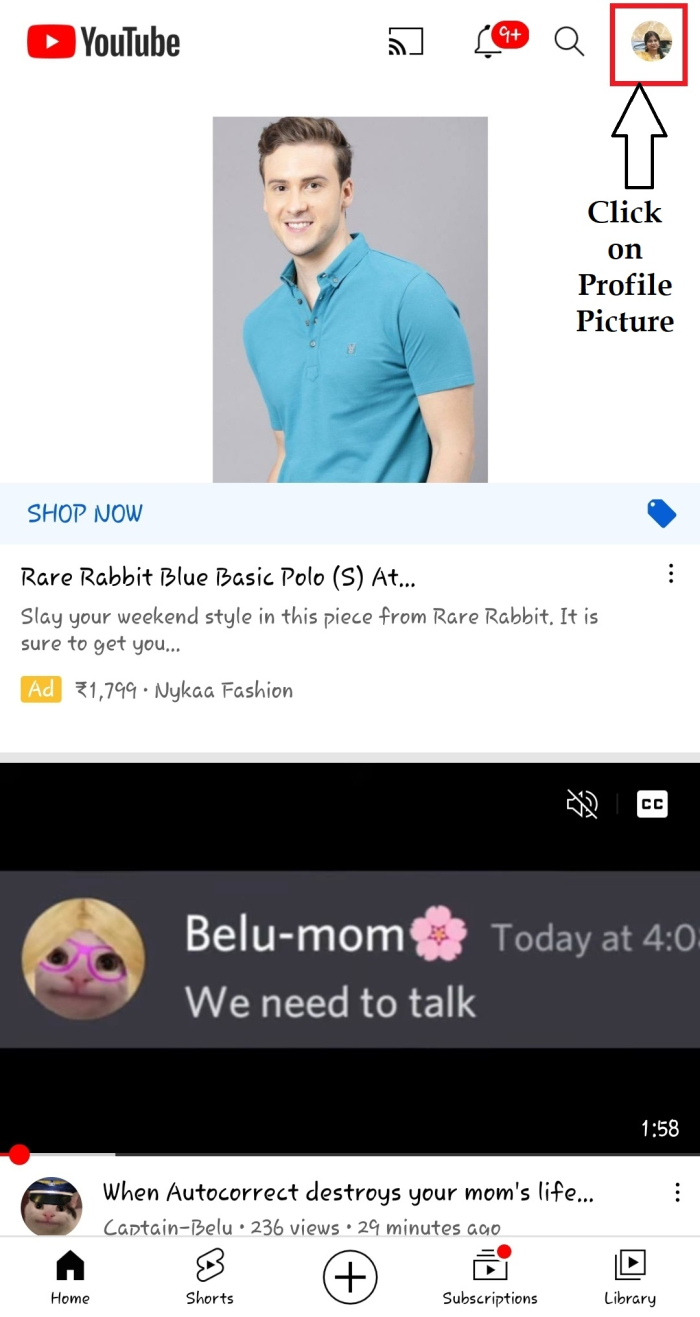
Step 2
Tap on Your channel, below your name and profile picture.
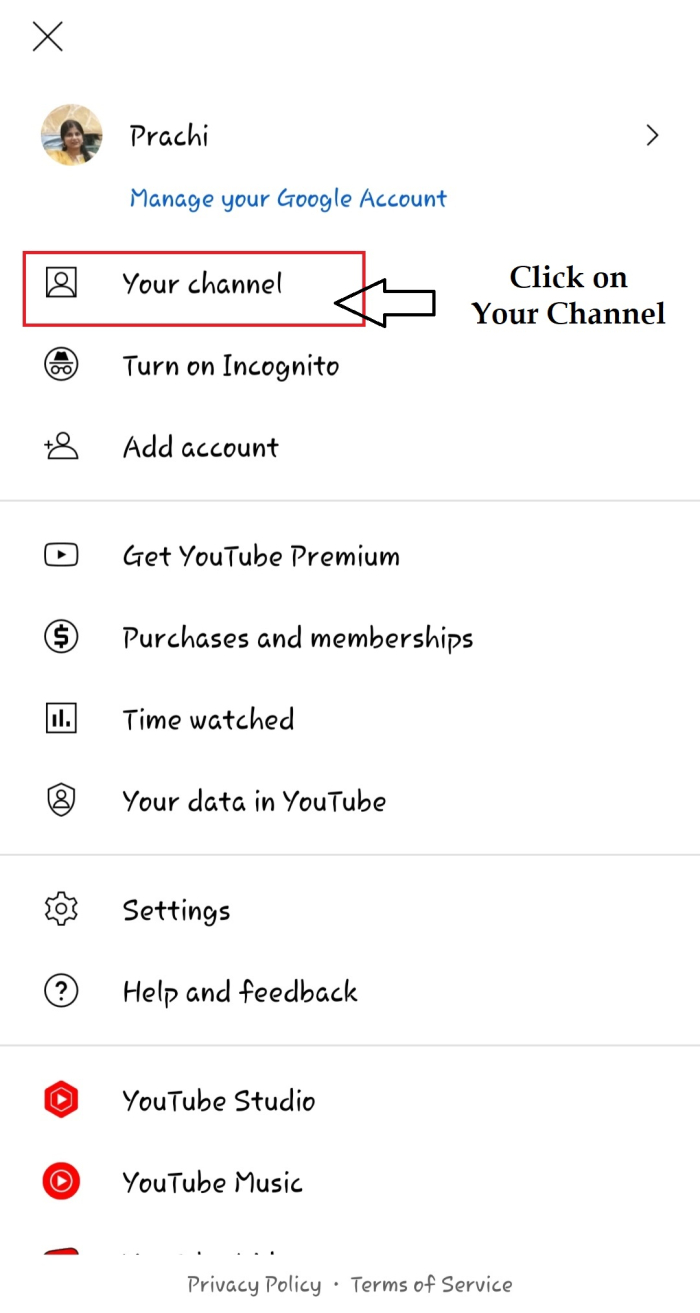
Step 3
Tap on Edit, and a pencil-like icon is on the middle of th screen.
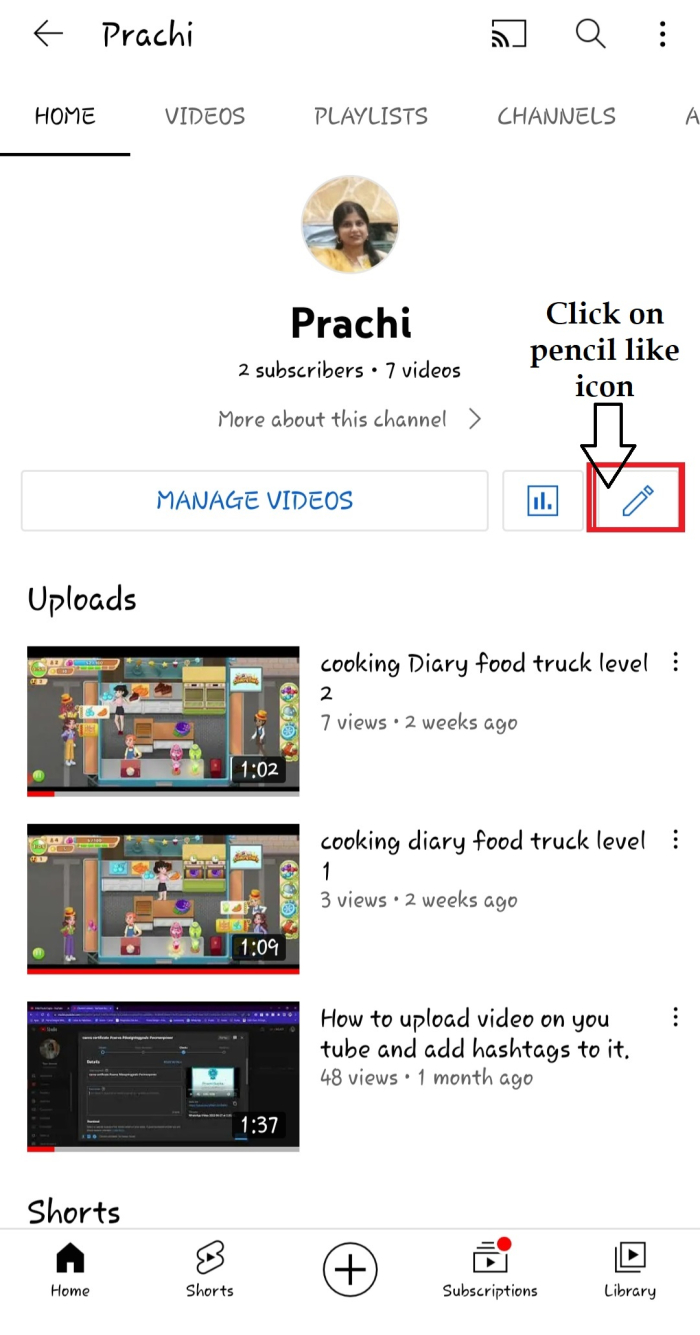
Step 4
Tap on Edit, a pencil-like icon, on the place where the Description is written.
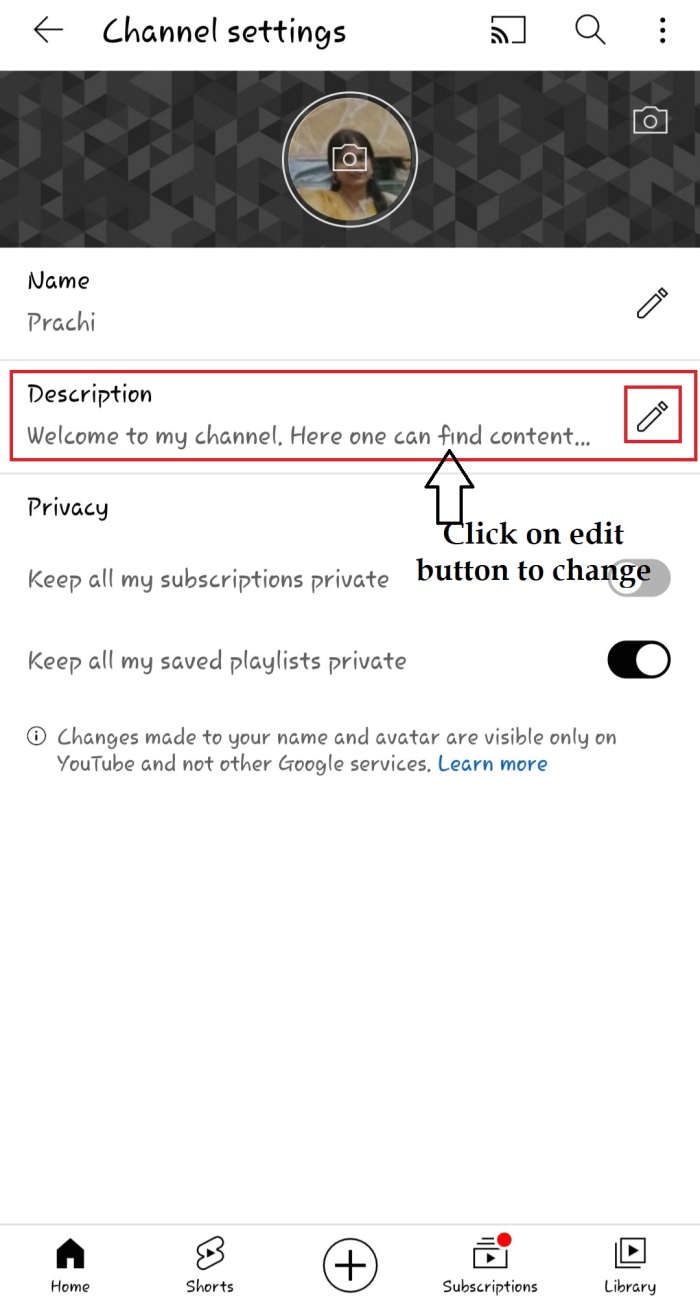
Step 5
Place the cursor on the old description, delete it and type the new description that is to be entered. Write it and click OK.
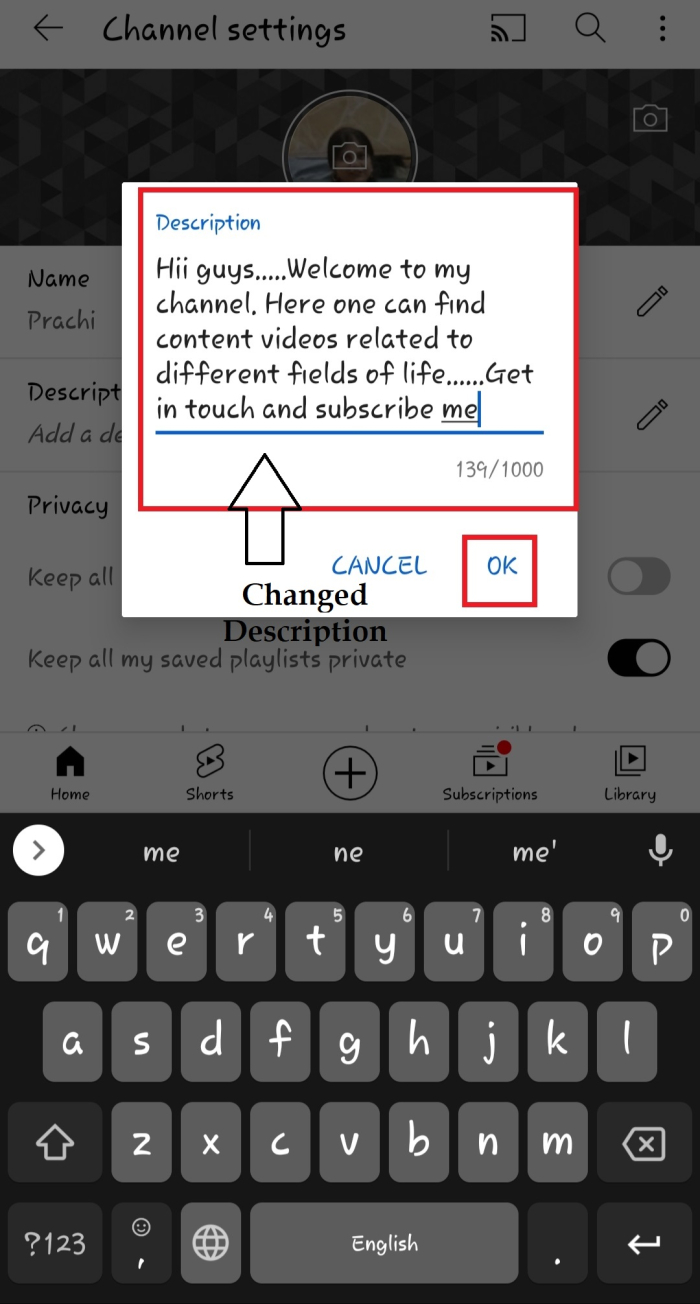
Step 6
The description is changed to a new one, rebranding your channel to the new one for better search optimizations.
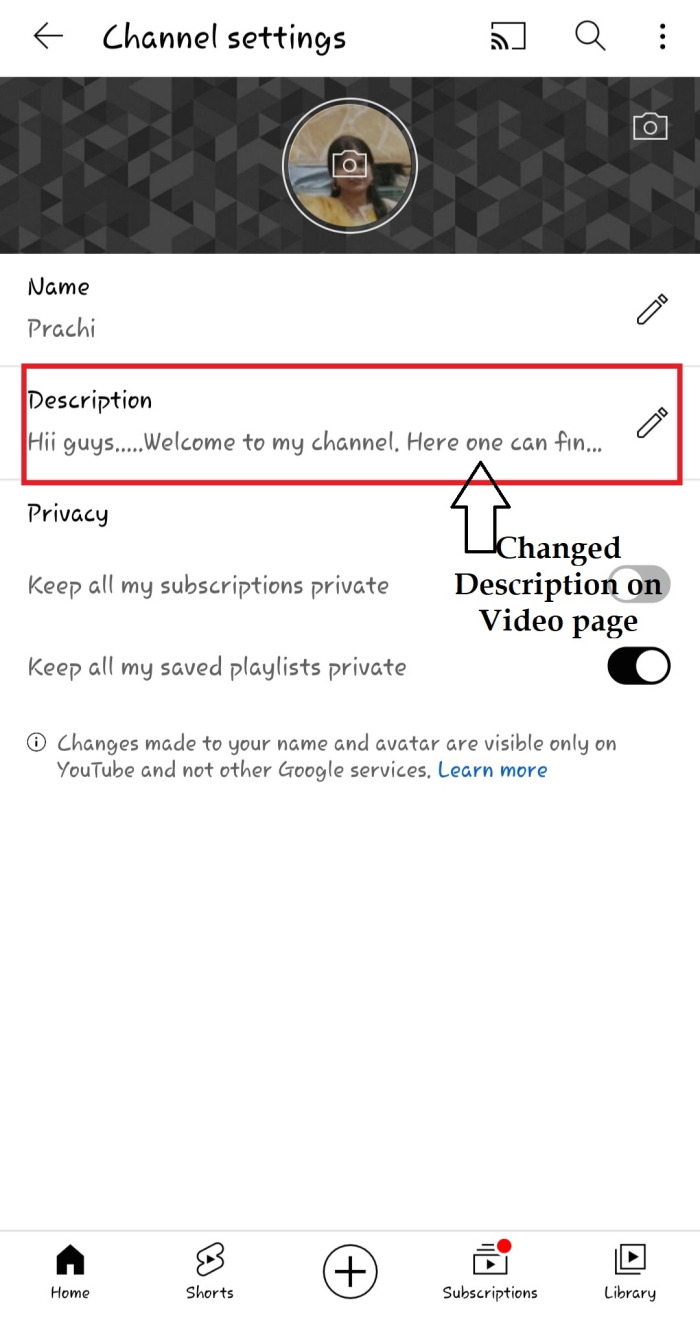
Step 7
When you go back to the previous screen, you can view the updated description.
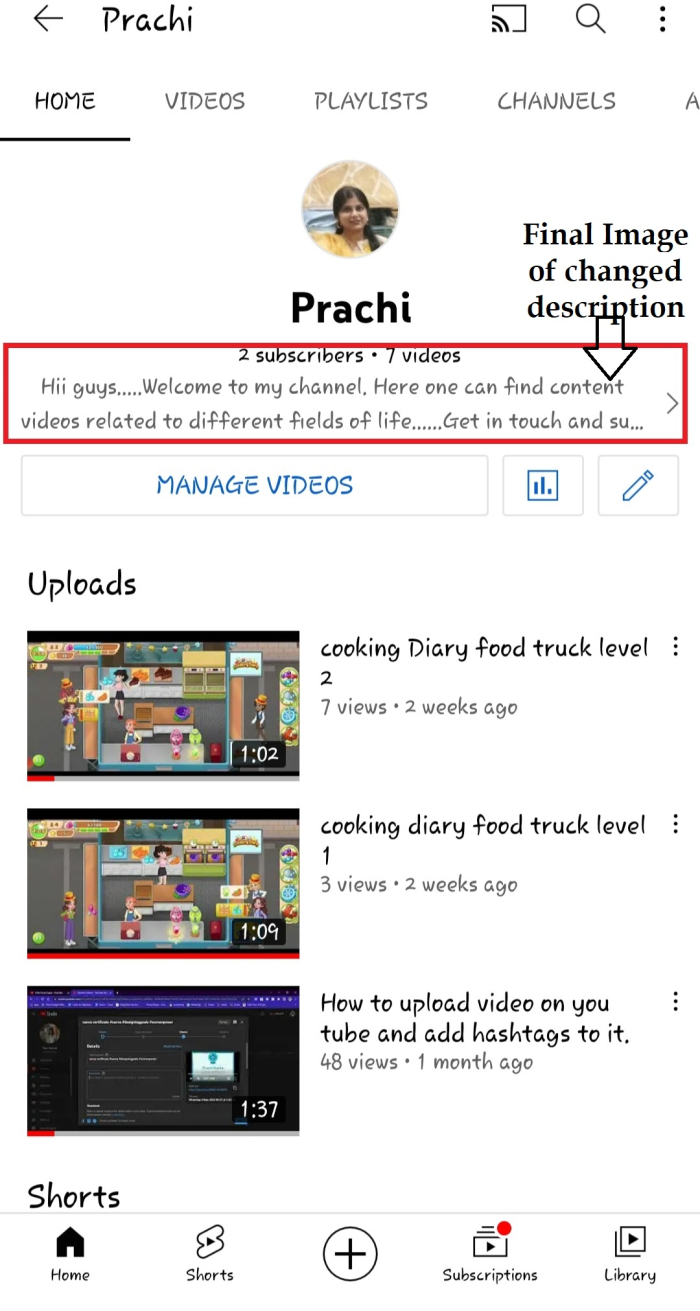
Step 8
If you click on the description, the whole content of the description can be read.

Conclusion
YouTube channel description is part of the channel branding, so it should have mindful and quality content. Optimize, test, and update the descriptions to find the perfect combination of words and elements.

