
 Data Structure
Data Structure Networking
Networking RDBMS
RDBMS Operating System
Operating System Java
Java MS Excel
MS Excel iOS
iOS HTML
HTML CSS
CSS Android
Android Python
Python C Programming
C Programming C++
C++ C#
C# MongoDB
MongoDB MySQL
MySQL Javascript
Javascript PHP
PHP
- Selected Reading
- UPSC IAS Exams Notes
- Developer's Best Practices
- Questions and Answers
- Effective Resume Writing
- HR Interview Questions
- Computer Glossary
- Who is Who
How to turn notifications on and off on YouTube
YouTube notifications are a great way for users to stay up-to-date on the latest activity on the platform. With YouTube notifications, users can stay up to date about new activity on the platform, such as new videos from subscribed channels, comments on their own videos, and messages from other users.

To customize the notifications they receive, users can adjust their settings on the YouTube website or in the YouTube mobile app. Notifications can be delivered via email, push notifications, or in the notification centre on the YouTube website.
How to turn Notifications on and off on YouTube? (Desktop)
Learning how to manage your YouTube notifications is effortless, whether using your computer or the mobile app. The following step-by-step instructions will help you to do this effectively ?
Step 1
Go to YouTube.com and log in to your account if you need to. Click the Profile icon in the top-right corner of the screen.
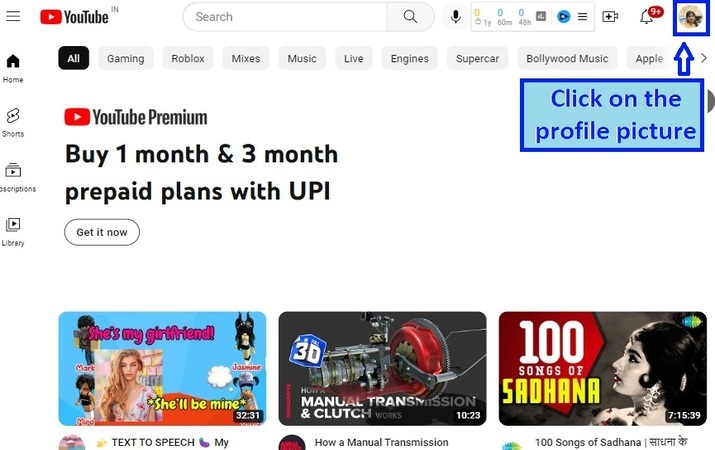
Step 2
Scroll down the drop-down menu. Select "Settings" from the menu.
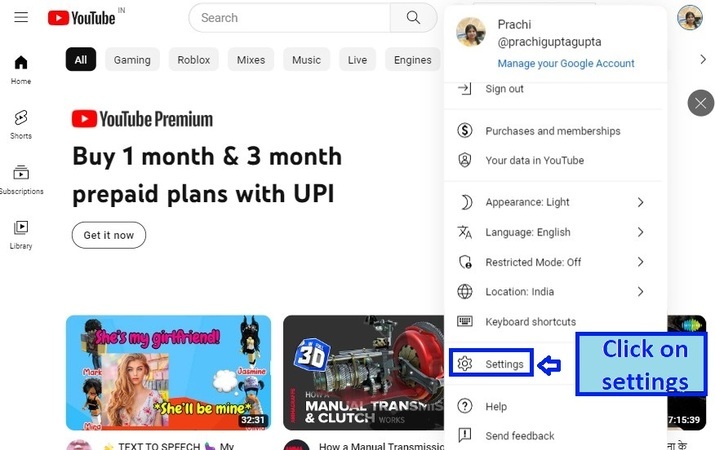
Step 3
Select "Notifications" from the settings menu.
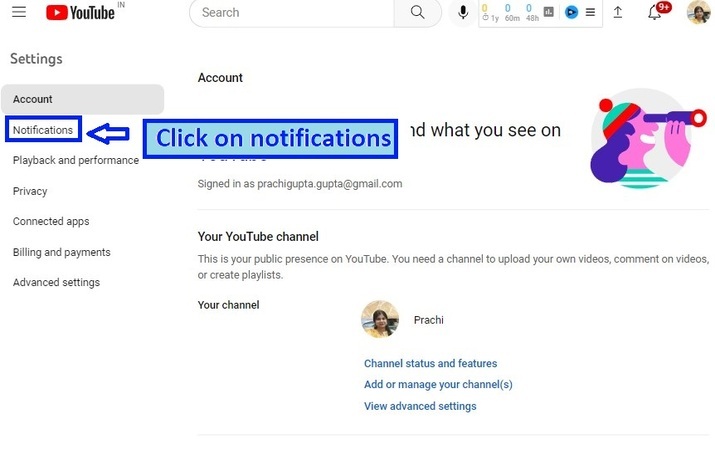
Step 4
Just toggle off or toggle on every toggle bar on the page and you can change notification settings to on or off.
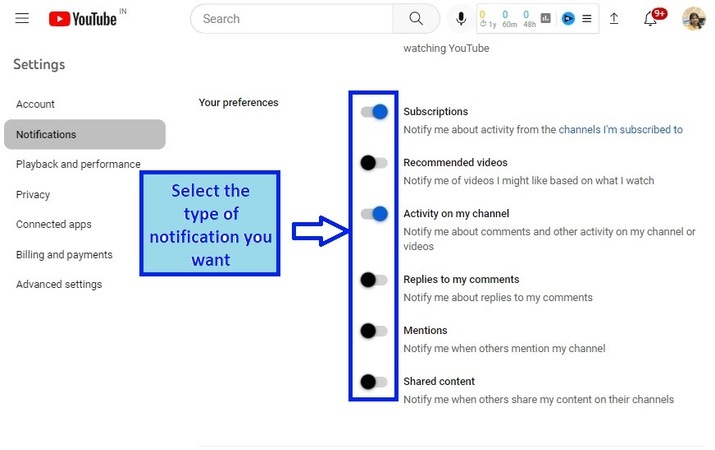
Advantages of Selecting Notifications on YouTube
Watching YouTube can be even more enjoyable when users take advantage of notifications. Notifications on YouTube can inform users when new videos, live streams, and updates are available from channels they subscribe to, so they will not miss out on any content they love. Additionally, notifications can be used to remind users of upcoming live streams so that they can join in on the action. By taking advantage of notifications, users can make sure they never miss out on updates from their favourite channels and stay engaged with the content they enjoy.
Wrapping Up
To improve your knowledge of YouTube, there are many YouTube tips, hacks, and tricks that you can use. One of these is the ability to choose which YouTube notifications you receive. By getting alerts each time new content or updates are available, YouTube makes it easy to stay up to date with your favourite videos and channels. YouTube will send notifications about channels you have subscribed to, in addition to ones you may be interested in.

