
 Data Structure
Data Structure Networking
Networking RDBMS
RDBMS Operating System
Operating System Java
Java MS Excel
MS Excel iOS
iOS HTML
HTML CSS
CSS Android
Android Python
Python C Programming
C Programming C++
C++ C#
C# MongoDB
MongoDB MySQL
MySQL Javascript
Javascript PHP
PHP
- Selected Reading
- UPSC IAS Exams Notes
- Developer's Best Practices
- Questions and Answers
- Effective Resume Writing
- HR Interview Questions
- Computer Glossary
- Who is Who
How to Change The Subtitles and CC Style on YouTube App?
Closed captioning is a written version of the audio tracks for videos. It is like a transcription but might include descriptions of sounds and notations about who is speaking if it is not clear from the visuals. The captioning system was created to make video content more easily accessible and comprehensible for anyone who is deaf or hard of hearing. With closed captioning, the viewer can choose whether or not to have the captions on or off.
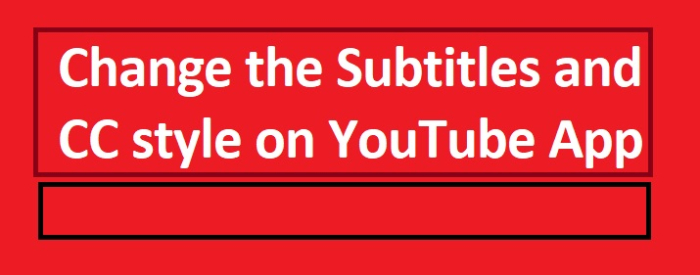
All phones, computers, tablets, streamers, and others display captions in a similar format. You will see white text against black backgrounds of various opacities.
How to Change the Style of YouTube Captions on YouTube App?
What if somebody wants to change the color and style of the captions on the YouTube app, and wants to make the captions bigger or smaller while watching a YouTube video?
You can edit the size, color, background color, and font color of the captions quickly and easily.
Follow these steps to learn how the caption style changes are done:
Step 1:
Launch the YouTube app on your Android phone and login into your YouTube account

Step 2:
Tap on the profile picture icon at the top.

Step 3:
Tap on Settings. from the menu.
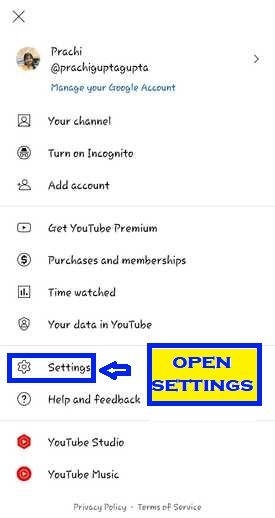
Step 4:
Tap on Captions under the settings section.
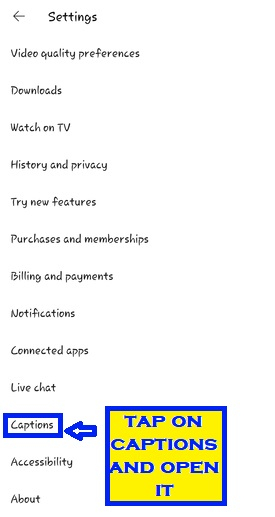
Step 5:
To change the language of the video subtitles, click on language.

Step 6:
Select your preferred language from the list.

Step 7:
If you want to change the text size of video subtitles, click on text size.
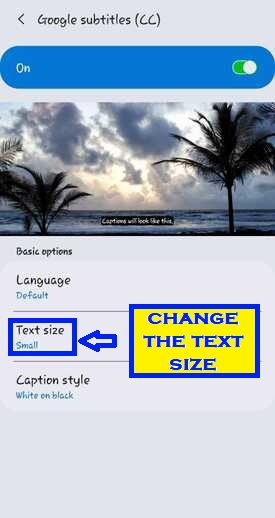
Step 8:
We are provided with five sizes - very small, small, normal, large, and very large. Select your preferred size from the given options.
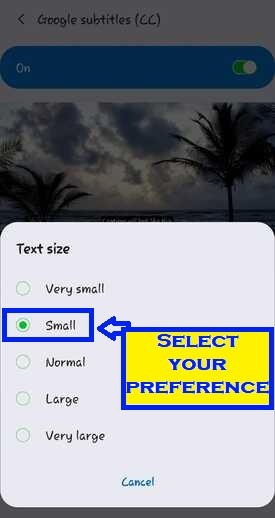
Step 9:
If you want to change the caption style of video subtitles, click on caption style.
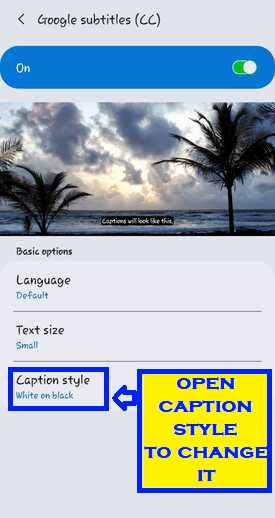
Step 10:
Select your preferred choice from the list.
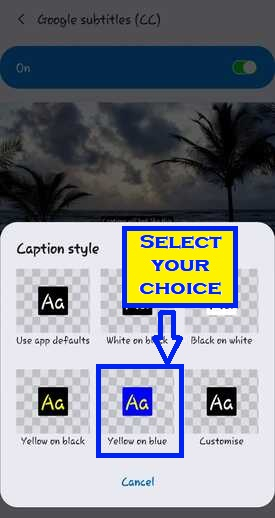
Step 11:
The video subtitle style has changed.
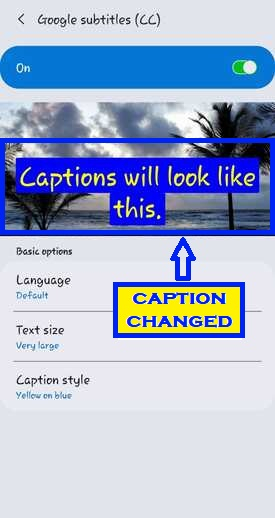
Step 12:
On the screen of step 10, you can also customize the look according to your needs, click on customize.
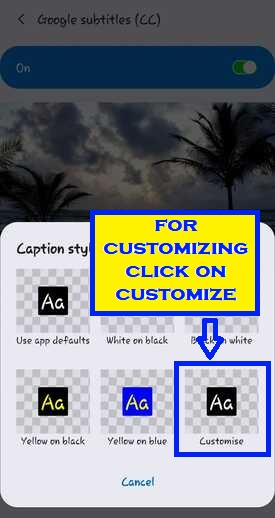
Step 13:
Select your preferences.
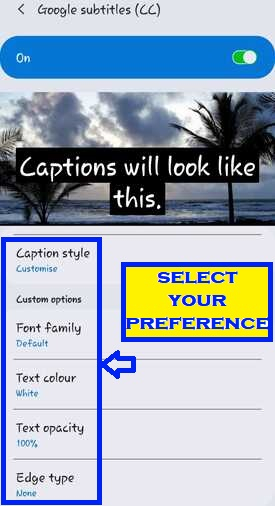
Step 14:
The video subtitle style has changed.
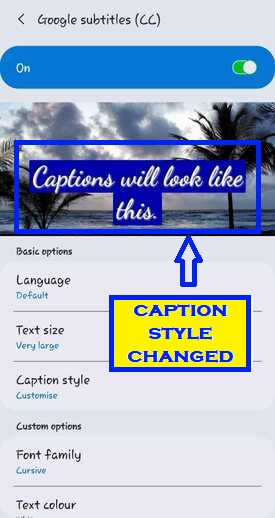
Step 16:
The final look on the YouTube screen.
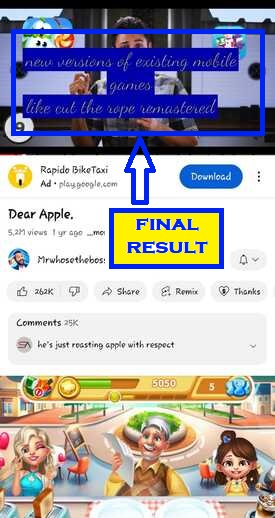
On this page just tap on "Text size" and here you will be able to choose from a variety of different options. You will be able to choose from very small and very large sizes.
Benefits of Changing the Subtitle/CC Style
Subtitles and CC have many benefits. They are useful if you are unfamiliar with the language of a video. Also, if you do not want to get confused about specific accents anymore, then you should make full use of this neat feature. They are also useful if you are having trouble understanding an accent.
Finally, if anyone has trouble hearing, the captions come in handy. All these benefits will make no sense if the person cannot properly read captions. They cannot comprehend specific words or sentences when watching YouTube videos.
Captions also help increase the likelihood that viewers will watch the whole video. Thus, captions are an integral part of the video and to suit the needs of viewers the style editing feature is like the cherry on the cake making videos more accessible.
Conclusion
By including captions and subtitles in your videos, you will be able to reach a large crowd that has hearing issues as well as non-native English speakers. A lot of people watch video content on their smartphones while they are commuting or at work, and they like it that way with captions and subtitles turned on. It also helps in people understand videos in a different language that is difficult for them to understand.

