
 Data Structure
Data Structure Networking
Networking RDBMS
RDBMS Operating System
Operating System Java
Java MS Excel
MS Excel iOS
iOS HTML
HTML CSS
CSS Android
Android Python
Python C Programming
C Programming C++
C++ C#
C# MongoDB
MongoDB MySQL
MySQL Javascript
Javascript PHP
PHP
- Selected Reading
- UPSC IAS Exams Notes
- Developer's Best Practices
- Questions and Answers
- Effective Resume Writing
- HR Interview Questions
- Computer Glossary
- Who is Who
How to X-axis labels to the top of the plot using ggplot2 in R?
Usually, a plot created in R or any of the statistical analysis software have X-axis labels on the bottom side but we might be interested in showing them at the top of the plot. It can be done for any type of two-dimensional plot whether it is a scatterplot, bar plot, etc. This is possible by using scale_x_continuous function of ggplot2 package in R.
Example
set.seed(123) x<-runif(10,2,3) y<-rpois(10,2) df<-data.frame(x,y) df
Output
x y 1 2.287578 5 2 2.788305 2 3 2.408977 3 4 2.883017 2 5 2.940467 0 6 2.045556 4 7 2.528105 1 8 2.892419 0 9 2.551435 1 10 2.456615 5 library(ggplot2)
Example
Creating a simple scatterplot −
ggplot(df,aes(x,y))+geom_point()
Output
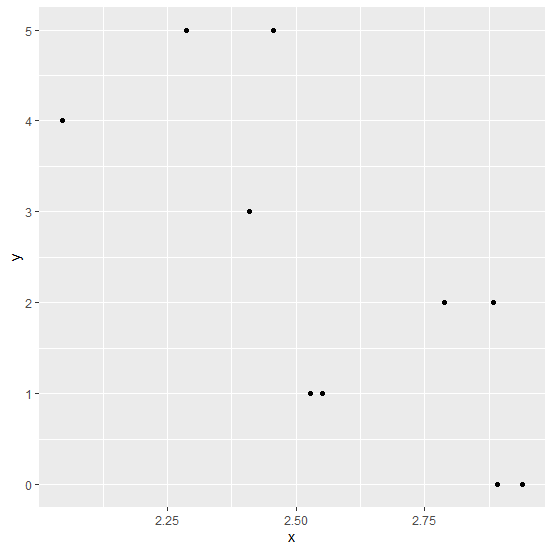
Creating a scatterplot with X-axis labels on the top of the plot −
Example
ggplot(df,aes(x,y))+geom_point()+scale_x_continuous(position="top")
Output
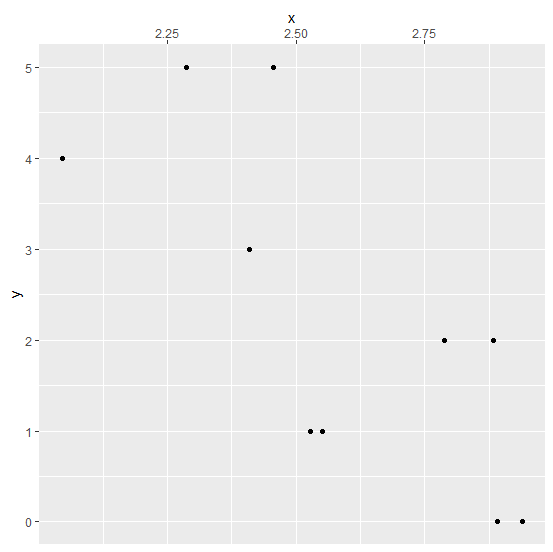

Advertisements
