
 Data Structure
Data Structure Networking
Networking RDBMS
RDBMS Operating System
Operating System Java
Java MS Excel
MS Excel iOS
iOS HTML
HTML CSS
CSS Android
Android Python
Python C Programming
C Programming C++
C++ C#
C# MongoDB
MongoDB MySQL
MySQL Javascript
Javascript PHP
PHP
- Selected Reading
- UPSC IAS Exams Notes
- Developer's Best Practices
- Questions and Answers
- Effective Resume Writing
- HR Interview Questions
- Computer Glossary
- Who is Who
How to Report Inappropriate YouTube Videos and Channels?
Even though it's unusual, occasionally you may find inappropriate YouTube videos and YouTube channels on the YouTube platform. Even though you are not permitted to submit certain types of content, as stated in YouTube's Community Guidelines.
However, with millions of new videos being published every day on YouTube, it becomes difficult to enforce rigorous compliance everywhere. Hence, YouTube depends on its users to be its eyes and to provide reports when necessary.
Here is a comprehensive guide to reporting a video and channel on the YouTube platform.
How to Report a YouTube Video?
There are undoubtedly some videos among the millions that are uploaded every day that blatantly go against the established Community Guidelines.
Here is how to report offensive videos is provided below
When you are scrolling through YouTube videos or shorts, you come across a video that is showing inappropriate content and you feel like reporting it. Select and click on the video. Here I have found one video which is inappropriate to the YouTube community guidelines.
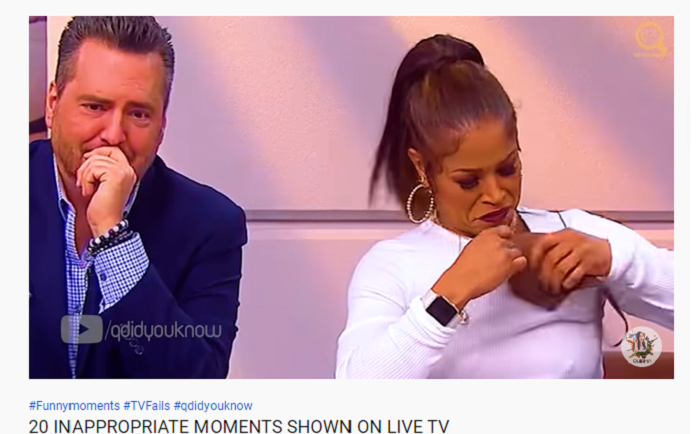
In the subsequent window, click on the three dots icon to the right of the Save button and click on Report.
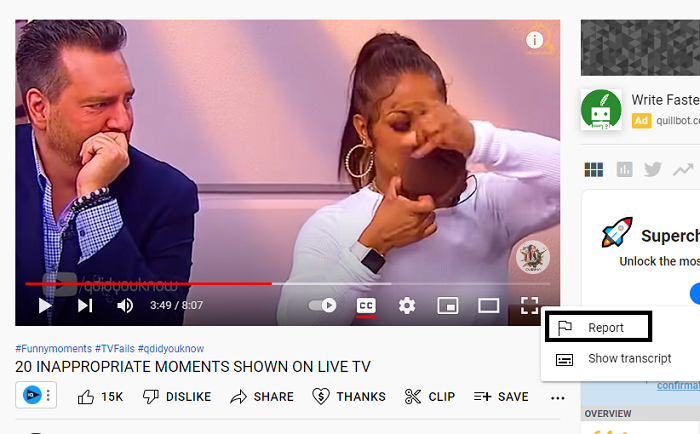
Once you click on Report, a dialogue box will be popped up(as shown in the below picture).

In the Report video dialogue box, you need to select a reason why you’re reporting the video. For e.g.: If I select violent or repulsive content as a reason, a drop-down menu appears, that will show more options for Violence, where we have to select a specific reason. Here I’m selecting Youth Violence and click on Next.
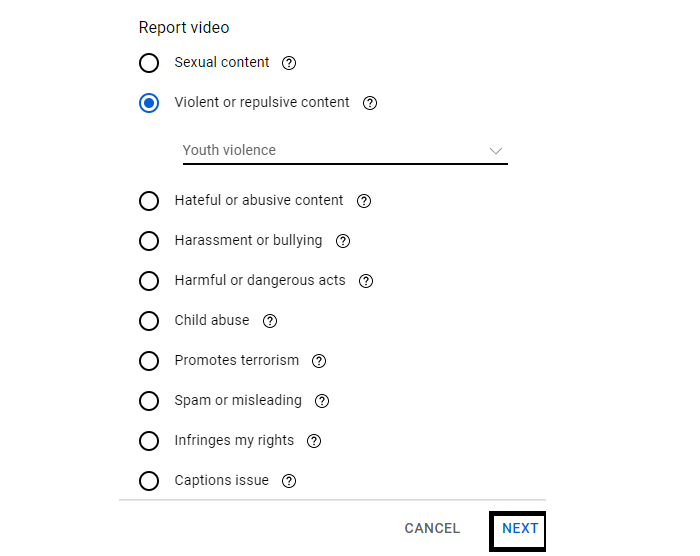
Select the timestamp to indicate the exact time when the violence has started in the video. In the description box, give more details about the infringement you're reporting the video for in no more than 500 words and click on the Report when it is done.
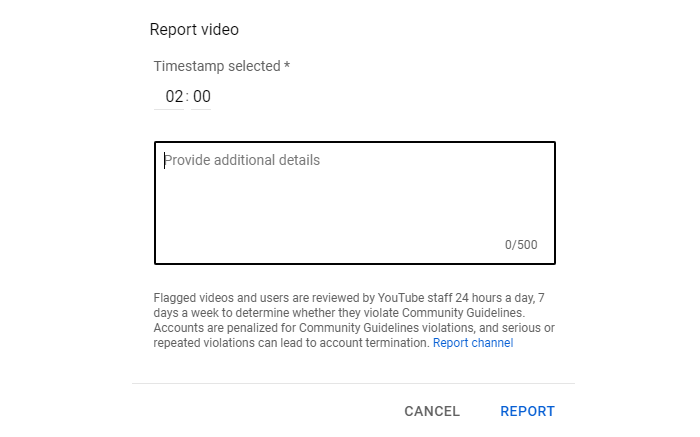
Once you have clicked on Report, a message appears on your screen as shown below that will show that you have successfully reported the video
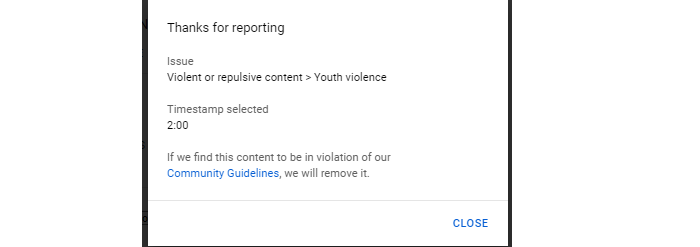
The YouTube review team will be now review the content that was report and will be removing it, in case it violates the YouTube’s community guidelines.
How to Report a YouTube Channel?
Go to www.YouTube.com and go to the channel you want to report and click on the About Tab. (as shown in the below pic). The below channel is showing pirated movies.
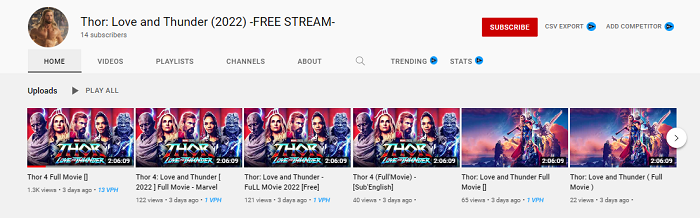
Scroll to the bottom of the right side menu, you will find the flag symbol. Click on the flag icon(as shown in the below pic).
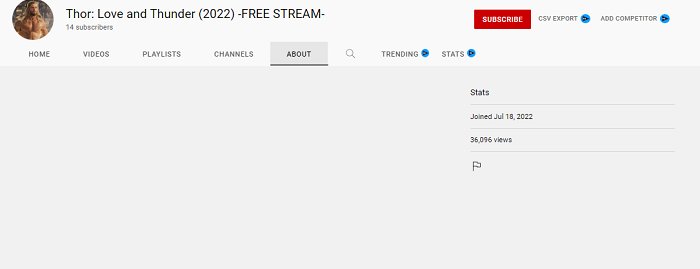
You will be shown with four options – Block user, Report channel art, Report profile picture, and Report user. In this case, I’m selecting Report user.
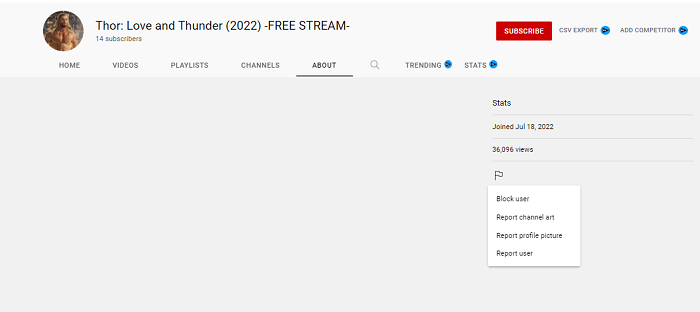
When you click on Report user, a separate dialogue box is opened up. Select any one of the option, here I’m selecting the Spam and Scams, and then click on Ne`xt.
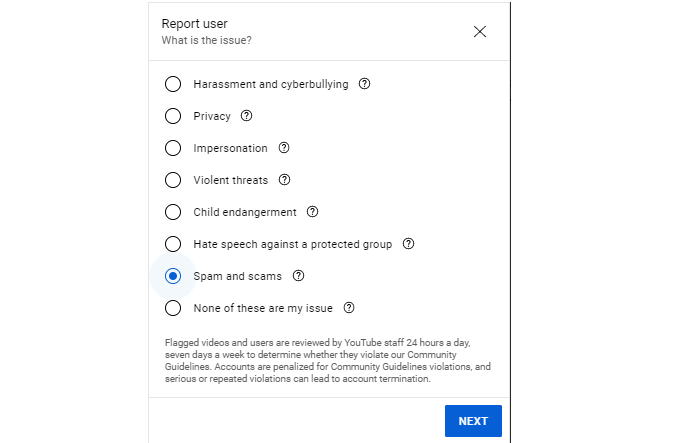
A dialogue box will be popped up. It will display with a list of the channel’s videos. You can select any one of the videos or all the videos from the channel or a few videos. It’s an optional and click on Next.
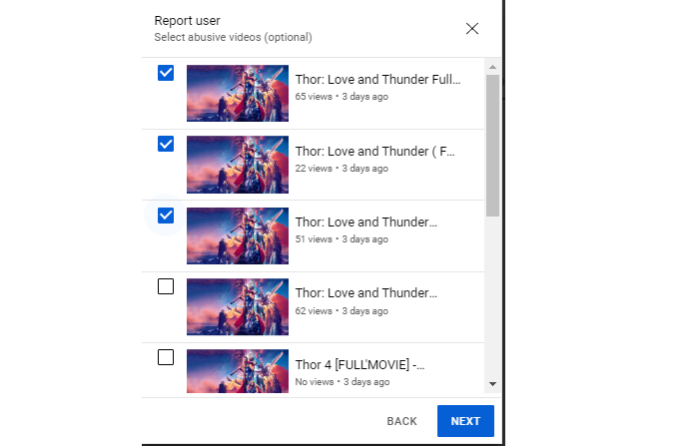
In the description box, give more details about the infringement why you're reporting the channel for in no more than 300 words and click on Submit.
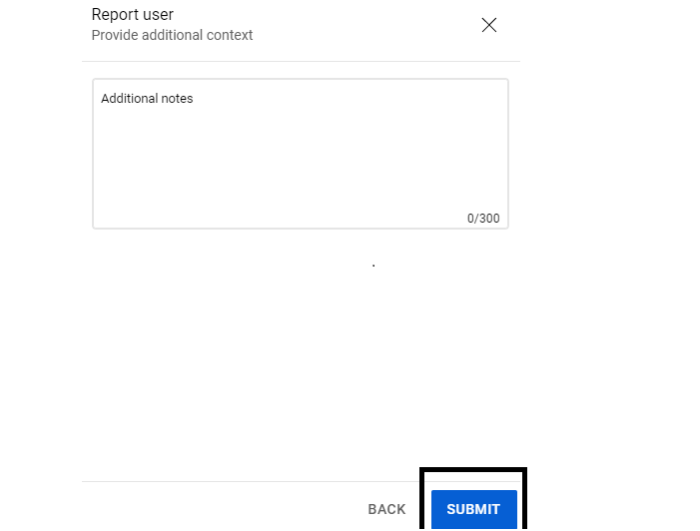
Once you are done with the submission, you will receive a separate dialogue box saying thanks for your report. We will review the content and, once we find a violation against our community guidelines, we will remove it.
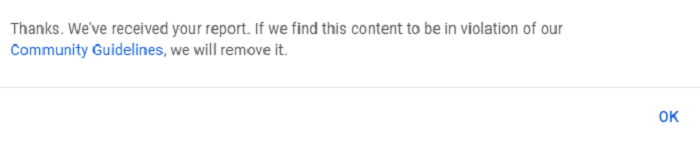
When reported information is deemed to be against the community guidelines, it is continually examined and punished. Repeated infractions could lead to the channel being terminated.
You can report the inappropriate behavior or content when you observe. But keep in mind that anything like a video won't just be removed because it's been reported numerous times.

