
 Data Structure
Data Structure Networking
Networking RDBMS
RDBMS Operating System
Operating System Java
Java MS Excel
MS Excel iOS
iOS HTML
HTML CSS
CSS Android
Android Python
Python C Programming
C Programming C++
C++ C#
C# MongoDB
MongoDB MySQL
MySQL Javascript
Javascript PHP
PHP
- Selected Reading
- UPSC IAS Exams Notes
- Developer's Best Practices
- Questions and Answers
- Effective Resume Writing
- HR Interview Questions
- Computer Glossary
- Who is Who
How to add a mathematical expression in axis label in a plot created by using plot function in R?
When we create a plot using plot function in R, the axes titles are either chosen by R automatically based on the vectors passed through the function or we can use ylab or xlab for particular axes. To add a mathematical expression in an axis label, we can use title function with expression function to define the mathematical expression.
Consider the below vectors and create scatterplot between the two −
Example
set.seed(111) x<-rpois(1000,20) y<-rpois(1000,15) plot(x,y)
output
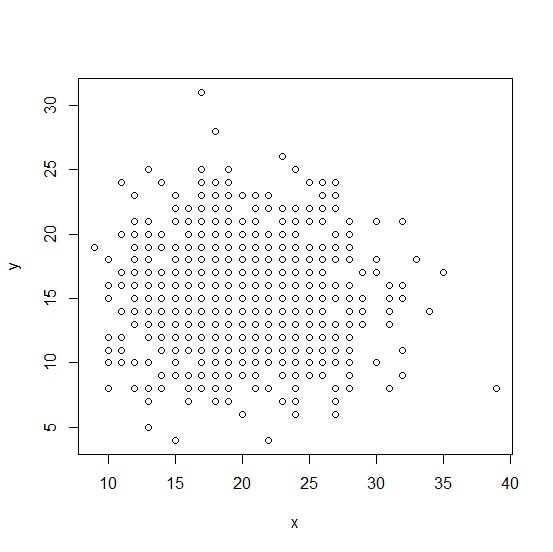
Now suppose, we want to remove y from the Y-axis and put alpha square then it can be done as shown below −
Example
plot(x,y,ylab="") title(ylab=expression(alpha^2))
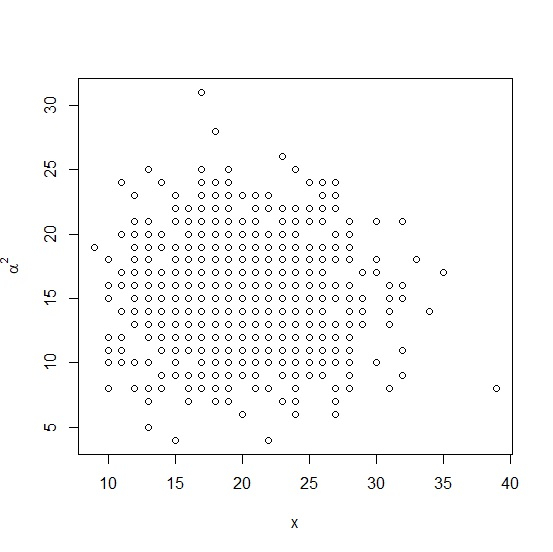

Advertisements
