
 Data Structure
Data Structure Networking
Networking RDBMS
RDBMS Operating System
Operating System Java
Java MS Excel
MS Excel iOS
iOS HTML
HTML CSS
CSS Android
Android Python
Python C Programming
C Programming C++
C++ C#
C# MongoDB
MongoDB MySQL
MySQL Javascript
Javascript PHP
PHP
- Selected Reading
- UPSC IAS Exams Notes
- Developer's Best Practices
- Questions and Answers
- Effective Resume Writing
- HR Interview Questions
- Computer Glossary
- Who is Who
How to highlight text inside a plot created by ggplot2 using a box in R?
There might be many ways to highlight text inside a plot but the easiest one would be using geom_label function of ggplot2 package, with the help of this function we can put the required text and the aesthetics of that text by using a single line of code. It is highly recommended that we should use geom_label function with desired specifications.
Example
Consider the below data frame −
set.seed(222) x<−rnorm(5000,4,1) df<−data.frame(x) head(df,20)
Output
x 1 5.487757 2 3.998108 3 5.381021 4 3.619786 5 4.184136 6 3.753104 7 2.784439 8 5.561405 9 4.427310 10 2.798976 11 5.052458 12 2.694936 13 3.307392 14 4.602649 15 3.802247 16 2.814125 17 1.994487 18 4.007510 19 4.519490 20 3.253705 tail(df,20) x 4981 4.555400 4982 5.335003 4983 5.461943 4984 4.026777 4985 4.001629 4986 4.244421 4987 2.711058 4988 5.611044 4989 4.752044 4990 2.988279 4991 4.007473 4992 2.951105 4993 3.981081 4994 5.526550 4995 4.602384 4996 4.908750 4997 3.568487 4998 3.276785 4999 4.303017 5000 2.663639
Loading ggplot2 package and creating histogram of x with highlighted text inside the plot −
library(ggplot2) ggplot(df,aes(x))+geom_histogram(bins=30)+geom_label(aes(x=6,y=450,label="Normal Distribution"),fill="red")
Output
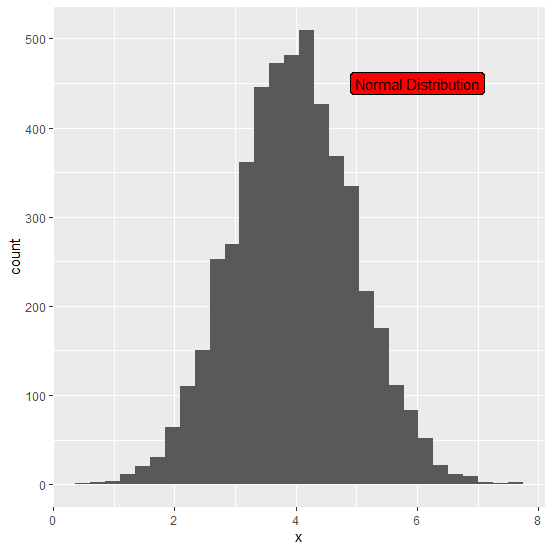

Advertisements
