
 Data Structure
Data Structure Networking
Networking RDBMS
RDBMS Operating System
Operating System Java
Java MS Excel
MS Excel iOS
iOS HTML
HTML CSS
CSS Android
Android Python
Python C Programming
C Programming C++
C++ C#
C# MongoDB
MongoDB MySQL
MySQL Javascript
Javascript PHP
PHP
- Selected Reading
- UPSC IAS Exams Notes
- Developer's Best Practices
- Questions and Answers
- Effective Resume Writing
- HR Interview Questions
- Computer Glossary
- Who is Who
How to convert the X-axis label in a bar plot to italic using ggplot2 in R?
Obviously, the default font of axes-labels is not italic in R just like any other statistical analysis tool but we can make it using ggplot2. For this purpose, we can use theme function of ggplot2 package where we have an option to change the font of the axis labels using axis.text.x argument.
Example
Consider the below data frame:
> x<-c("A","B","C","D")
> y<-c(24,23,25,27)
> df<-data.frame(x,y)
> df
Output
x y 1 A 24 2 B 23 3 C 25 4 D 27
Loading ggplot2 package and creating a bar plot:
Example
> library(ggplot2) > ggplot(df,aes(x,y))+geom_bar(stat="identity")
Output:
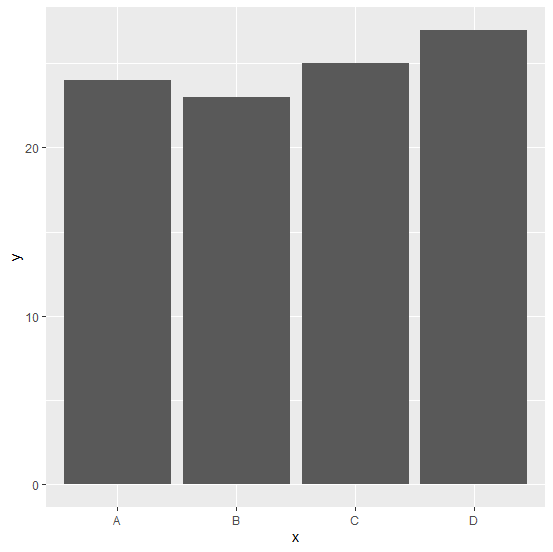
Creating bar plot with italic X-axis labels:
Example
> ggplot(df,aes(x,y))+geom_bar(stat="identity")+theme(axis.text.x=element_text(face=c("italic","italic","italic","italic")))
Warning message:
Vectorized input to `element_text()` is not officially supported.
Results may be unexpected or may change in future versions of ggplot2.
This warning message does not affect the plot but it helps us to understand that maybe the future versions of ggplot2 will not support vectorized input inside element_text.
Output:
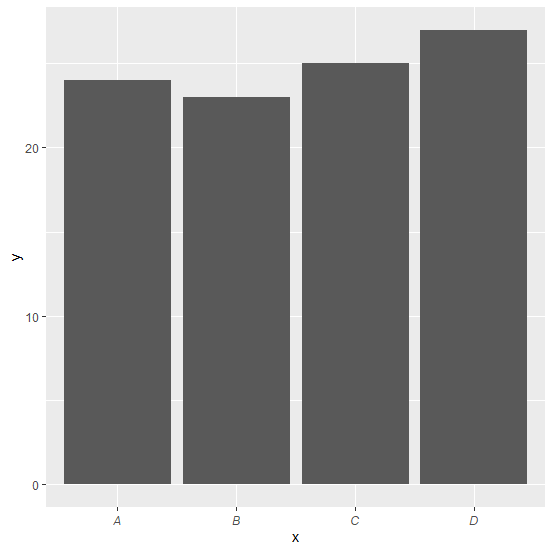

Advertisements
