
 Data Structure
Data Structure Networking
Networking RDBMS
RDBMS Operating System
Operating System Java
Java MS Excel
MS Excel iOS
iOS HTML
HTML CSS
CSS Android
Android Python
Python C Programming
C Programming C++
C++ C#
C# MongoDB
MongoDB MySQL
MySQL Javascript
Javascript PHP
PHP
- Selected Reading
- UPSC IAS Exams Notes
- Developer's Best Practices
- Questions and Answers
- Effective Resume Writing
- HR Interview Questions
- Computer Glossary
- Who is Who
How to remove ticks in a plot created by using gglot2 in R?
In a plot created by using ggplot2, the axes values are generated with tick marks such as representing X-axis labels from 1 to 10 and Y-axis labels from 10 to 1 but we can get rid of this tick marks by using theme function. If we want to create a plot without ticks then we just need to add the following code to the plot code.
theme(axis.ticks.x=element_blank(),axis.ticks.y=element_blank())
Example
Consider the below data frame.
> set.seed(321) > x<-rnorm(20,1,0.025) > y<-rnorm(20,5,1.35) > df<-data.frame(x,y) > df
Output
x y 1 1.0426226 6.238295 2 0.9821990 4.855467 3 0.9930504 6.334253 4 0.9970088 3.552478 5 0.9969010 3.976679 6 1.0067046 5.128251 7 1.0181710 1.853243 8 1.0058284 5.563647 9 1.0084778 3.487558 10 0.9862021 4.359176 11 1.0086925 2.933944 12 1.0371148 5.561215 13 1.0047081 5.856167 14 1.0610815 6.661644 15 0.9711640 4.791339 16 0.9798832 5.154628 17 1.0114017 1.994545 18 1.0105083 7.208317 19 1.0144396 4.784917 20 1.0111589 5.038161
Loading ggplot2 package and creating a point chart between x and y.
> library(ggplot2) > ggplot(df,aes(x,y))+geom_point()
Output
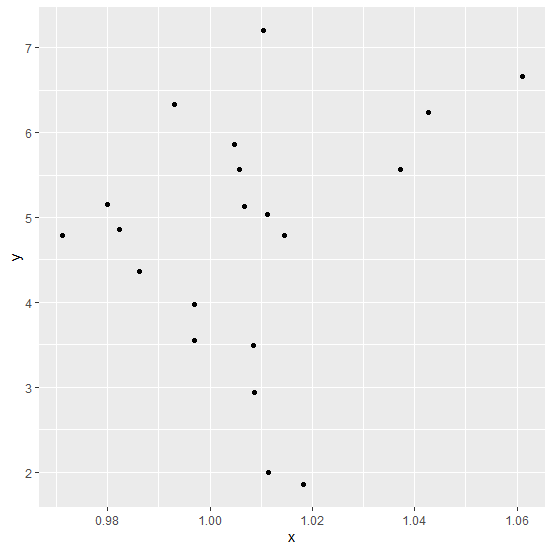
Creating point chart using ggplot2 without ticks on the axes.
Example
> ggplot(df,aes(x,y))+geom_point()+theme(axis.ticks.x=element_blank(),axis.ticks.y=element_blank())
Output
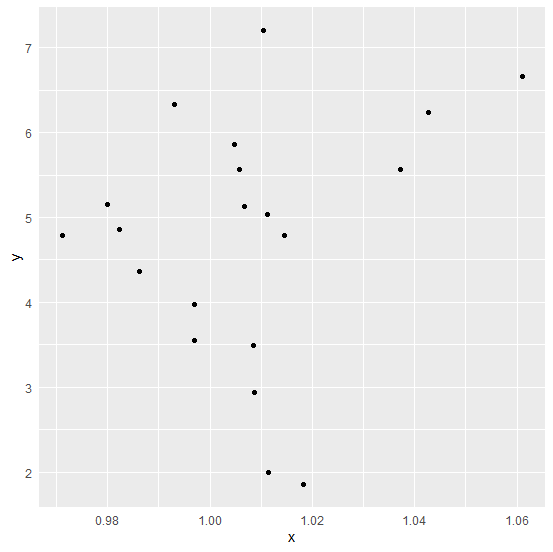

Advertisements
