
 Data Structure
Data Structure Networking
Networking RDBMS
RDBMS Operating System
Operating System Java
Java MS Excel
MS Excel iOS
iOS HTML
HTML CSS
CSS Android
Android Python
Python C Programming
C Programming C++
C++ C#
C# MongoDB
MongoDB MySQL
MySQL Javascript
Javascript PHP
PHP
- Selected Reading
- UPSC IAS Exams Notes
- Developer's Best Practices
- Questions and Answers
- Effective Resume Writing
- HR Interview Questions
- Computer Glossary
- Who is Who
How to add a chart title in Excel?
You have to make thousands of calculations and use tables and charts to organise your data. There's no doubt that it's much easier to understand data in a visual format.
When you make a basic chart in Excel, it doesn't come with a title by default. You have to do it on your own. If the worksheet only has one chart, you don't need to worry about the lack of a title. But your chart will look much better when you add it. When your worksheet has several diagrams, you might get confused.
Here is a simple example of how to add a title to a chart in Excel. This method works for all types of charts in all versions of Excel.
Let's understand step by step with an example.
Step 1
At first, we must create a sample data for chart an excel sheet in columnar format as shown in the following screenshot.
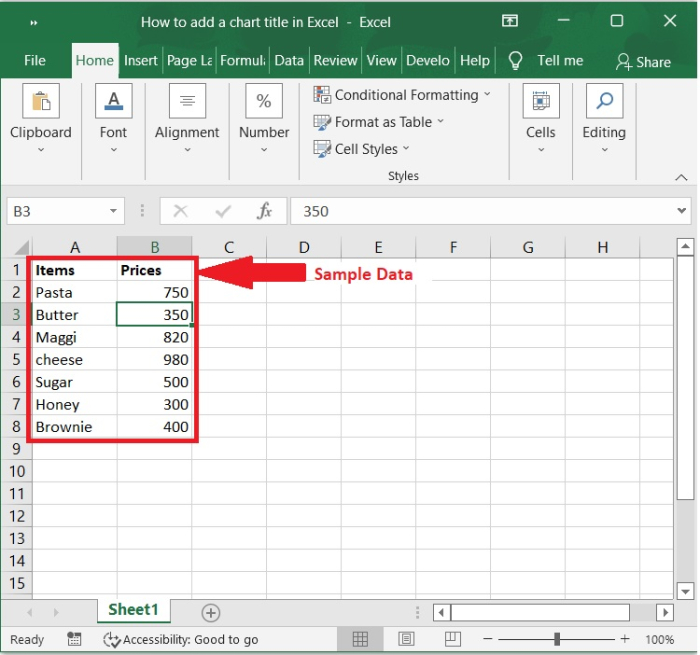
Step 2
Then, select the cells in the "A2:B8" range. Click the Insert tool bar and select bar chart to display the graph for the above sample data.
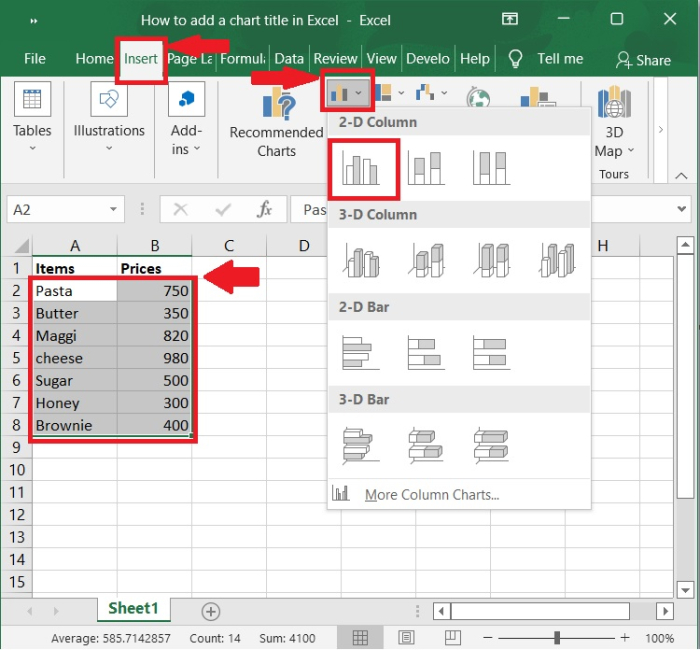
Step 3
Now, the chart is populated as shown below.

Step 4
Click the Chart Elements button (+) on the top left corner of the graph. If you click on this arrow, you'll see more options for the Chart Title.
Among these, other options are the following ?
Above chart ? This option will change the size of the chart and put the title at the top of the chart area.
Centered Overlay ? This option will put a title in the middle of the chart without changing the size of the chart.
More Options ? Choose this option if you want to format the chart title or text inside the chart looks.
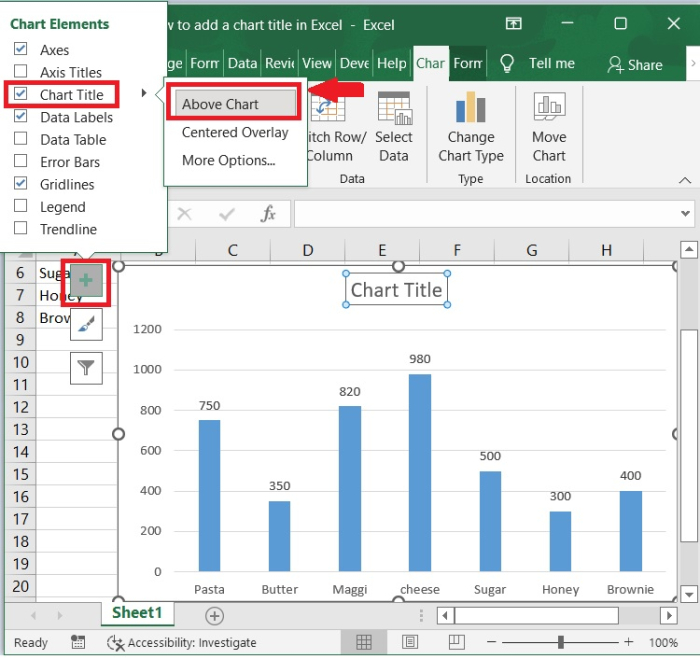
Step 5
Then it adds a text box to the Chart that says "Chat Title." You can delete what's written in "Chart Title" and type in the new title. Refer to the below screenshot.
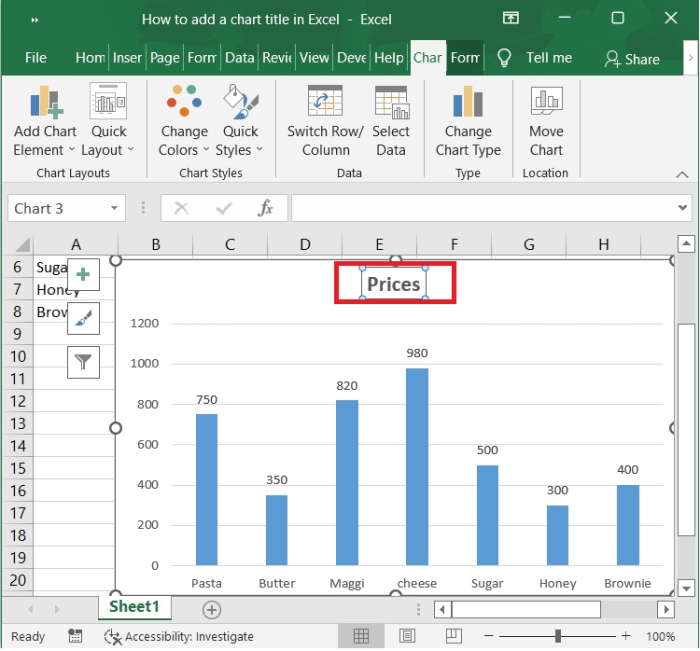
Conclusion
In this tutorial, we used an example to demonstrate how you can add a title to a chart in Excel.

