
 Data Structure
Data Structure Networking
Networking RDBMS
RDBMS Operating System
Operating System Java
Java MS Excel
MS Excel iOS
iOS HTML
HTML CSS
CSS Android
Android Python
Python C Programming
C Programming C++
C++ C#
C# MongoDB
MongoDB MySQL
MySQL Javascript
Javascript PHP
PHP
- Selected Reading
- UPSC IAS Exams Notes
- Developer's Best Practices
- Questions and Answers
- Effective Resume Writing
- HR Interview Questions
- Computer Glossary
- Who is Who
How to Add Secondary Axis to a Pivot Chart in Excel?
A pivot cart can help us understand the data in a very efficient manner. In this tutorial, we will show how you can add a secondary axis to a pivot chart in Excel to help depict and comprehend complex data in a simple way.
Adding Secondary Axis to a Pivot Chart in Excel
Let us assume we have an Excel sheet which contains data similar to the one shown below:
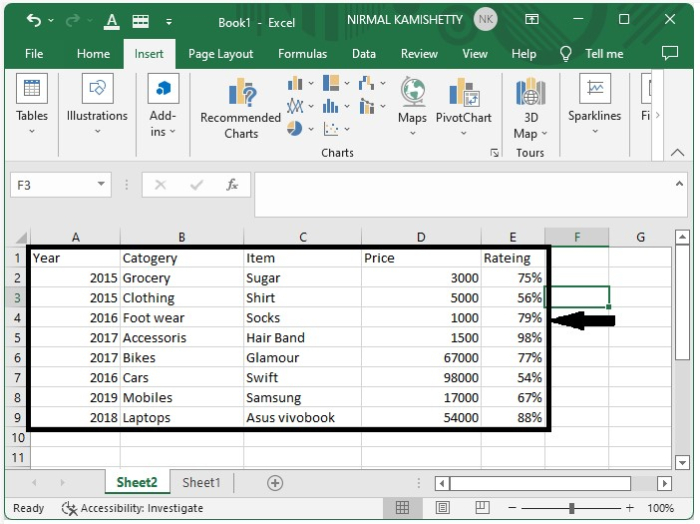
Step 1
We need to create a table for the data. To create the table, select the data ? click Insert ? click table. It will convert our data to a tabular format, as shown below:
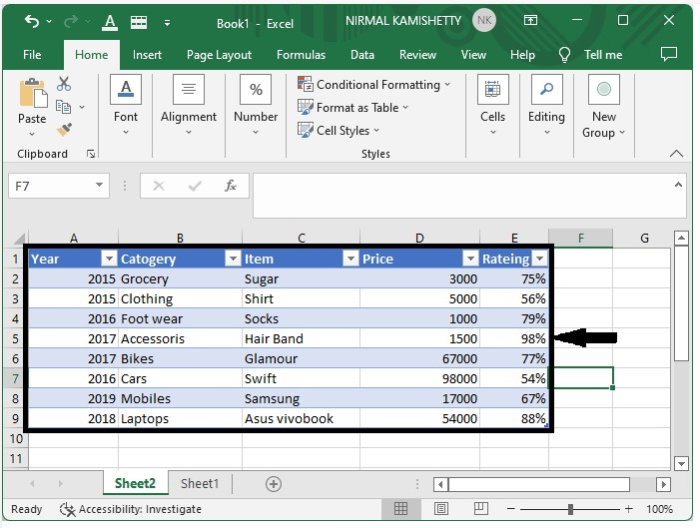
Step 2
Now we need to convert the table into a pivot table. To get the pivot table, select the table ? click Insert ? click Tables ? select Pivot Table. It will open a new pop-up window, where you need to select the new worksheet and click "OK". It will open a new worksheet.
Then select check boxes item, category, price and rating for the pivot table. Double-click on "sum of rating" and select "average of rating" from the drop-down list. Our pivot table will look similar to the below image:
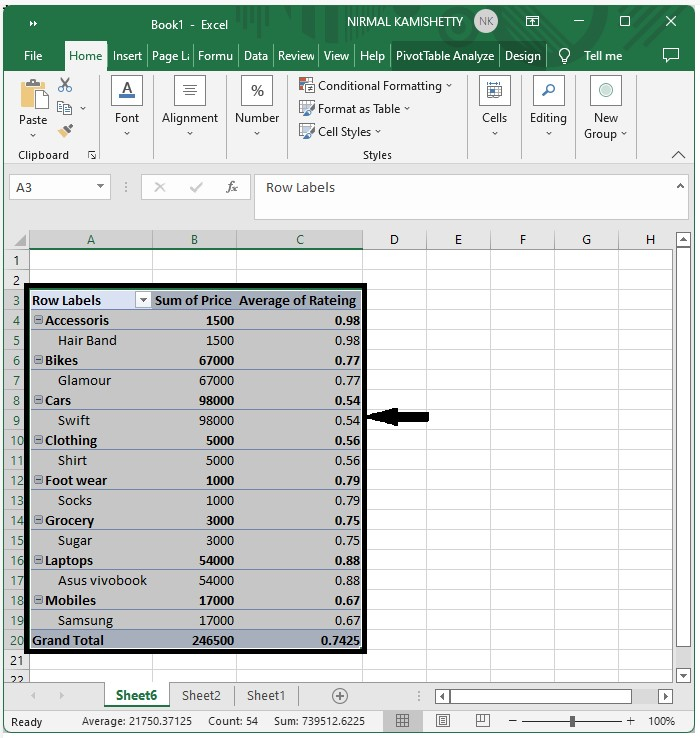
Step 3
Next, click Pivot ? Pivot Table Analyse ? Pivot Chart ? select Column Chart ? click "OK". You will get to see the following chart:
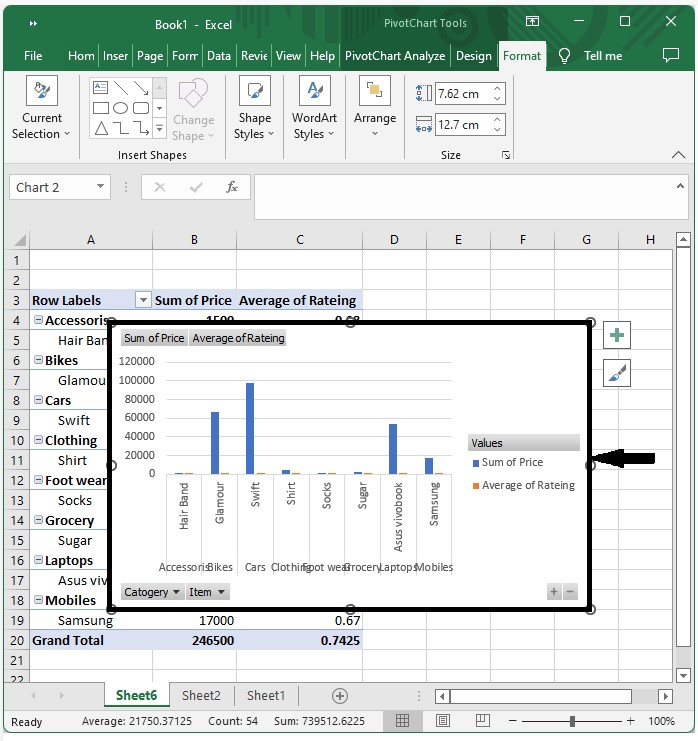
Step 4
Click any of the blue bars which represent the sum of price, then right-click to open a menu box. Select "Format Series" and then click the "Secondary Axis" option. Our chart will now look like the one shown below:
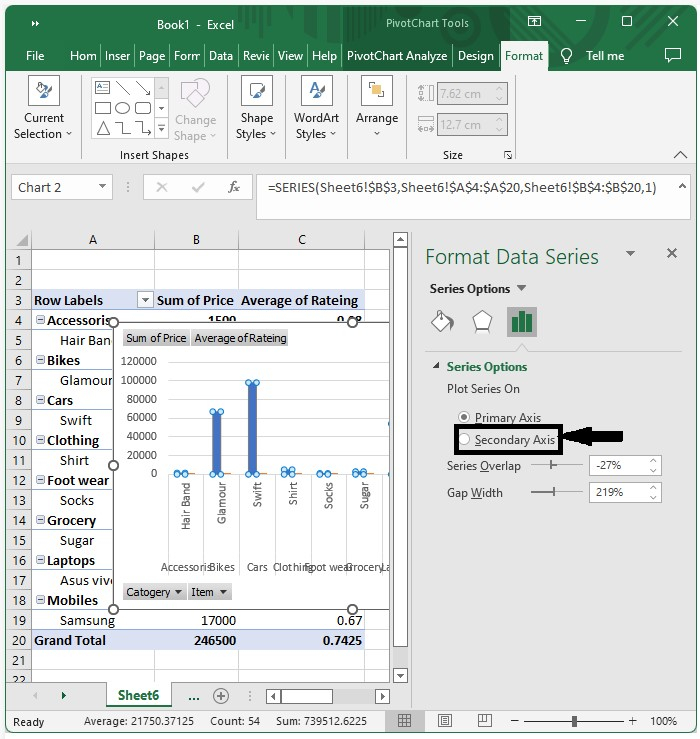
Step 5
Right-click on the blue area and select Change Series Type, which will open a new pop-up window. In the pop-up window, select Combo ? change "Sum of Price" to line chart, as shown in the following image:
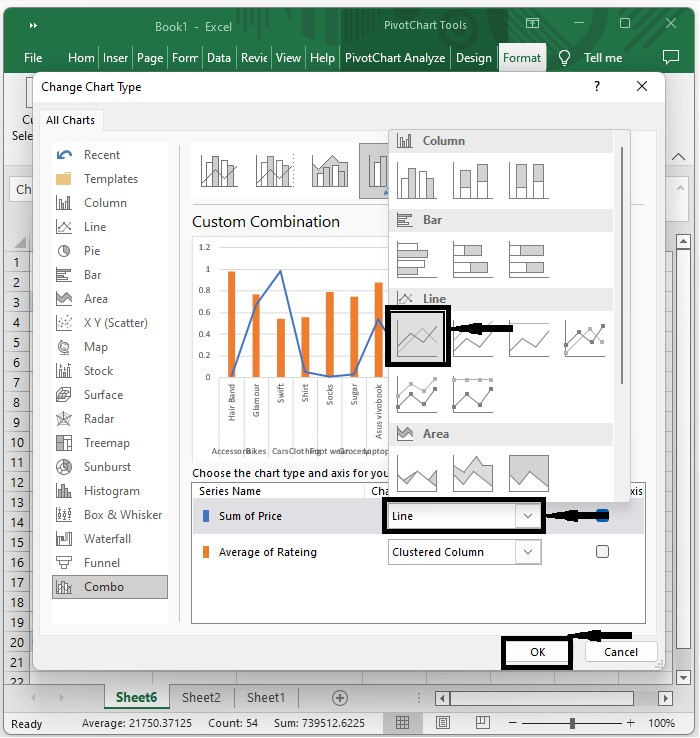
Our final output will look similar to the screen shown below:
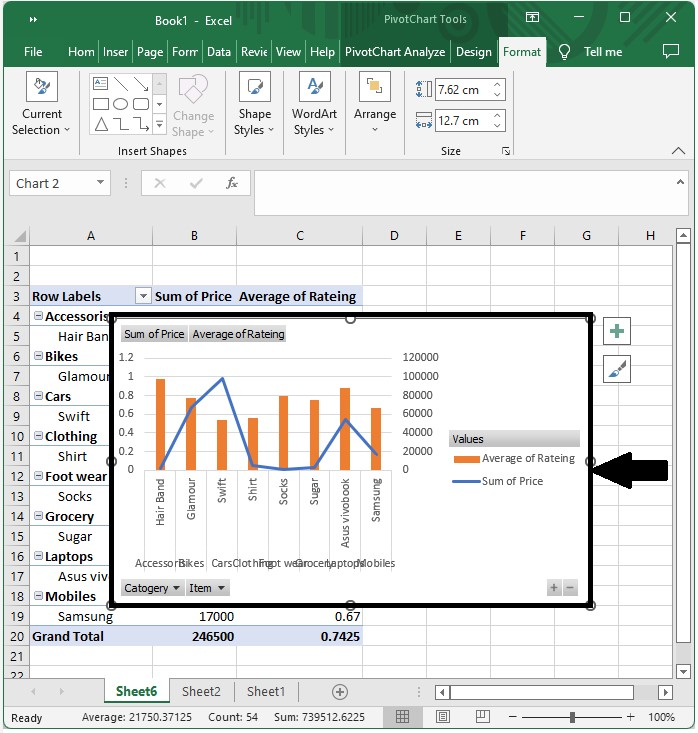
This is how you can add a secondary axis to a pivot table in Excel in a simple way.

