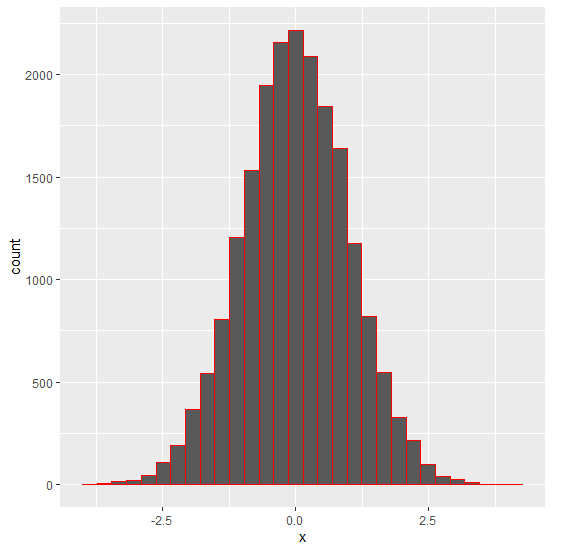Data Structure
Data Structure Networking
Networking RDBMS
RDBMS Operating System
Operating System Java
Java MS Excel
MS Excel iOS
iOS HTML
HTML CSS
CSS Android
Android Python
Python C Programming
C Programming C++
C++ C#
C# MongoDB
MongoDB MySQL
MySQL Javascript
Javascript PHP
PHP
- Selected Reading
- UPSC IAS Exams Notes
- Developer's Best Practices
- Questions and Answers
- Effective Resume Writing
- HR Interview Questions
- Computer Glossary
- Who is Who
Change the outline color for histogram bars using ggplot2 in R.
To change the outlines color of histogram bars using ggplot2, we can use col argument inside geom_histogram function of ggplot2 package.
For Example, if we have a data frame called df that contains a column say X then we can create the histogram of X with different outline color of bars using the below command −
ggplot(df,aes(X))+geom_histogram(bins=30,col=I("red"))
Example
Following snippet creates a sample data frame −
x<-rnorm(20000) df<-data.frame(x) head(df,20)
The following dataframe is created −
x 1 -1.31426410 2 -2.62316895 3 -0.19231545 4 0.89701476 5 -0.10409584 6 0.23481007 7 1.53117888 8 -0.63855632 9 0.85309492 10 0.04791316 11 0.37854603 12 1.24928336 13 -0.65170883 14 2.58938742 15 -0.82602063 16 0.97524621 17 0.36930032 18 0.07720108 19 -0.66050878 20 0.66199644
To load the ggplot2 package and to create a histogram of x, on the above created data frame, add the following code to the above snippet −
x<-rnorm(20000) library(ggplot2) ggplot(df,aes(x))+geom_histogram(bins=30)
Output
If you execute all the above given snippets as a single program, it generates the following Output −
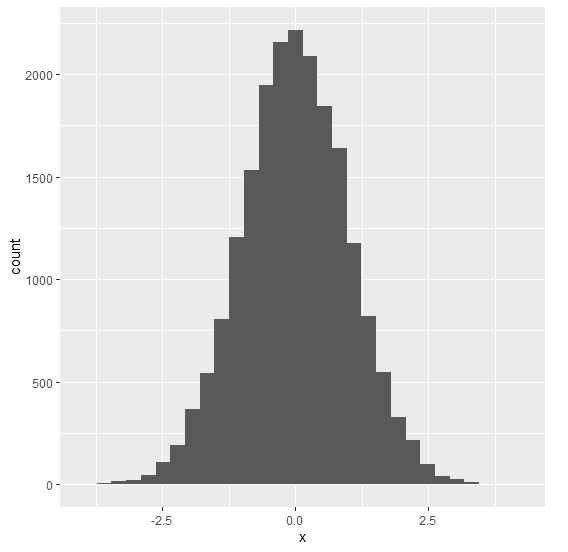
To create a histogram of x with red colored outline of bars, on the above created data frame, add the following code to the above snippet −
x<-rnorm(20000)
library(ggplot2)
ggplot(df,aes(x))+geom_histogram(bins=30,col=I("red"))
Output
If you execute all the above given snippets as a single program, it generates the following Output −