
 Data Structure
Data Structure Networking
Networking RDBMS
RDBMS Operating System
Operating System Java
Java MS Excel
MS Excel iOS
iOS HTML
HTML CSS
CSS Android
Android Python
Python C Programming
C Programming C++
C++ C#
C# MongoDB
MongoDB MySQL
MySQL Javascript
Javascript PHP
PHP
- Selected Reading
- UPSC IAS Exams Notes
- Developer's Best Practices
- Questions and Answers
- Effective Resume Writing
- HR Interview Questions
- Computer Glossary
- Who is Who
How to define the breaks for a histogram using ggplot2 in R?
To manually define the breaks for a histogram using ggplot2, we can use breaks argument in the geom_histogram function. While creating the number of breaks we must be careful about the starting point and the difference between values for breaks. This will define the number of bars for histogram so it should be taken seriously and should be according to the distribution of the data.
Consider the below data frame −
Example
x<-rnorm(5000,525,30.24) df<-data.frame(x) head(df,20)
Output
x 1 524.0964 2 490.5952 3 518.6243 4 544.0018 5 480.8306 6 461.2975 7 464.0870 8 516.5240 9 517.3936 10 506.0277 11 480.3274 12 505.6415 13 440.9464 14 532.0064 15 482.7700 16 517.3608 17 536.5500 18 518.7121 19 598.5776 20 506.3834
Loading ggplot2 package and creating a histogram of x −
Example
library(ggplot2) ggplot(df,aes(x))+geom_histogram(bins=30)
Output
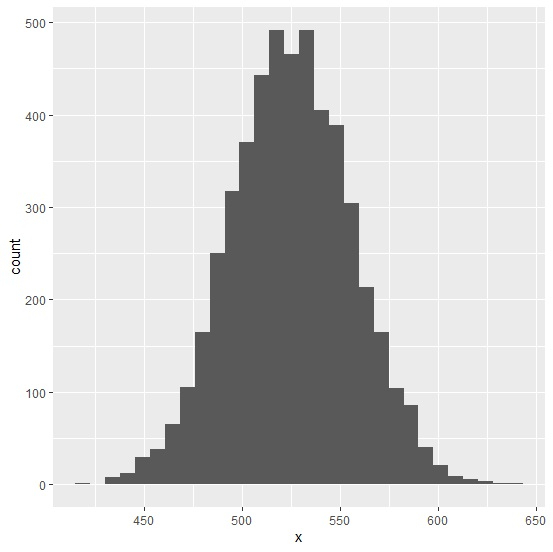
Creating histogram of x with manually defined breaks −
Example
ggplot(df,aes(x))+geom_histogram(bins=30,breaks=c(400,420,440,460,480,500,520,540,560))
Output
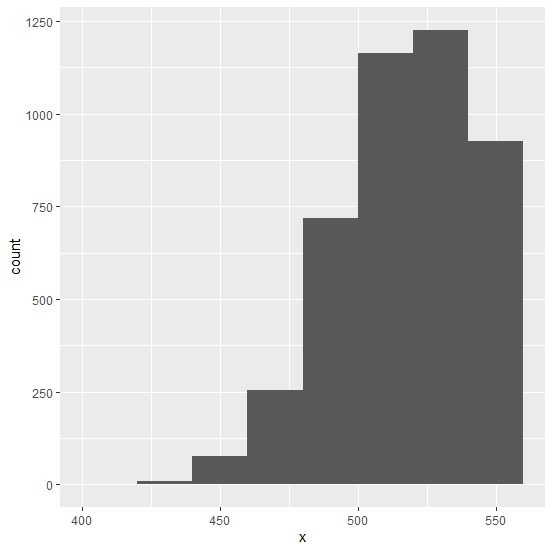

Advertisements
