
 Data Structure
Data Structure Networking
Networking RDBMS
RDBMS Operating System
Operating System Java
Java MS Excel
MS Excel iOS
iOS HTML
HTML CSS
CSS Android
Android Python
Python C Programming
C Programming C++
C++ C#
C# MongoDB
MongoDB MySQL
MySQL Javascript
Javascript PHP
PHP
- Selected Reading
- UPSC IAS Exams Notes
- Developer's Best Practices
- Questions and Answers
- Effective Resume Writing
- HR Interview Questions
- Computer Glossary
- Who is Who
How to change the bars color to grey shade of a bar graph created by using ggplot2 in R?
When we create a bar graph using ggplot2, the color of the bars is dark grey but it can be changed to different colors or we can also give different shades of grey to them. This will be helpful if we are plotting a pattern of categorical data. For example, plotting educational level on X-axis with frequencies of years of experience on Y-axis. We can do this by using scale_fill_grey function of ggplot2 package.
Example
Consider the below data frame −
> x<-c("A","B","C","D")
> Freq<-c(14,12,13,15)
> df<-data.frame(x,Freq)
> df
Output
x Freq 1 A 14 2 B 12 3 C 13 4 D 15
> library(ggplot2) > ggplot(df,aes(x,Freq))+geom_bar(stat="identity")
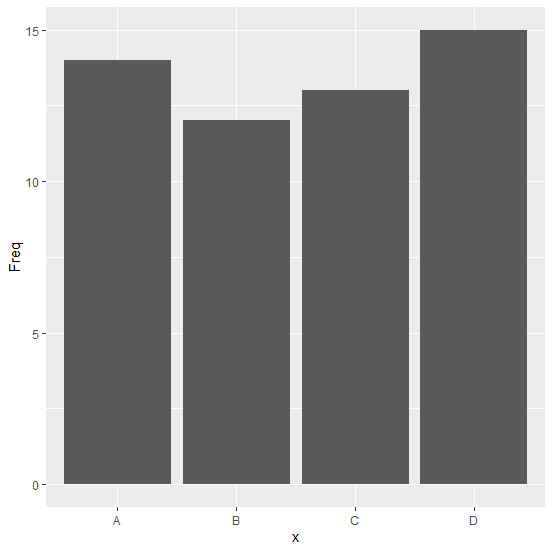
Giving grey shades to bars −
> ggplot(df,aes(x,Freq))+geom_bar(stat="identity",aes(fill=x))+scale_fill_grey(start=0,end =0.8)
Output
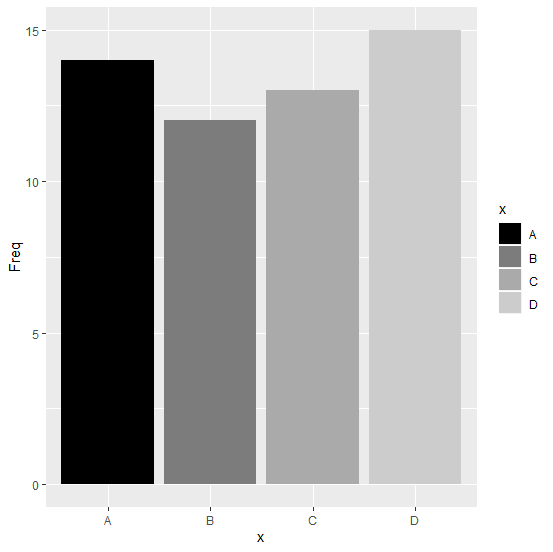

Advertisements
