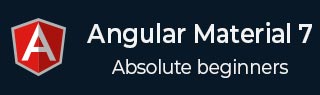
- Angular Material - Home
- Angular Material - Overview
- Angular Material - Environment Setup
- Angular Material - First Application
Form Controls
- Angular Material - Auto-Complete
- Angular Material - Check Box
- Angular Material - Date Picker
- Angular Material - Form Field
- Angular Material - Input
- Angular Material - Radio Button
- Angular Material - Select
- Angular Material - Slider
- Angular Material - Toggle Slider
Navigation
Layout
- Angular Material - Card
- Angular Material - Divider
- Angular Material - Expansion Panel
- Angular Material - Grid List
- Angular Material - List
- Angular Material - Stepper
- Angular Material - Tabs
- Angular Material - Tree
Buttons & Indicators
- Angular Material - Button
- Angular Material - Button Toggle
- Angular Material - Badge
- Angular Material - Chips
- Angular Material - Icons
- Angular Material - Progress Spinner
- Angular Material - Progress Bar
- Angular Material - Ripples
Popups & Modals
Data table
Angular Material Resources
Angular Material - Sort Header
The <mat-sort-header> and matSort, an Angular Directives, are used to add sorting capability to a table header.
In this chapter, we will showcase the configuration required to show a Sort Header using Angular Material.
Create Angular Application
Follow the following steps to update the Angular application we created in Angular Material - First Application chapter −
| Step | Description |
|---|---|
| 1 | Create a project with a name material-app as explained in the Angular Material - First Application chapter. |
| 2 | Modify app.ts and app.html as explained below. Keep rest of the files unchanged. |
| 3 | Compile and run the application to verify the result of the implemented logic. |
app.ts
Following is the content of the modified app.ts.
import { Component, signal } from '@angular/core';
import { FormsModule, ReactiveFormsModule } from '@angular/forms';
import { MatFormFieldModule } from '@angular/material/form-field';
import { MatSortModule, Sort } from '@angular/material/sort';
export interface Food {
calories: number;
carbs: number;
fat: number;
name: string;
protein: number;
}
@Component({
selector: 'app-root',
imports: [
FormsModule,
MatFormFieldModule,
MatSortModule,
ReactiveFormsModule,
],
templateUrl: './app.html',
styleUrl: './app.css'
})
export class App {
protected readonly title = signal('material-app');
foods: Food[] = [
{name: 'Yogurt', calories: 159, fat: 6, carbs: 24, protein: 4},
{name: 'Sandwich', calories: 237, fat: 9, carbs: 37, protein: 4},
{name: 'Eclairs', calories: 262, fat: 16, carbs: 24, protein: 6},
{name: 'Cupcakes', calories: 305, fat: 4, carbs: 67, protein: 4},
{name: 'Gingerbreads', calories: 356, fat: 16, carbs: 49, protein: 4},
];
sortedFood: Food[];
constructor() {
this.sortedFood = this.foods.slice();
}
sortFood(sort: Sort) {
const data = this.foods.slice();
if (!sort.active || sort.direction === '') {
this.sortedFood = data;
return;
}
this.sortedFood = data.sort((a, b) => {
const isAsc = sort.direction === 'asc';
switch (sort.active) {
case 'name': return compare(a.name, b.name, isAsc);
case 'calories': return compare(a.calories, b.calories, isAsc);
case 'fat': return compare(a.fat, b.fat, isAsc);
case 'carbs': return compare(a.carbs, b.carbs, isAsc);
case 'protein': return compare(a.protein, b.protein, isAsc);
default: return 0;
}
});
}
}
function compare(a: number | string, b: number | string, isAsc: boolean) {
return (a < b ? -1 : 1) * (isAsc ? 1 : -1);
}
app.html
Following is the content of the modified HTML host file app.html.
<table matSort (matSortChange) = "sortFood($event)">
<tr>
<th mat-sort-header = "name">Dessert (100g)</th>
<th mat-sort-header = "calories">Calories</th>
<th mat-sort-header = "fat">Fat (g)</th>
<th mat-sort-header = "carbs">Carbs (g)</th>
<th mat-sort-header = "protein">Protein (g)</th>
</tr>
@for (food of sortedFood; track food) {
<tr>
<td>{{food.name}}</td>
<td>{{food.calories}}</td>
<td>{{food.fat}}</td>
<td>{{food.carbs}}</td>
<td>{{food.protein}}</td>
</tr>
}
</table>
Result
Verify the result.
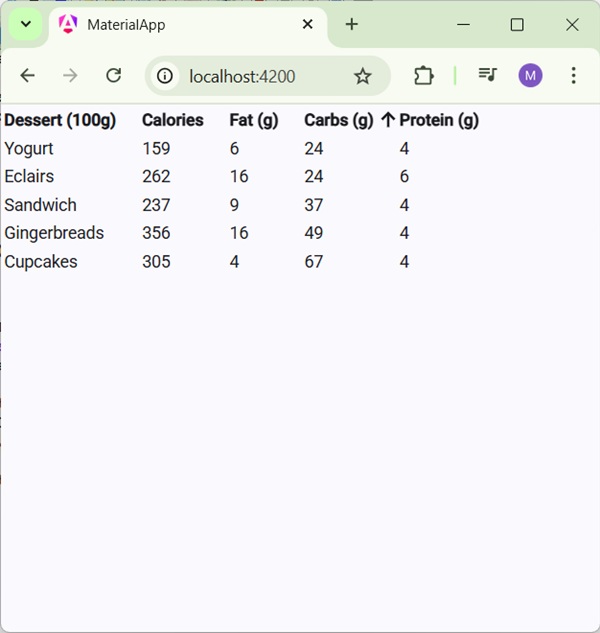
Details
- Here, we've created a table. Added matSort and handles its matSortChange event.
Advertisements